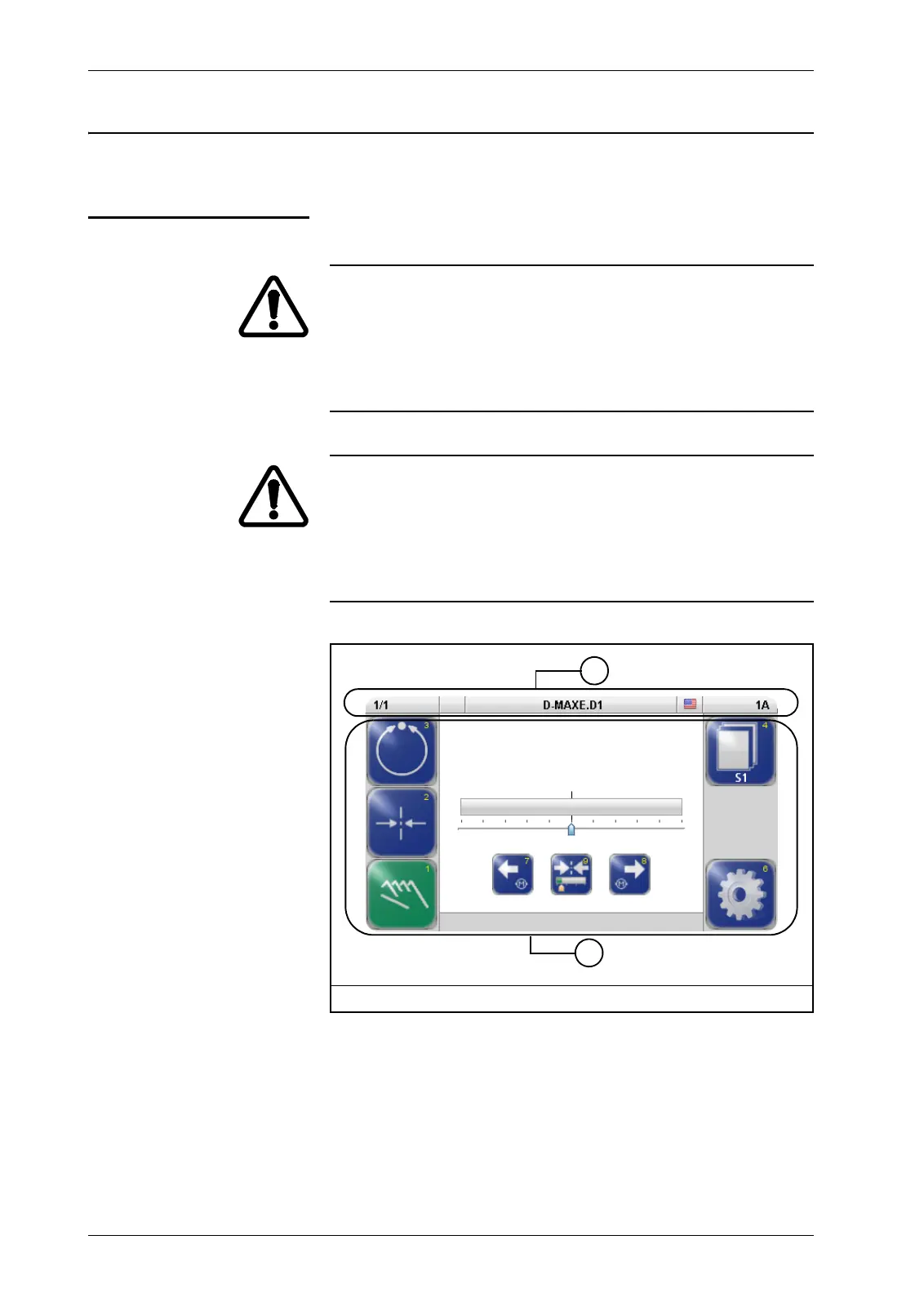OPERATOR INTERFACE OI-TS4 - 1
D-MAXE with OI-TS www.maxcessintl.comMI 2-292 1 C
4 OPERATOR INTERFACE OI-TS
OI-TS description The OI-TS operator interface has a touch screen.
CAUTION:
Danger of damaging the touch screen with pointed and/or hard
objects (such as pens or screwdrivers).
The touch screen must only be operated with a finger or
suitable touch screen stylus.
CAUTION:
Danger of the touch screen being operated accidentally by
falling objects.
The operator interface must be protected against falling
objects.
A Header
– See
Header, page 4-3
B Control area
– Contains all the buttons and displays needed to operate
the D-MAXE system
– Changes depending on the menu selected (user level,
menu level -> see
Operating the Controller, page 5-1
)
Figure 4.1: D-MAXE operator interface OI-TS
B
A