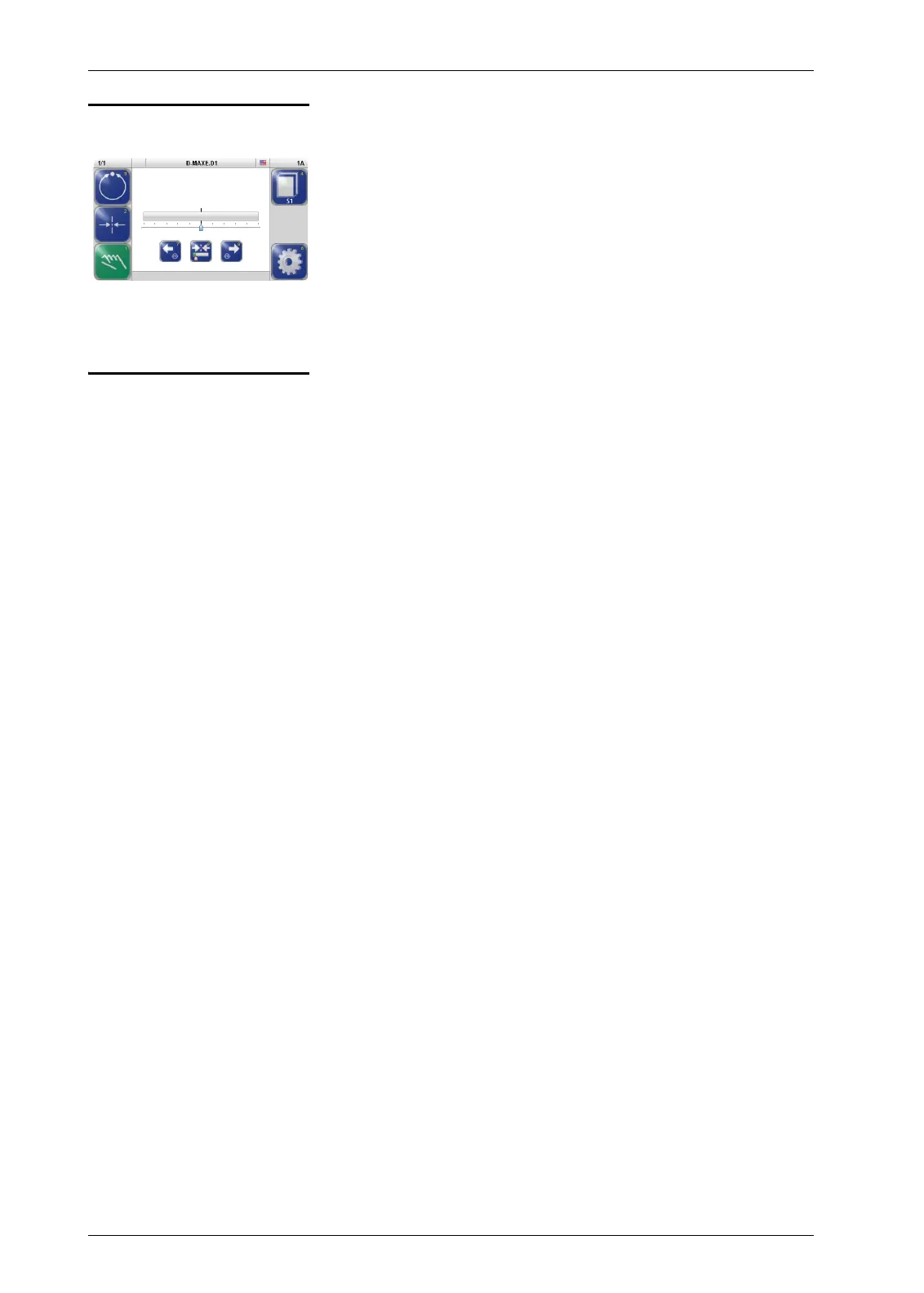OPERATING THE CONTROLLER5 - 4
D-MAXE with OI-TS www.maxcessintl.comMI 2-292 1 C
Moving the actuator The actuator can be moved in "Manual" operation mode.
∙ Move the actuator to the desired position with arrow buttons
7 and 8
Menu level The parameters of the D-MAXE system can be set for the
relevant customer application in the menu level. They have been
combined to form the following menu groups:
–
Job
menus (page
5-5
)
–
Servo-center
menus (page
5-6
)
–
Setup
menus (page
5-7
)
For an explanation of the menus for the individual parameters
see section
Menus, page 7-1
.