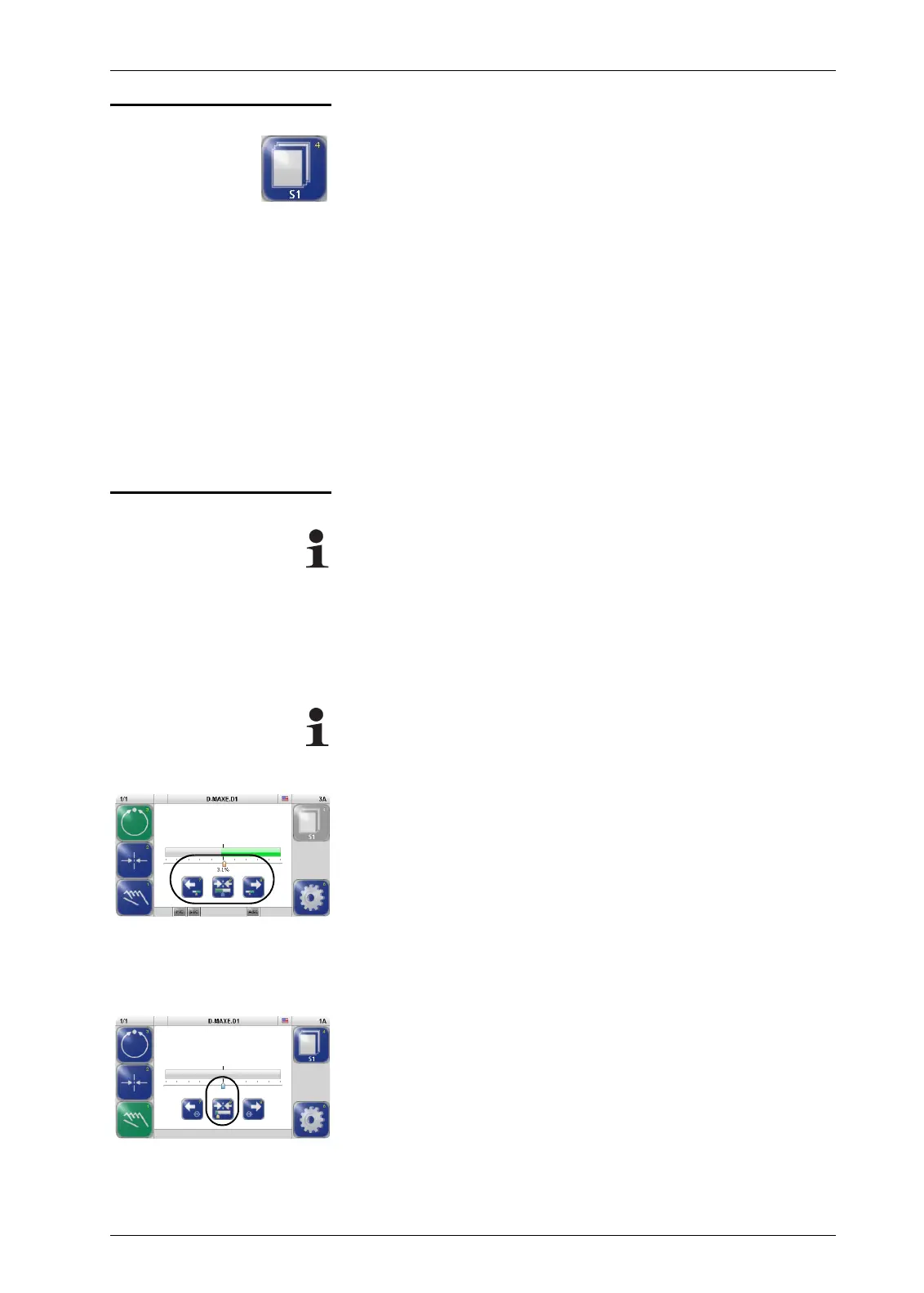OPERATING THE CONTROLLER 5 - 3
D-MAXE with OI-TSwww.maxcessintl.com MI 2-292 1 C
Prozessor bedienen.fm
Select jobs
Jobs are types of controllers that, in principle, are available in a
D-MAXE systemD-MAXE system.
From the large number of possible controller types, customer-
specific programming selects the controller types that have the
required functionality for the customer's application and makes
them available (see
Jobs, page 11-5
).
Existing jobs can be
1y.6.2 Jobs, page 7-19
limited or extended
in the menu.
It is only possible to select another job on the user level in
"Manual" and "Servo-center" operation modes.
Shift guide point
Note:
This parameter can also be set with menu
Job
(see page
7-3
).
„Automatic“ operating mode
The guide point can be shifted within the sensor's field of view
during ongoing operation.
Note:
This is only possible if the parameter has been set up
appropriately in menu
1y.6.3.1 Jog Enable, page 7-19
.
∙ Move the guide point to the desired position using the arrow
buttons 7 and 8
A cursor appears in the display at the location to which the
guide point was moved, together with a numeric entry.
∙ Press button 9 to reset the guide point
"Manual" operating mode
∙ Press on button 9 to set the guide point alternately
–to 0 or
– pre-set it, so that it takes the value of the selected sensor
and enables an bounce-free transfer to 'Automatic' mode.