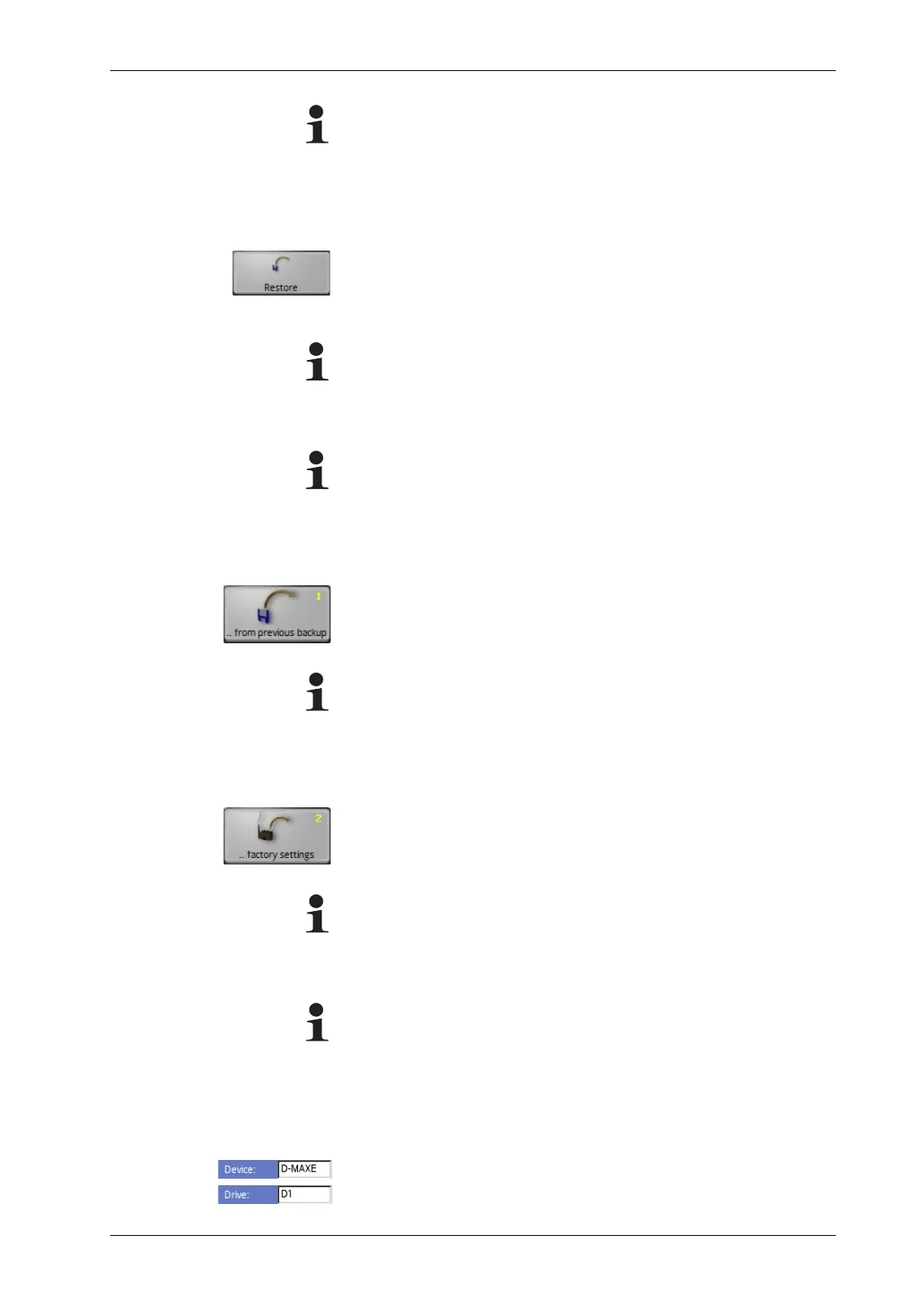MENUS: 1Y.7 ADMINISTRATION 7 - 22
D-MAXE with OI-TSwww.maxcessintl.com MI 2-292 1 C
Menüs.fm
Note:
On a D-MAXE 2 or D-MAXE 3 Controller, a drive is selected from
which the settings for all drives are saved simultaneously.
Therefore, only one backup is required.
Restore
You can use the
Restore
menu to set all settings of the D-MAXE
Controller to the values of a backup copy.
Note:
On a D-MAXE 2 or D-MAXE 3 Controller, a drive is selected from
which the settings for all drives are saved simultaneously.
Therefore, only one backup is required.
Note:
On a D-MAXE 2 or D-MAXE 3 Controller, a drive is selected from
which the settings for all drives are restored simultaneously
from a backup. Therefore, only one restore is required.
1y.7.8.1 .. from previous backup
The settings from a backup saved by the customer are restored.
Note:
If no backup has been performed yet in the D-MAXE system, this
menu is not available.
1y.7.8.2 .. factory settings
The factory settings are restored.
Note:
This process must only be performed when it has been
requested after consultation with an employee of
Fife-Tidland GmbH.
Note:
If nothing appears in the operator interface display after a
restart, select a device with the header
Then commissioning of the D-MAXE Controller must be
performed.
Device Names
– The device name and
– the drive name can be changed.