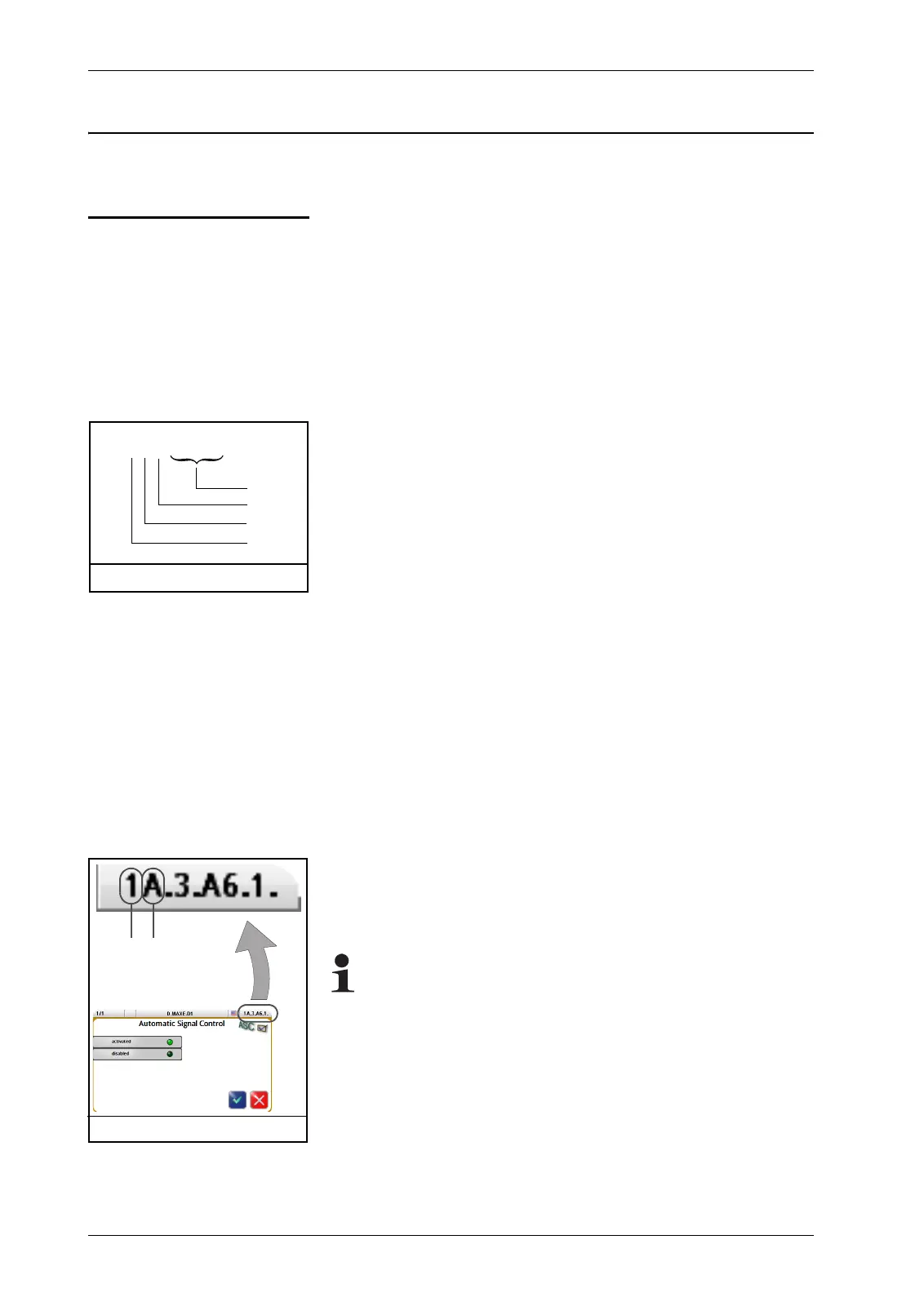MENUS: NOTES7 - 1
D-MAXE with OI-TS www.maxcessintl.comMI 2-292 1 C
7 MENUS
Notes This section is a description of menus that are needed for
commissioning and to make other settings in the D-MAXE
system.
Menu identification Each menu has its own identification. This makes it possible to
retrace every step in the control tree of the D-MAXE system
precisely.
1. Local Control
Identifies the status of local operation
see
2 Local Control, page 7-2
2. Operating mode
1 - Manual
2 - Servo-Center
3 - Automatic
3. Job
Identifies the currently selected job
4. see
Jobs, page 11-5
5. Menu levels
Identifies the position of a menu within the menu structure of
the D-MAXE system
Conventions The following conventions apply to the menus described here:
x
Placeholder "x" is the operation mode currently selected on the
drive (in the example x = 1).
Note:
The menus in the D-MAXE system are described in
"Manual" mode (x = 1), since that is the only mode in
which all menus can be reached.
y
Placeholder "y" is the currently selected job on the drive (in the
example y = A).
This place in the menu identification changes depending on the
job selected by the customer.
see
Jobs, page 11-5
*1A.3.A8
1
2
3
4
Figure 7.1: Menu identification
Figure 7.2: Placeholder
xy