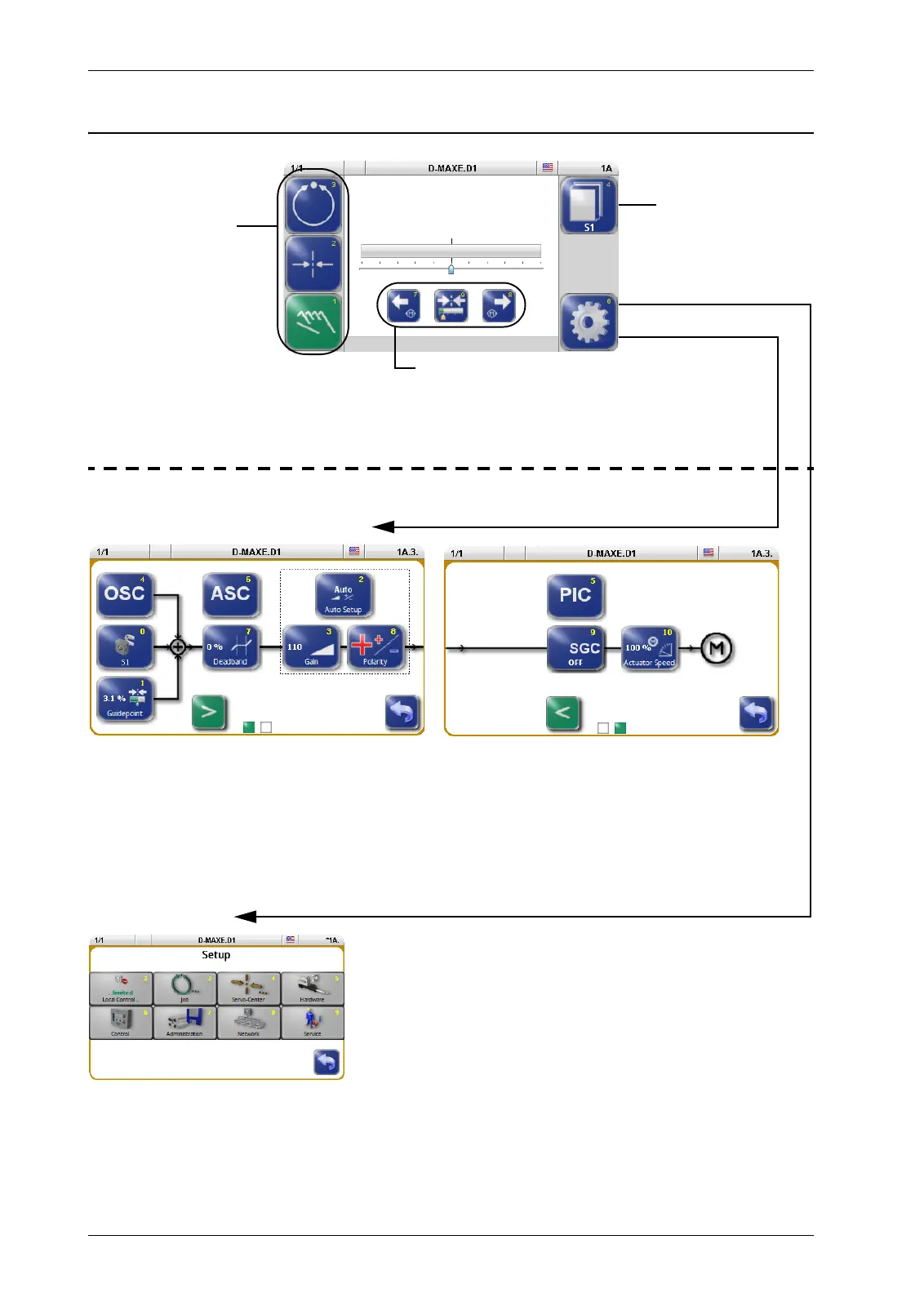User level
Job*/Servo center transducer** menu
Select job
Setup menu
***
press short
press more than 2sec
* Operating mode Manual/Automatic
0Calibrate sensor
1 Guidepoint
2Auto Setup
3Gain
4OSC
5PIC
6ASC
7Deadband
8Polarity
9 SGC (Speed Gain Control)
10 Actuator Speed
5 Hardware
1 Sensors
2 Actuator
3 Digital Inputs
4 Digital Outputs
6 Control
1 Modes
2 Jobs
3 Left/Right buttons
4 Local Control
5 Unit
6 Hardlock
7 Administration
1 Labels
2 Serial Number
3 Backup & Restore
4 Device Names
8 Network
MAXNET Settings
Customer Settings
9 Service
1 Measuring Points
2 Set Digital Outputs
*** the set of menus depends on
the selected operating mode
and/or on the programming
Select operating mode:
3 Automatic
2 Servo Center
1 Manual
Menu level
2 Local Control
3 Job
Switch to Job menu
4 Servo-Center
Switch to Servo-Center transducer
menu
** Operating mode Servo Center
1 Guidepoint
2Gain
3Polarity
Buttons 7 and 8:
Manual, Servo Center: move actuator
Automatic: shift guidepoint
Button 9 only in Manual: set guidepoint