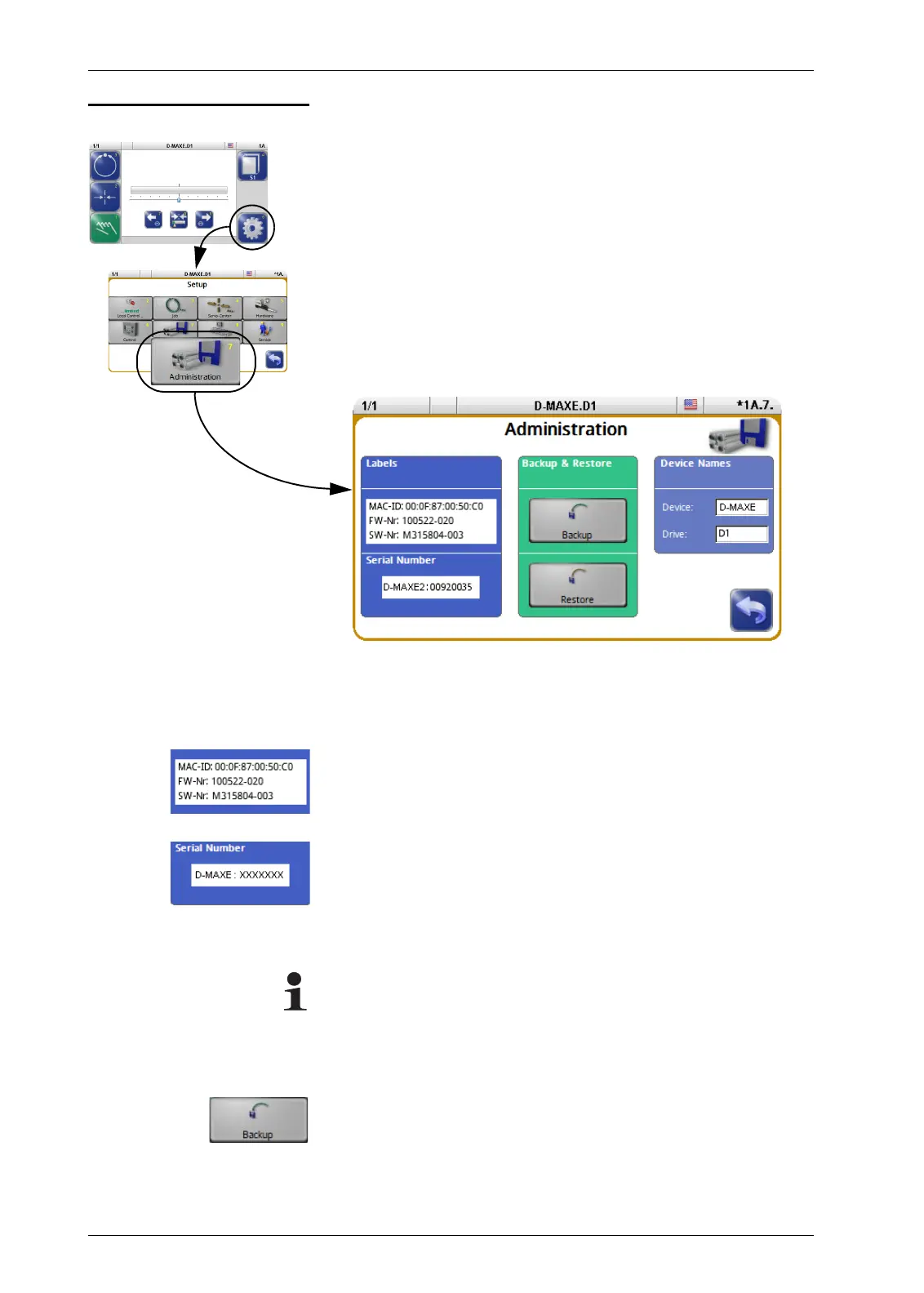MENUS: 1Y.7 ADMINISTRATION7 - 21
D-MAXE with OI-TS www.maxcessintl.comMI 2-292 1 C
1y.7 Administration This section includes a list of menus containing information
about the D-MAXE Controller. This information is required when
ordering replacement parts or for service inquires.
"Manual" mode:
– All buttons or input fields are available for use.
"Servo Center" and "Automatic" mode:
– Only selected buttons or input fields are available for use.
Labels This screen contains the details on the label which is affixed to
the D-MAXE Controller housing.
–MAC ID,
firmware number and
the D-MAXE Controller software number
– D-MAXE Controller serial number
Backup & Restore Note:
On a D-MAXE 2 or D-MAXE 3 Controller, "Manual" operation
mode must be selected on both drives.
Backup
You can use the
Backup
menu to save all current user settings of
the D-MAXE Controller to a backup copy in the module.
If a backup has already been saved, the old values will be
overwritten by the current ones.