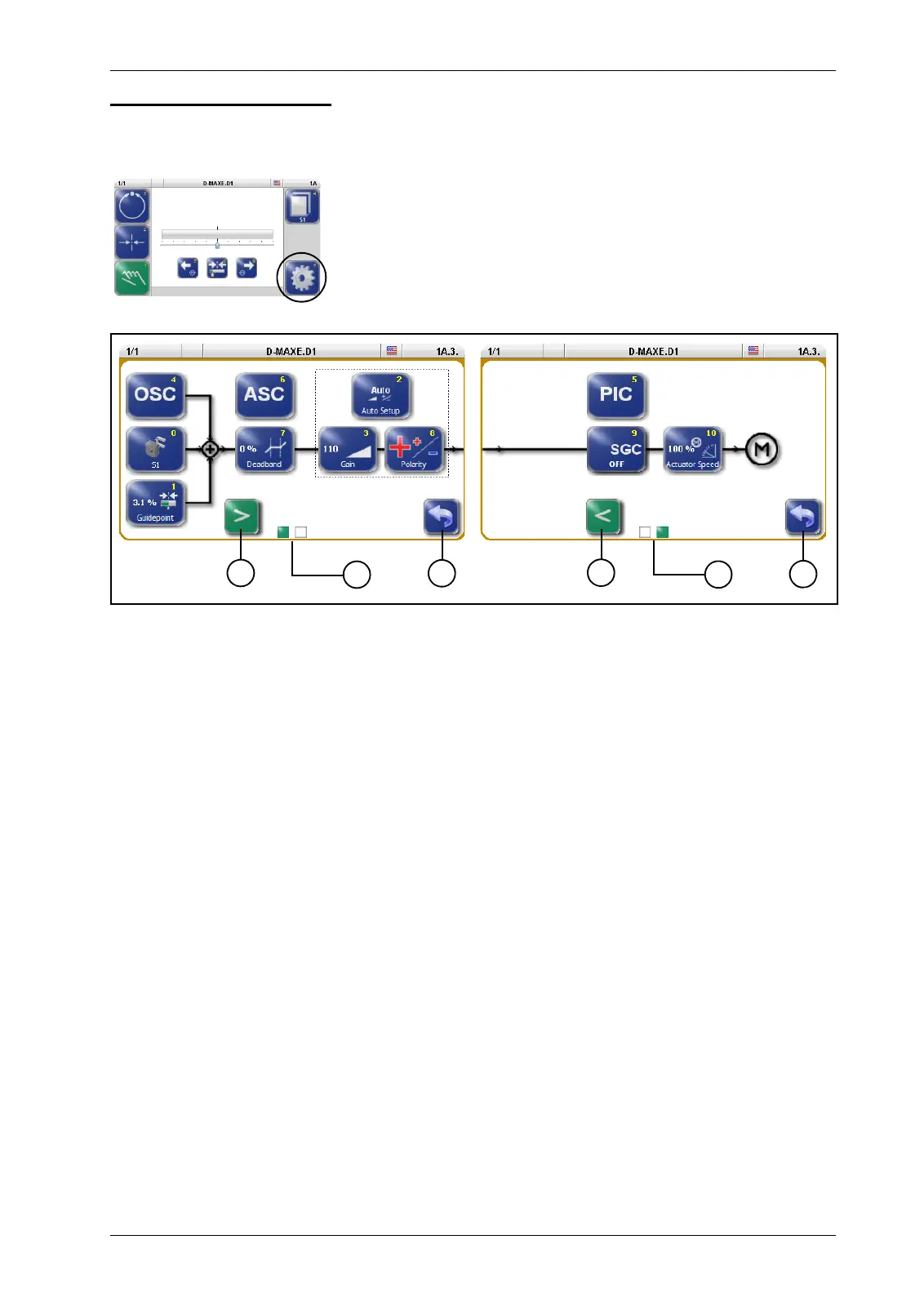OPERATING THE CONTROLLER 5 - 5
D-MAXE with OI-TSwww.maxcessintl.com MI 2-292 1 C
Prozessor bedienen.fm
Job
menu Precondition:
"Manual" or "Automatic" operation mode is selected
∙ Press and release button 6 on the user level
Menus are available for setting up the parameters of the
selected job.
Not all menus are available in the "Automatic" operation mode.
Buttons 0Calibrate sensor
1Guidepoint
2 Auto Setup
3Gain
4 OSC (oscillator)
5PIC
6 ASC (Automatic Signal Control)
7Deadband
8Polarity
9 SGC (Speed Gain Control)
10 Actuator Speed
Legend AExit menu
BChange page
CPage display