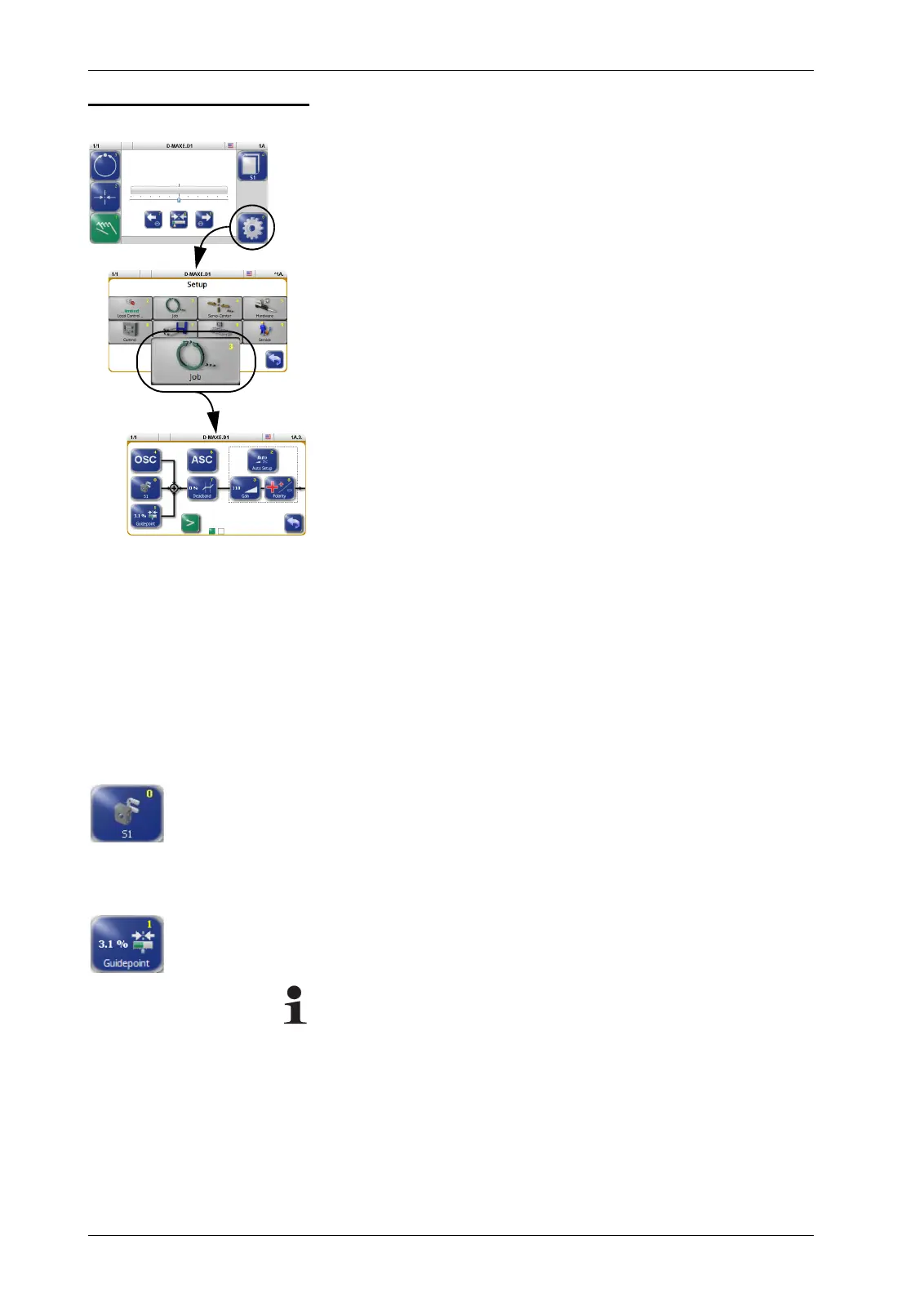MENUS: 1Y.3 JOB7 - 3
D-MAXE with OI-TS www.maxcessintl.comMI 2-292 1 C
1y.3 Job This section is a description of menus that are used to set up
the parameters of a job. A similar set of parameters is available
for each job in the system. The settings of this job apply to
"Automatic" mode.
However, the number of available parameters that can be set for
a job depends on customer-specific programming of the
D-MAXE system.
Each job is marked with a capital letter on the right-hand side in
the menu identification in the header.
"Manual" mode:
– All buttons are available.
"Automatic" mode:
– Only selected buttons are available.
"Servo-Center" mode:
– These parameters cannot be set.
Precondition
– the correct device/the correct drive is selected
Check:
Check the display in the header
– the correct job is selected
Check:
Check display on button 4
1y.3.y0 Calibrate sensors The menu for calibrating the sensor that is used can be called
directly.
see
1y.5.1.1.1 Calibration, page 7-12
1y.3.y1 Guidepoint The guidepoint of the selected job can be adjusted for the
corresponding drive with the
Guidepoint
menu.
Note:
The
Offset
parameter can also be set directly with buttons 7 and
8 in "Automatic" operation mode on the user level.
see
Shift guide point, page 5-3
.