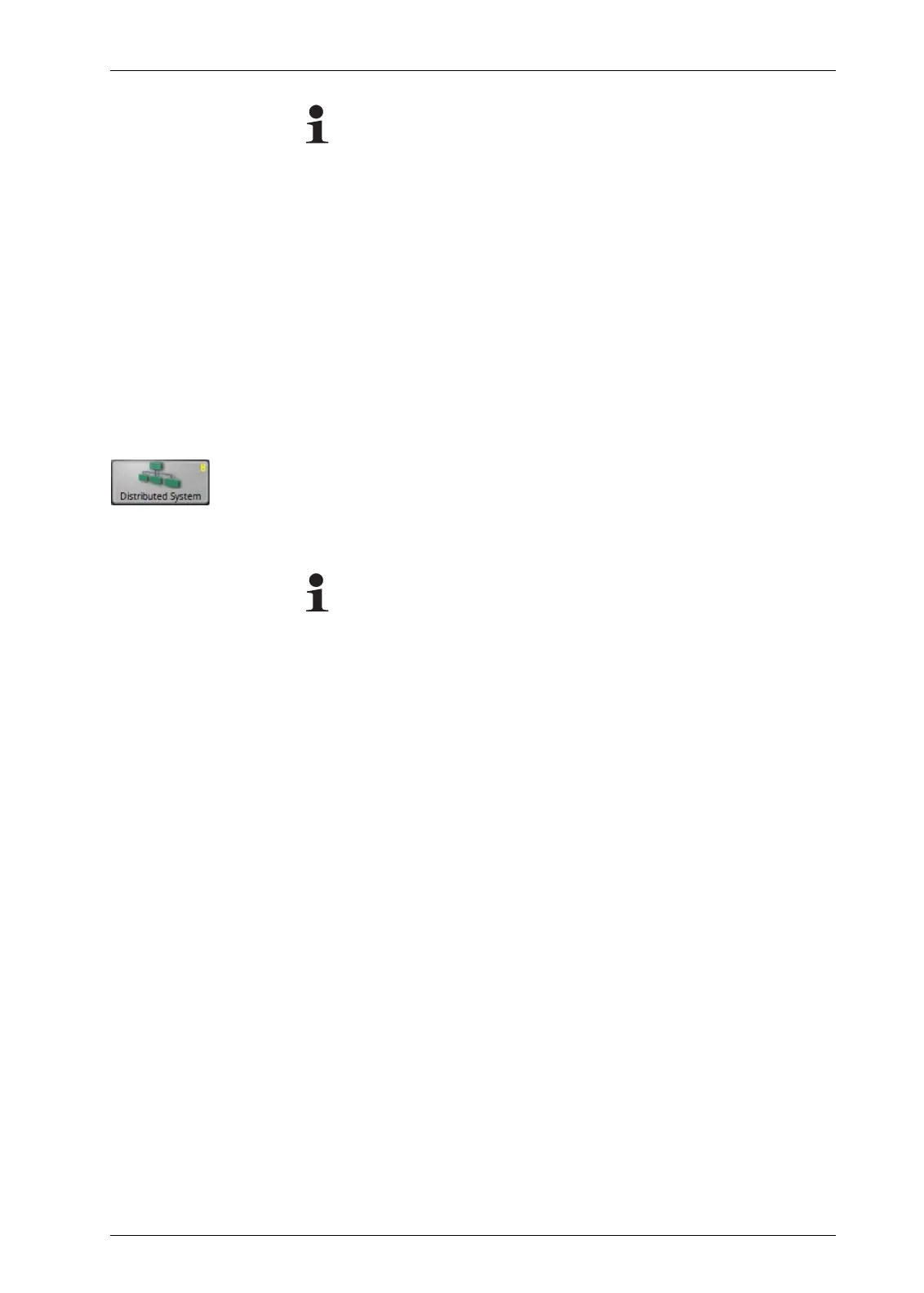MENUS: 1Y.8 NETWORK 7 - 24
D-MAXE with OI-TSwww.maxcessintl.com MI 2-292 1 C
Menüs.fm
Note:
If nothing appears in the operator interface display after a
restart, select a drive with the header.
Customer Settings – Display and change the network settings for TCP/IP
– show the MAC-ID of the D-MAXE controller
–optional:
Display of the fieldbus type and its properties
1y.8.8 Distributed System The parameters under the
Distributed System
menu are used to
group the devices connected to a common network and their
menu structures depending on how they are used and to display
them selectively on a D-MAXE operator interface.
Note:
These parameters have no effect on how the connected devices
operate. They are evaluated by the operator interfaces only to
provide clearer display.Applications that are not set up or are
assigned incorrectly have no effect on the functionality of
devices.
Figure 7.7
shows an example of a distributed system consisting
of three D-MAXE Controllers and a SE-46 sensor. Each
individual element of the distributed system has its own menu
structure. These elements must be operated from a separate
operator interface OI-TS.
All devices present in the distributed system can be selected in
operator interface OI-TS.
∙ Touch the header and select
Select Device
All the devices of the distributed system that are present in
the network are displayed.