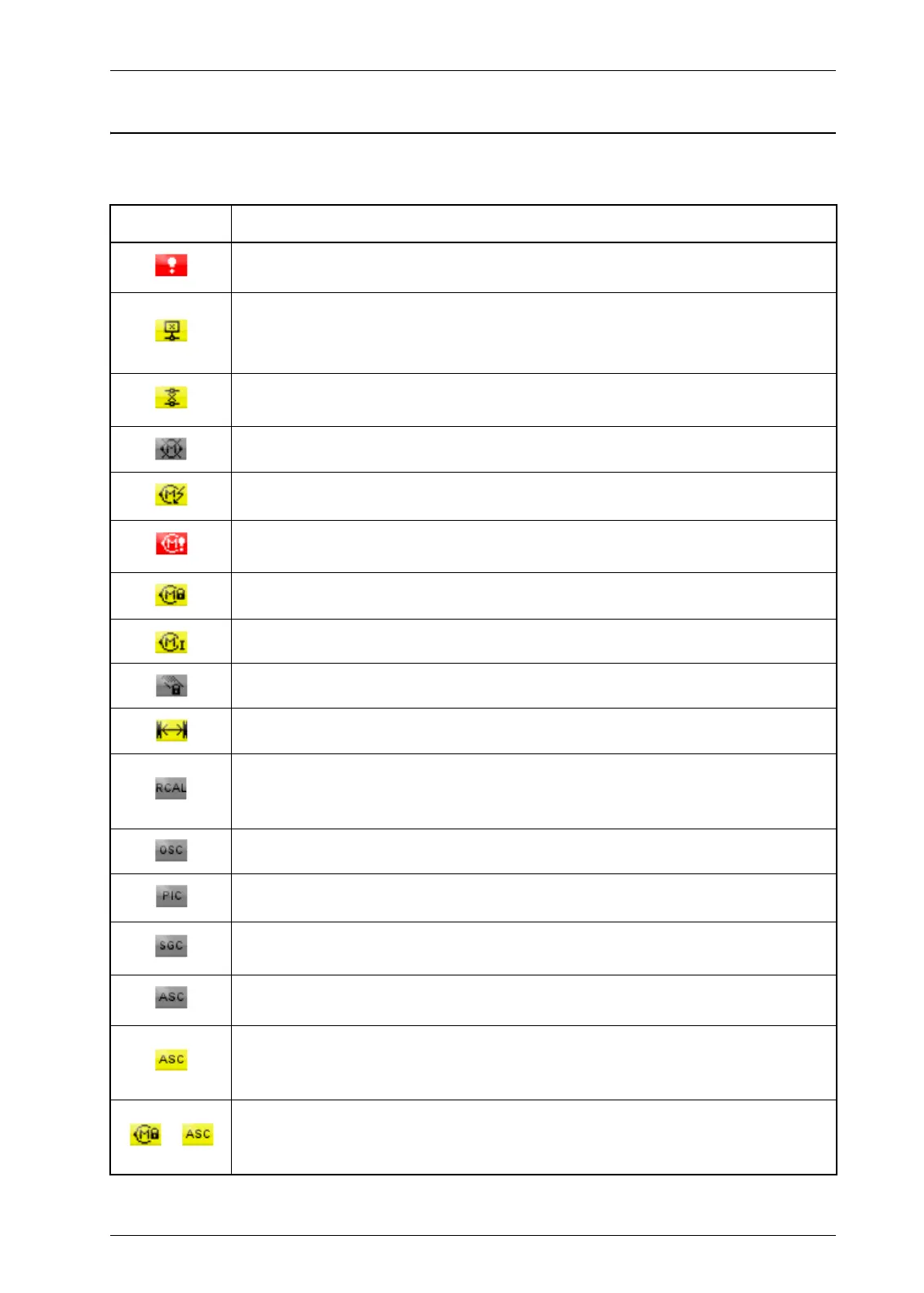APPENDIX B - SYMBOLS 13 - 1
D-MAXE with OI-TSwww.maxcessintl.com MI 2-292 1 C
Symbole.fm
13 APPENDIX B - SYMBOLS
Symbols Description
Error display - This icon appears if an error is detected on the selected drive.
The selected drive is expecting MAXNET data from a device, but does not
receive any data. The device that should send MAXNET data is either not
connected or not turned on.
The selected drive expects data from a Gateway, but does not receive any
data, since no data can be received on the Gateway.
No motor was detected or no motor is connected.
The motor current supply is outside the valid range.
Motor backfeed overvoltage (generator function of the motor) or short circuit
in the motor cable.
The motor is locked
The motor works at maximum motor current.
The motor is actively locked in "Manual" mode (hardlock).
The limit values of the encoder have been reached.
RCAL is active on the selected drive.
This symbol appears between the time when the first and second button on
the RCAL-20/26 (optional device) is pressed.
The optional oscillator ’OSC’ is available in the selected job.
The optional controller ’PIC’ is available in the selected job.
SGC: Guiding depends on the web speed.If this symbol is flashing, the web
speed is equal to 0 and no guiding is being performed.
ASC (Automatic Signal Control) is activated.
ASC is triggered.
This icon appears if the ASC function has been activated and triggered on the
selected drive.
ASC is triggered.
These icons appear if the ASC function has been activated and triggered on
the selected drive and the motor has been blocked.