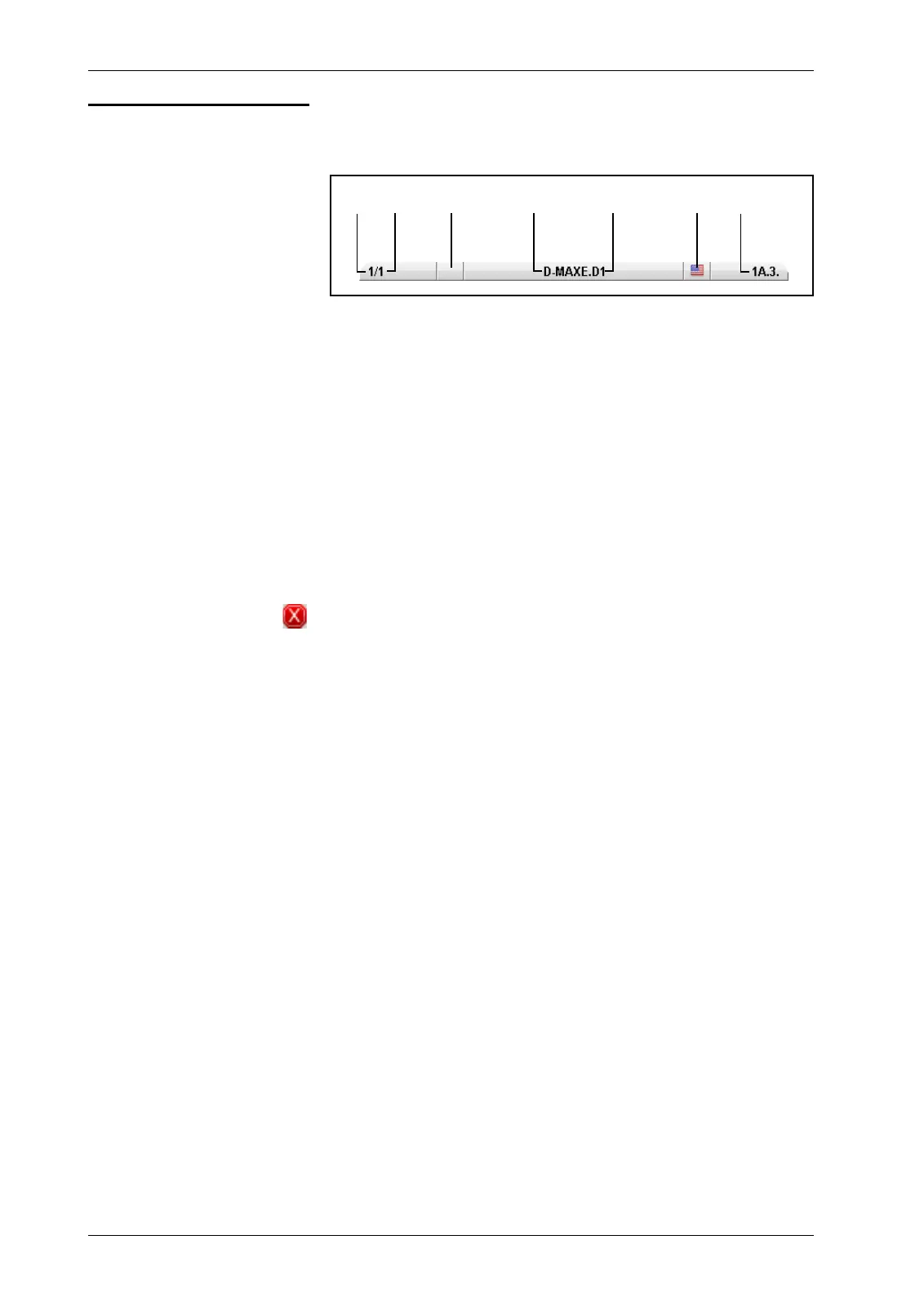OPERATOR INTERFACE OI-TS4 - 3
D-MAXE with OI-TS www.maxcessintl.comMI 2-292 1 C
Header The header contains complete information about the D-MAXE
system. It is always available in this form.
A Shows the currently selected hardware e.g. a D-MAXE
Controller
B Shows the currently selected device of the D-MAXE system if
it is present in the D-MAXE system:
1 - Drive 1,
2 - Drive 2,
30 - Drive 3
3 - Customer-specific system menu CM
5 - Gateway
7 - SE-46 Line Sensor
8 - SE-45 Ultrasonic Sensor
9 - DAC-005 Diode Line Camera
C no connection
D Shows the name of the currently selected hardware e.g.
D-MAXE Controller (can be edited, see
Device Names, page
7-22
)
E Shows the name of the selected device (can be edited, see
Device Names, page 7-22
)
F Language selection
G Menu identification
Each menu has its own identification. This makes it possible
to retrace every step in the control tree of the D-MAXE
system precisely.