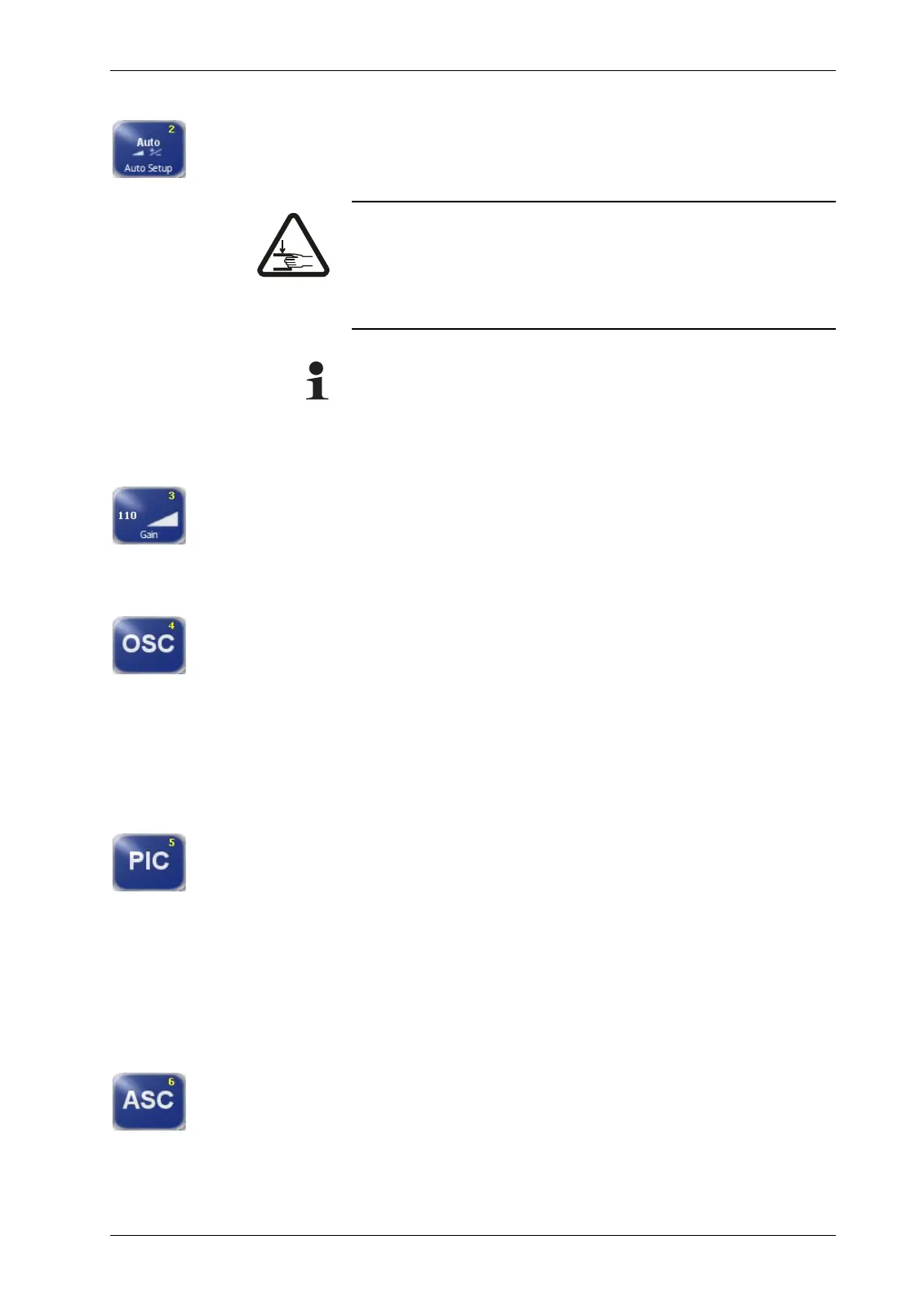MENUS: 1Y.3 JOB 7 - 4
D-MAXE with OI-TSwww.maxcessintl.com MI 2-292 1 C
Menüs.fm
1y.3.y2 Auto Setup The
Auto Setup
menu is used to calibrate parameters Gain (page
7-4
) and Polarity (page
7-8
) automatically for "Automatic" mode
of the selected drive.
WARNING:
The drive moves during automatic setup.
There is a danger of body parts being crushed against the
actuator.
Note:
The sensors must be calibrated before the automatic setup.
1y.3.y3 Gain You can use the
Gain
menu to adjust the guide sensitivity of the
selected drive.
1y.3.y4 OSC You can use the
OSC
menu to select the optional oscillator ’OSC’
of the D-MAXE system.
The oscillator ’OSC’ is only present in a job of the D-MAXE
system if the software has been programmed accordingly.
Commissioning and operation are described in separate
operating instructions.
1y.3.y5 PIC The
PIC
menu allows the user to control the web course even if
there is no direct feedback available from the drive to the
sensor.
The ’PIC’ controller is only present in a job of the D-MAXE
system if the software has been programmed accordingly.
Commissioning and operation are described in separate
operating instructions.
1y.3.y6 ASC You can use the
ASC
menu (Automatic Signal Control) to
– activate and deactivate the ASC parameter and
– set up ASC threshold 1 or 2. These thresholds restrict the
outward visual range of the sensor.