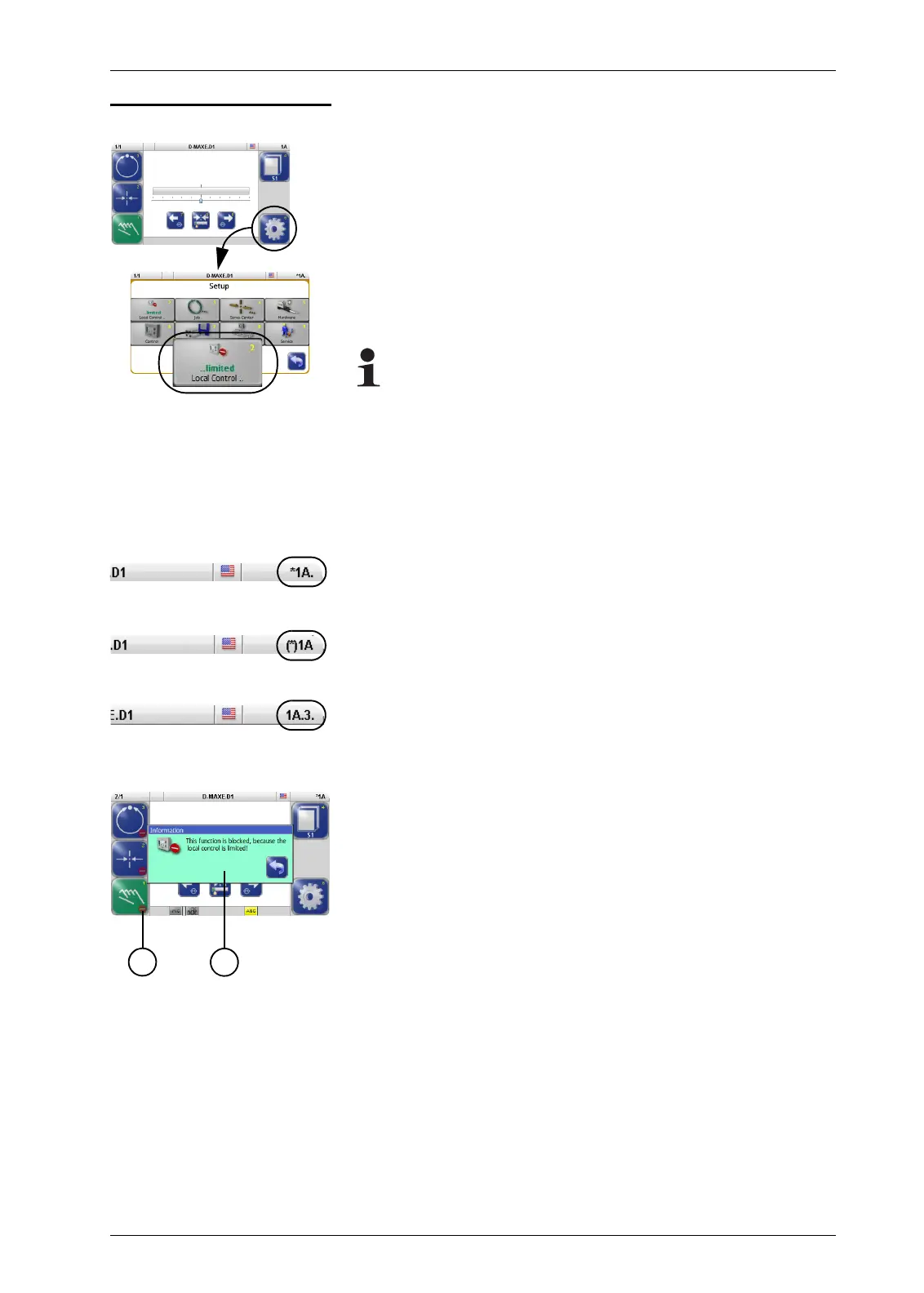MENUS: 2 LOCAL CONTROL 7 - 2
D-MAXE with OI-TSwww.maxcessintl.com MI 2-292 1 C
Menüs.fm
2 Local Control The
Local Control
menu can be used to block control signals
which are a hindrance during initial operation or an error search.
Control signals can be:
– a parallel interface (connector X1)
– an application in a "distributed system" that administers
various components at the same time
see menu
1y.8.8 Distributed System, page 7-24
– a Gateway to external fieldbus systems
Note:
This menu is only available if control signals are at hand
from the aforementioned sources.
An * (asterisk) appears before the menu identification to
indicate that local operation is limited. The menu identification
is in the header at the far right.
* Local Control was taken over.
(*) Other control signals are active. However, these control
signals are blocked when local control is applied.
If there is no * against the menu identification, no other
control signals are available.
A Buttons which are blocked by an active control signal are
marked.
B Information appears if a user attempts to operate a locked
button.