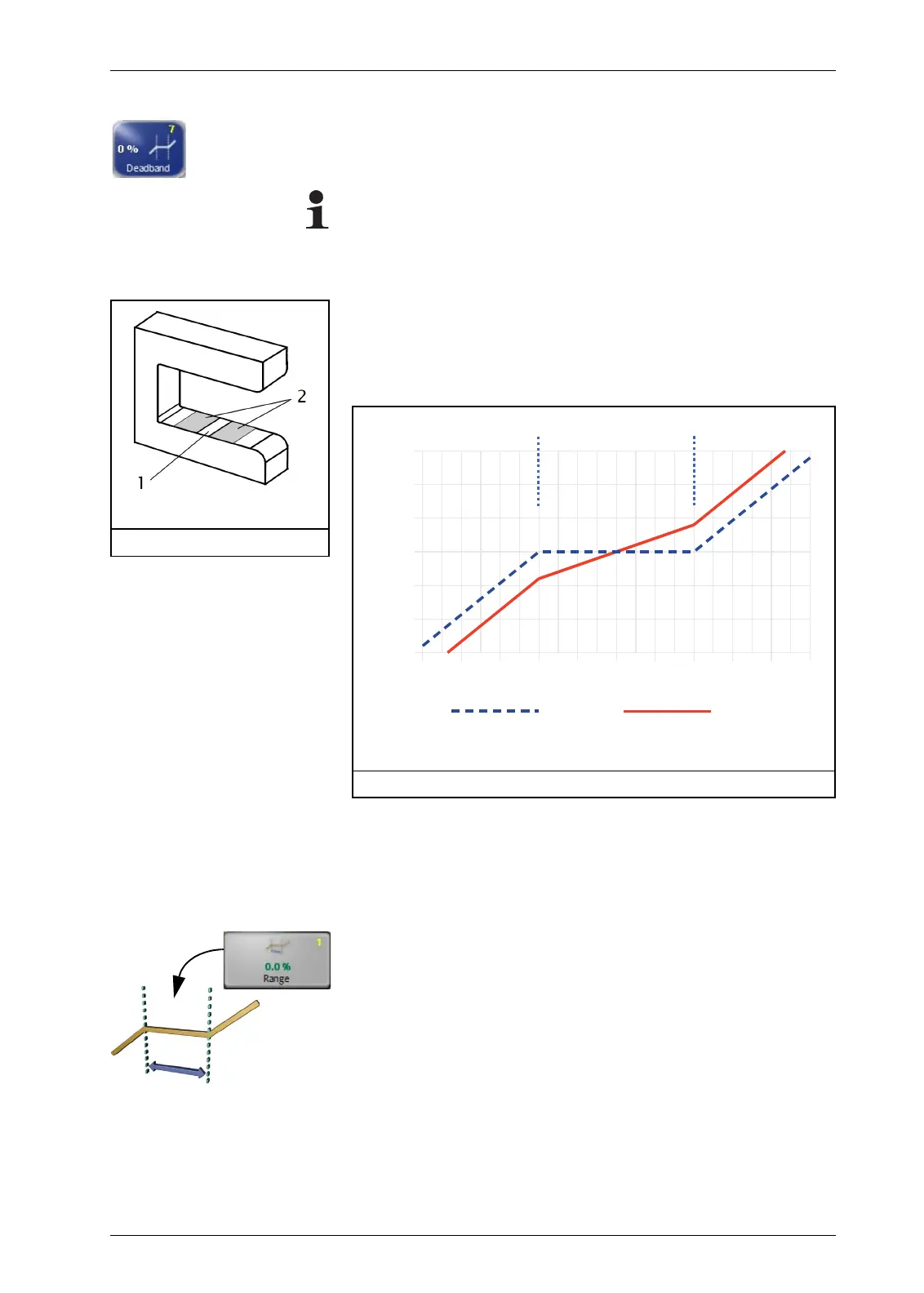MENUS: 1Y.3 JOB 7 - 6
D-MAXE with OI-TSwww.maxcessintl.com MI 2-292 1 C
Menüs.fm
1y.3.y7 Deadband The
Deadband
menu is used to define a range around the guide
point within the sensor field of view in which guiding is reduced
or is not active at all in the "Automatic" operation mode.
Note:
Available in the form described here beginning with firmware
version 016b of the D-MAXE controller
– If the web edge is in the range of reduced activity (1), there is
no guiding or only accordingly reduced guiding.
– If the web edge is outside the range of reduced activity (2),
guiding is with full activity.
The following two parameters must be set for the deadband.
1y.3.y7.1 Range
– A value of 0% means that there is no range with reduced
activity. This is also the default value for the range.
– A value of 50% means that half the sensor field of view has
been defined as a range with reduced activity.
1 - range of reduced activity
2-range of full activity
Figure 7.4: Deadband
-100% -80% -60% -40% -20% 0% 20% 40% 60% 80% 100%
-75%
-50%
-25%
0%
25%
50%
75%
1 - range of 40%
2 - range of full activity
3-factor of 0%
4-factor of 50%
Figure 7.5: Example of a deadband
34
Input
Output
122