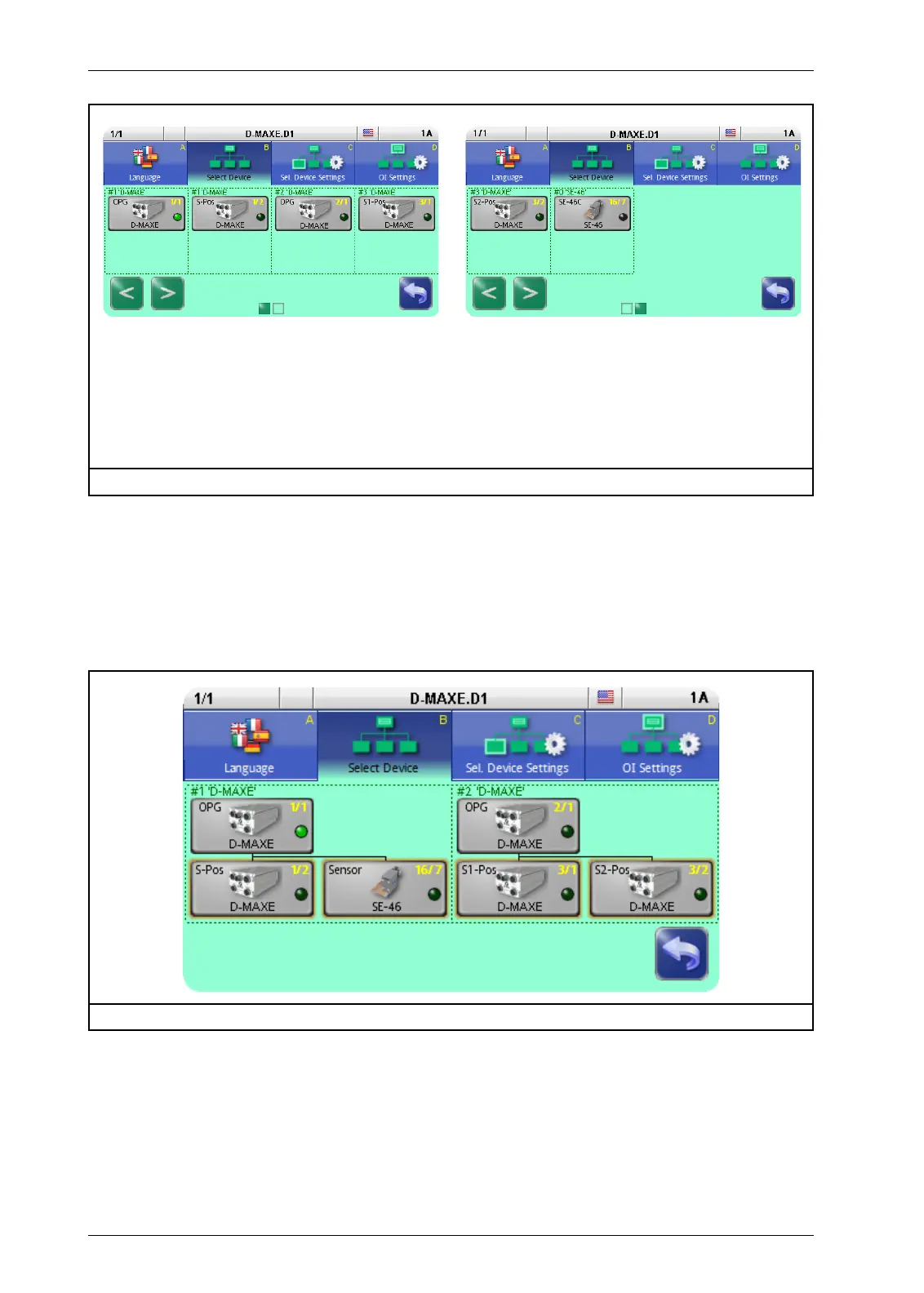MENUS: 1Y.8 NETWORK7 - 25
D-MAXE with OI-TS www.maxcessintl.comMI 2-292 1 C
To be able to navigate effectively within such a complex
network, individual "devices" and the corresponding menu
structures are combined to form applications. Thus an
application consists of several menu structures in a distributed
arrangement (see
Figure 7.8
).
#1/1: D-MAXE Controller with address 1/Drive 1: Guiding (e.g. offset pivot guide)
#1/2: D-MAXE Controller with address 1/Drive 2: Sensor positioning
#2/1: D-MAXE Controller with address 2/Drive 1: Guiding (e.g. offset pivot guide)
#3/1: D-MAXE Controller with address 3/Drive 1: Sensor positioning
#3/2: D-MAXE Controller with address 3/Drive 2: Sensor positioning (on the second page of the display)
#16/7: SE-46 Sensor (on the second page of the display)
Figure 7.7: Example of a distributed system - non structured display
first page of the display second page of the display
Figure 7.8: Example of a distributed system - structured display