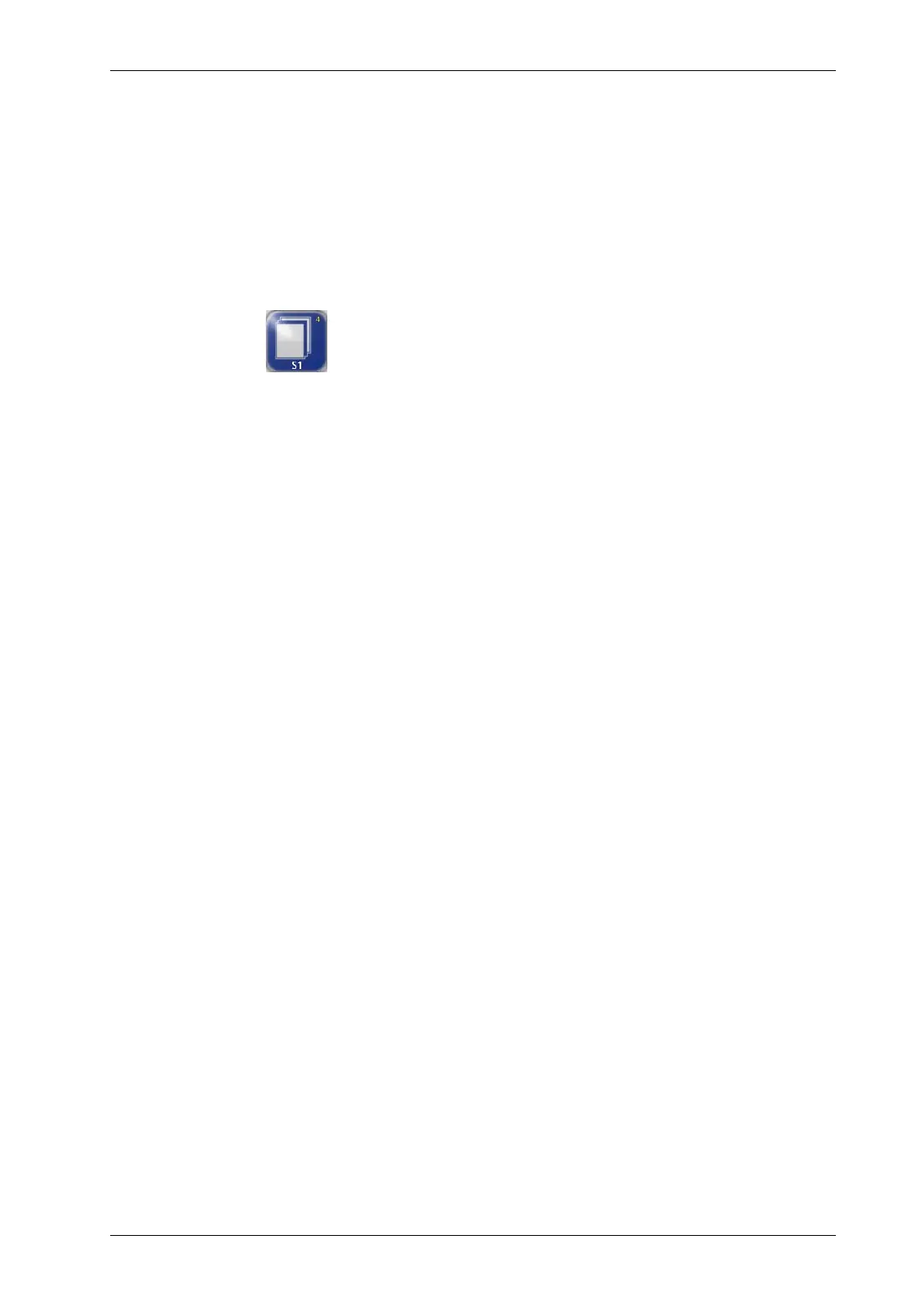COMMISSIONING 6 - 3
D-MAXE with OI-TSwww.maxcessintl.com MI 2-292 1 C
Inbetriebnahme.fm
9. Set the
Polarity
for the Servo-Center operation mode
see menu
1y.4.3 Polarity, page 7-10
10. Set the
Gain
for the Servo-Center operation mode
see menu
1y.4.2 Gain, page 7-10
11. Calibrate the
Encoder/motor encoder
If an encoder or motor encoder is used, it must be
calibrated.
see menu
1y.5.1._.1 Calibration, page 7-15
12. Select job
Select the job with the parameters to set with button 4.
see
Select jobs, page 5-3
13. Turn off the
OSC/PIC
If the optional parameters ’OSC’ or ’PIC’ are found in the
selected job, these parameters must first be switched to the
OFF state (see also the Operating Instructions "D-MAXE/
OSC" or "D-MAXE/PIC").
14. Set
Polarity
see menu
1y.3.y8 Polarity, page 7-8
15. Set
Gain
see menu
1y.3.y3 Gain, page 7-4
16. Turn on the
OSC/PIC
If the optional parameters ’OSC’ or ’PIC’ are present, these
parameters must be correctly set. To do this, perform the
commissioning sequence as described in the relevant
Operating Instructions.
17. Set up additional jobs
Steps 12 to 16 must be performed for each job.
18. Limit
Local Control
If the parameter
Local operation
has been set to "...taken
over" (see Item 4), it now needs to be re-set to "...limited".
See menu
2 Local Control, page 7-2