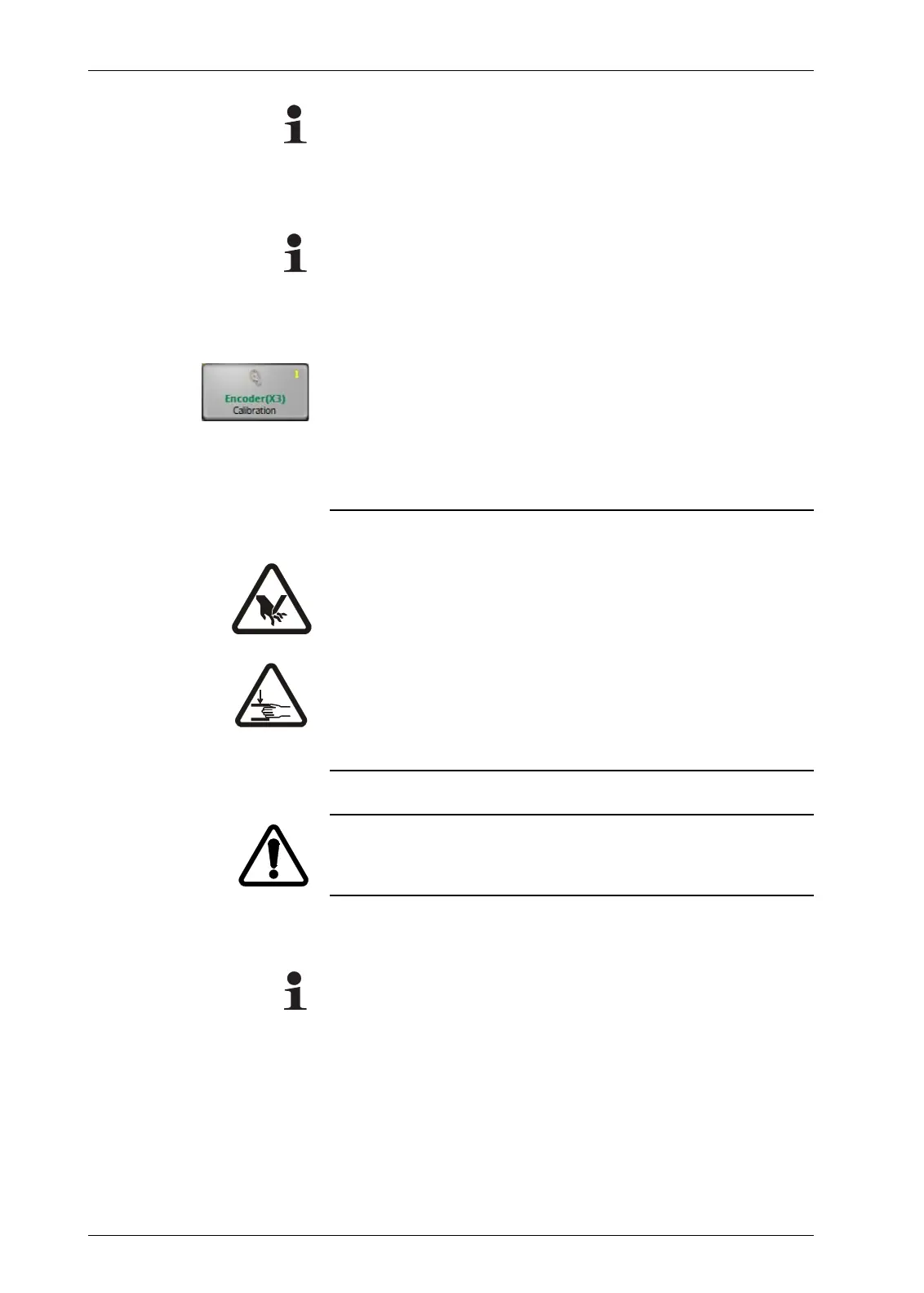MENUS: 1Y.5 HARDWARE7 - 15
D-MAXE with OI-TS www.maxcessintl.comMI 2-292 1 C
Note:
Generally the encoder is already preset when it ships from the
factory. Therefore a resetting is required only when replacement
parts are installed.
Note:
The menus for the motor encoder (menu 8) are not present
unless a corresponding motor is present on the selected drive.
1y.5.1._.1 Calibration
You can use the
Calibration
menu to calibrate a connected
incremental position transducer (encoder/motor encoder) for
the selected drive. The servo-center transducer assigned to this
drive determines the reference position of the travel path.
WARNING:
The selected drive must be moved to calibrate the encoder.
There is a risk of being cut by the web and crushed against the
actuator.
Do not touch the edges of the material web.
Perform the calibration operation only when the machine has
been stopped and secured to prevent restart.
CAUTION:
Changing the encoder limits may result in danger of crushing or
could damage the mechanical stops.
Note:
The servo center transducer must be positioned within the
restricted travel path before it is possible to approach the
servo-center position in "Servo-Center" mode.