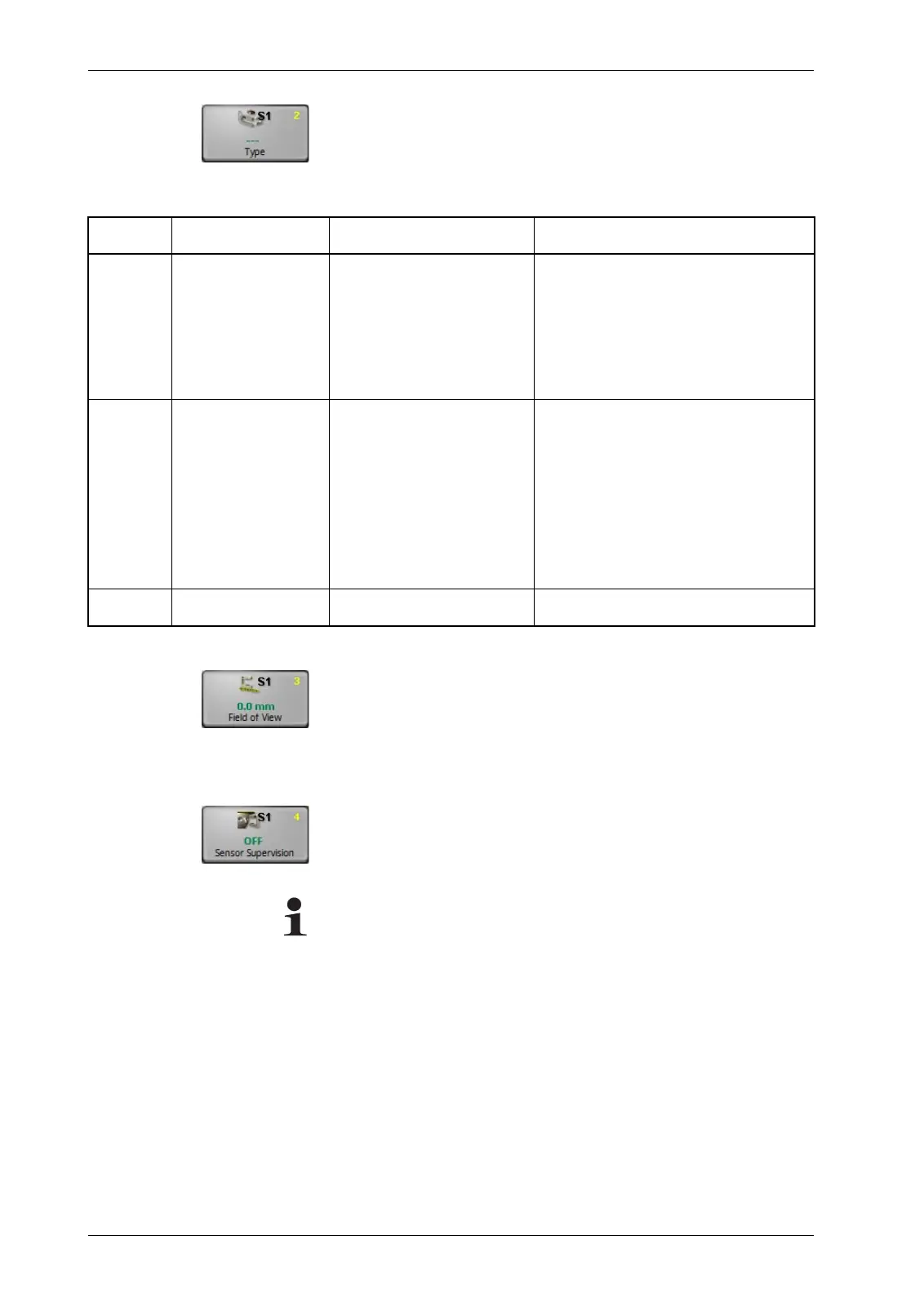MENUS: 1Y.5 HARDWARE7 - 13
D-MAXE with OI-TS www.maxcessintl.comMI 2-292 1 C
1y.5.1.1.2 Type
The
Type
menu specifies which sensor type is connected in the
D-MAXE system in use. Menus can be adapted to the sensor
type and the analogue entries are set.
1y.5.1.1.3 Field of View
You can use the menu to scale the field of view of the connected
sensor.
1y.5.1.1.4 Sensor Supervision
You can use the
Sensor Supervision
menu to turn this parameter
on and off.
Note:
This parameter's functions are only of use if the sensor features
a output signal of 4 .. 20mA.
The parameter is used to detect a faulty connection between the
D-MAXE Controller and a connected sensor. This parameter can
only be evaluated if corresponding customer-specific
programming is present.
Type Sensor type Analogue sensor inputs Effect on operation
SE-46 SE-46 line sensor Set to 0–10 mA If it is detected that the required
parameters are set incorrectly, a
message box appears when the
Job menu opens with the option of
setting those parameters
correctly.
SE-26 SE-26 line sensor No change A special sequence for calibration
is provided in item
1y.3.y0
Calibrate sensors, page 7-3
of the
Job menu
Note:
The
1y.5.1.1.1 Calibration
menu is
not changed.
--- All other sensors No change No special effects