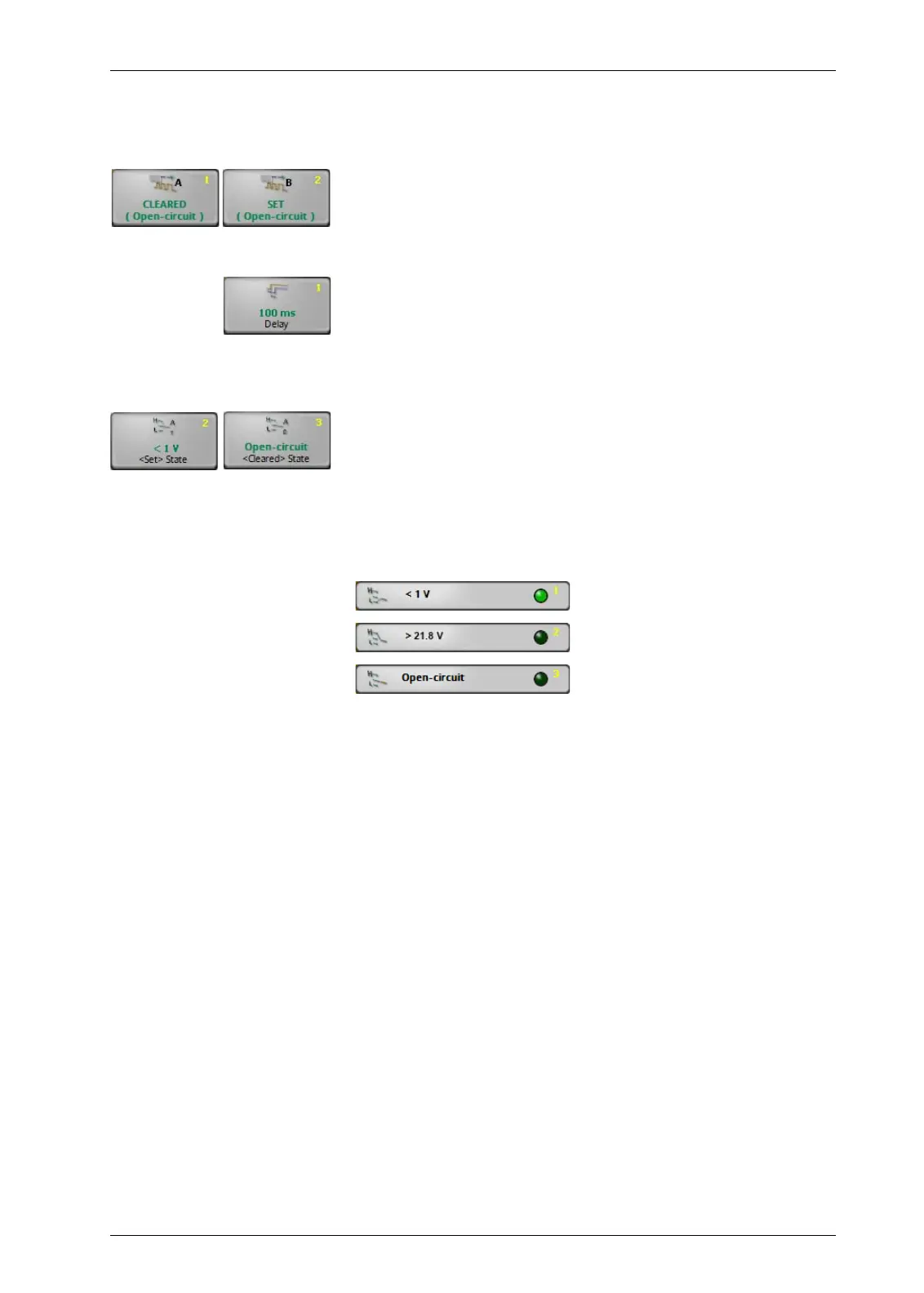MENUS: 1Y.5 HARDWARE 7 - 18
D-MAXE with OI-TSwww.maxcessintl.com MI 2-292 1 C
Menüs.fm
1y.5.4.1 Digital Output A
...
1y.5.4.2 Digital Output B The outputs are automatically set to 'Set' or 'Cleared' depending
on the configuration and current operating state.
see table
Parallel output matrix, page 11-4
1y.5.4._.1 Delay
A delay time can be defined for the transition from 'Cleared' to
'Set'.
1y.5.4._.2 <Set> State
1y.5.4._.3 <Cleared> State
To adjust the digital outputs for each of the components
connected to them, the physical properties of the relevant state
('Set'/'Cleared') can be defined for each output A or B.
You can select individually for each state between: