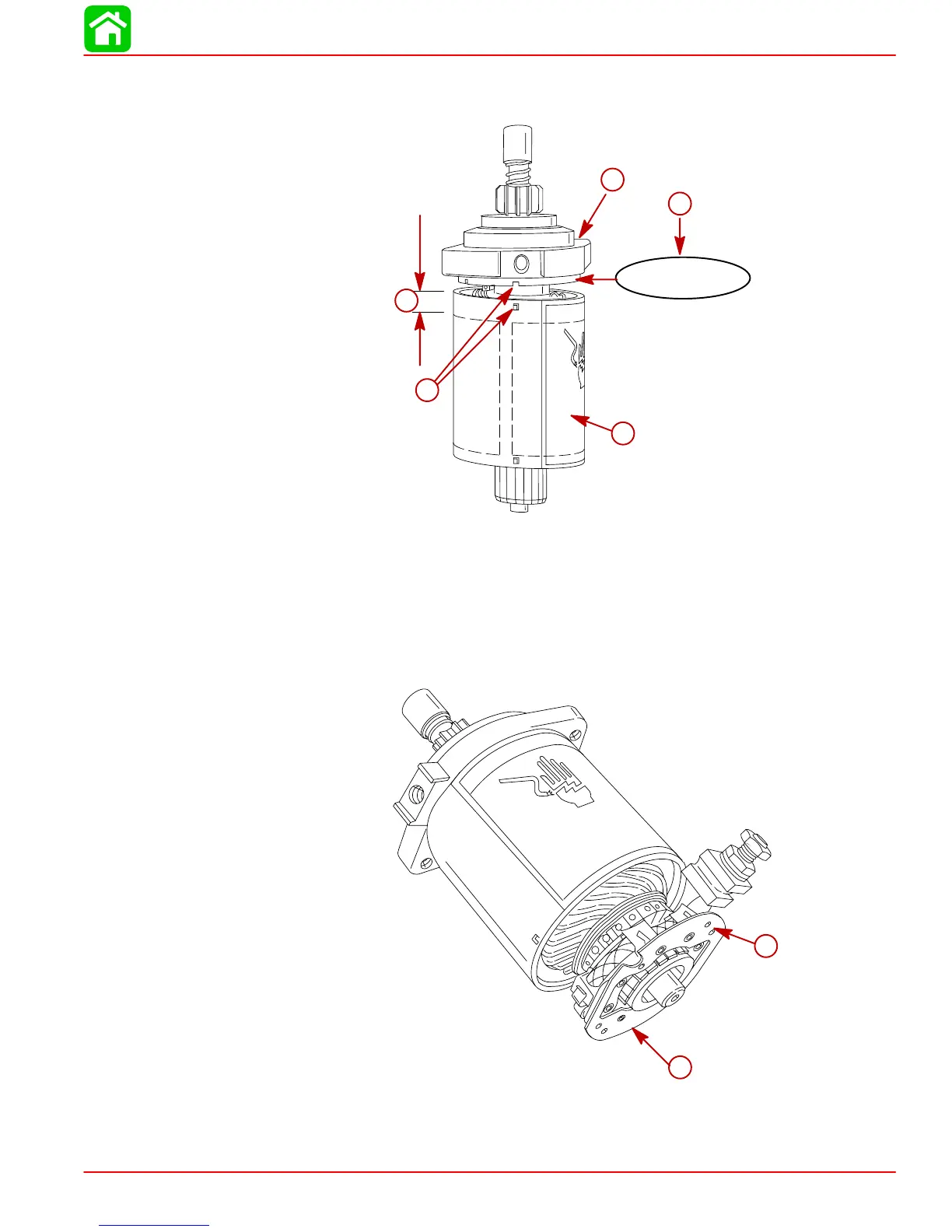CHARGING AND STARTING SYSTEM
90-828631R3 MARCH 1999 Page 2B-23
4. Install stator onto the front bracket. Align Projection with cut in the cover.
NOTE: Make sure stator is installed so magnets are positioned correctly.
3/4 in.
(19.0 mm)
53833
a
b
e
c
d
a-O-Ring Seal
b-Space Between Magnets and Stator End
c-Align Projection with Cut in the Bracket
d-Stator
e-Front Bracket
5. Spread the brushes and slide the brush card onto the commutator.
53831
a
a
a-Brush Card
