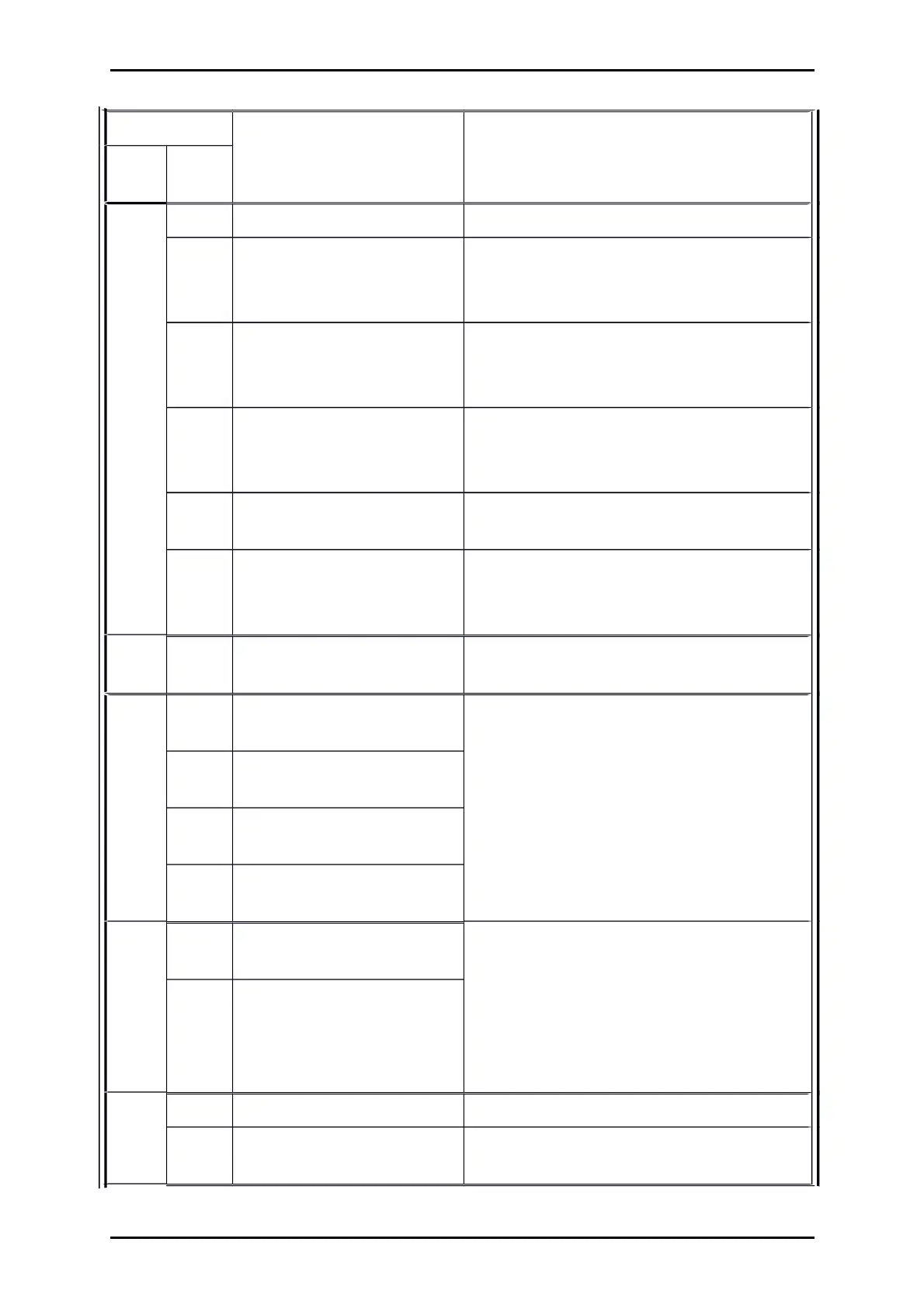Page 154
Error message Meaning of the error message Measures
Main
index
Sub
index
72 0 Profinet: Initialization error Replace the Profinet module.
1 Profinet: Bus error No communication possible, e.g. because the
bus cable is disconnected. Check the cabling
and restart the Profinet communication.
3 Profinet: Invalid IP configuration IP address, subnet mask or gateway address are
not valid or not permissible.
Change IP configuration.
4 Profinet: Invalid device name According to the Profinet standard, the Profinet
device name is not permissible.
Change device name.
5 Profinet: Technology module
defect
Replace the Profinet module.
6 Profinet: Invalid / not supported
indication
A Profinet feature has been used that is not
supported by the module.
If necessary, contact the Technical Support.
78 0 NRT frame send error Reduce bus traffic, for example by using less
devices in a line.
80 0 IRQ:
current controller overflow
Please contact the Technical Support.
1 IRQ:
speed controller overflow
2 IRQ:
position controller overflow
3 IRQ:
interpolator overflow
81 4 IRQ:
low-level overflow
Please contact the Technical Support.
5 IRQ:
MDC overflow
82 0 Sequence control: general For information only, no measures required.
1 CO write access started
multiple times
Please contact the Technical Support.
Product Manual „Servo drives ARS 2100 SE“ Version 5.0