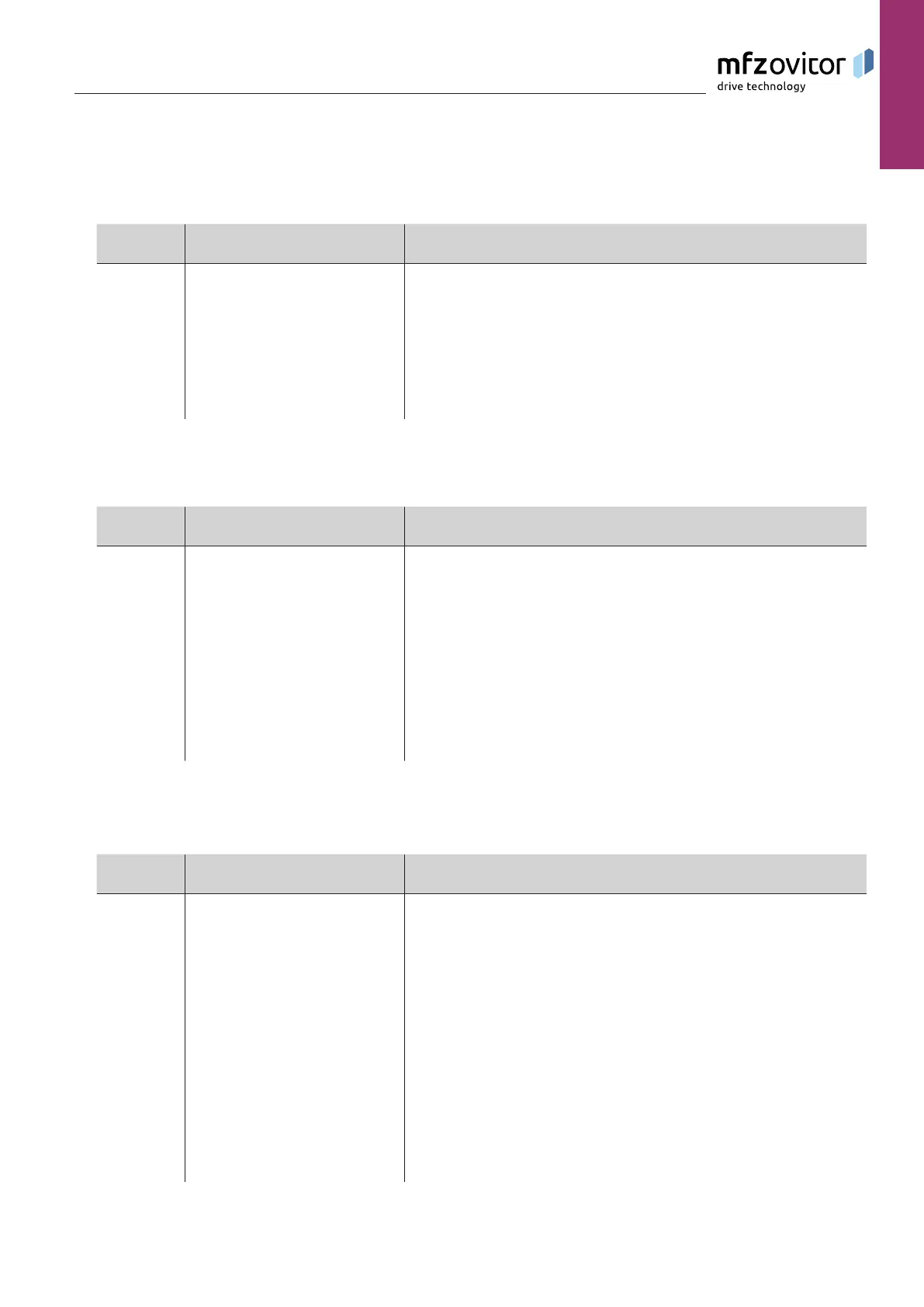EN
Control CS 310 / Rev.I 1.55 – 35
C. Impulse signals
MOD Description Remarks
MOD4 Impulse when OPEN command is given
from inside
The relay closes the contact for 1 second when the door receives an OPEN command from
inside. This impulse can be used to control lights, for instance.
MOD27 Impulse when OPEN end position is
reached
The relay closes the contact for 2 seconds when the door reaches the OPEN end position. This
impulse can be used, for instance, to open a following photocell.
MOD 40 Impulse when OPEN command is given
from outside
The relay closes the contact for 1 second when the door receives an OPEN command from
outside. This impulse can be used to control lights, for instance.
D. Brake functions (only adjustable on relay 4)
MOD Description Remarks
MOD14 Brake (normally energised mode) Theswitchingcontactofthebrakerectierisactivatedviatherelaytoachieveafasterbrake
function. As soon as the door starts to move, the contact closes and the brake is released
(normally energised mode).
MOD15 Brake (normally de-energised mode) Theswitchingcontactofthebrakerectierisactivatedviatherelaytoachieveafasterbrake
function. As soon as the door starts to move, the contact opens and the brake is released
(normally de-energised mode).
MOD16 Brake (normally energised mode)
switched on in OPEN end position
Theswitchingcontactofthebrakerectierisactivatedviatherelaytoachieveafasterbrake
function. As soon as the door starts to move, the contact closes and the brake is released
(normally energised mode). In order to stop the door/gate more smoothly at the OPEN END
POSITION, the switching contact is not switched at the OPEN end position (OPEN TIME).
E. Error messages
MOD Description Remarks
MOD5 Error message The relay opens the contact when a STOP command is given or an error occurs.
All errors described in Section 10 result in actuation of the relay.
MOD17 Closing edge protective device SKS 1-4
actuated
Monitoring SKS1 (X4/5-8) , SKS2 (X4/11-12) and SKS3/SKS4 (transmission system).
The relay opens the contact if one of the closing edge protective devices SKS 1-4 is actuated.
An error with one of the closing edge protective devices or a faulty test is displayed via MOD5.
MOD35 Photocell As with photocell input X4 (3/4), the signal received is passed on in the form of a message.
Relay ON: Photocell signal is OK
Relay OFF: Light beam interrupted or fault in photocell
MOD39 LED error The relay always closes the contact when the internal error LED 2 (red) lights up.
MOD45 Closing edge protective devices SKS 1-4
OK
Monitoring SKS1 (X4/5-8) , SKS2 (X4/11-12) and SKS3/SKS4 (transmission system)
Relay ON: All closing edge protective devices are OK
Relay OFF: At least one closing edge protective device is actuated or defective
