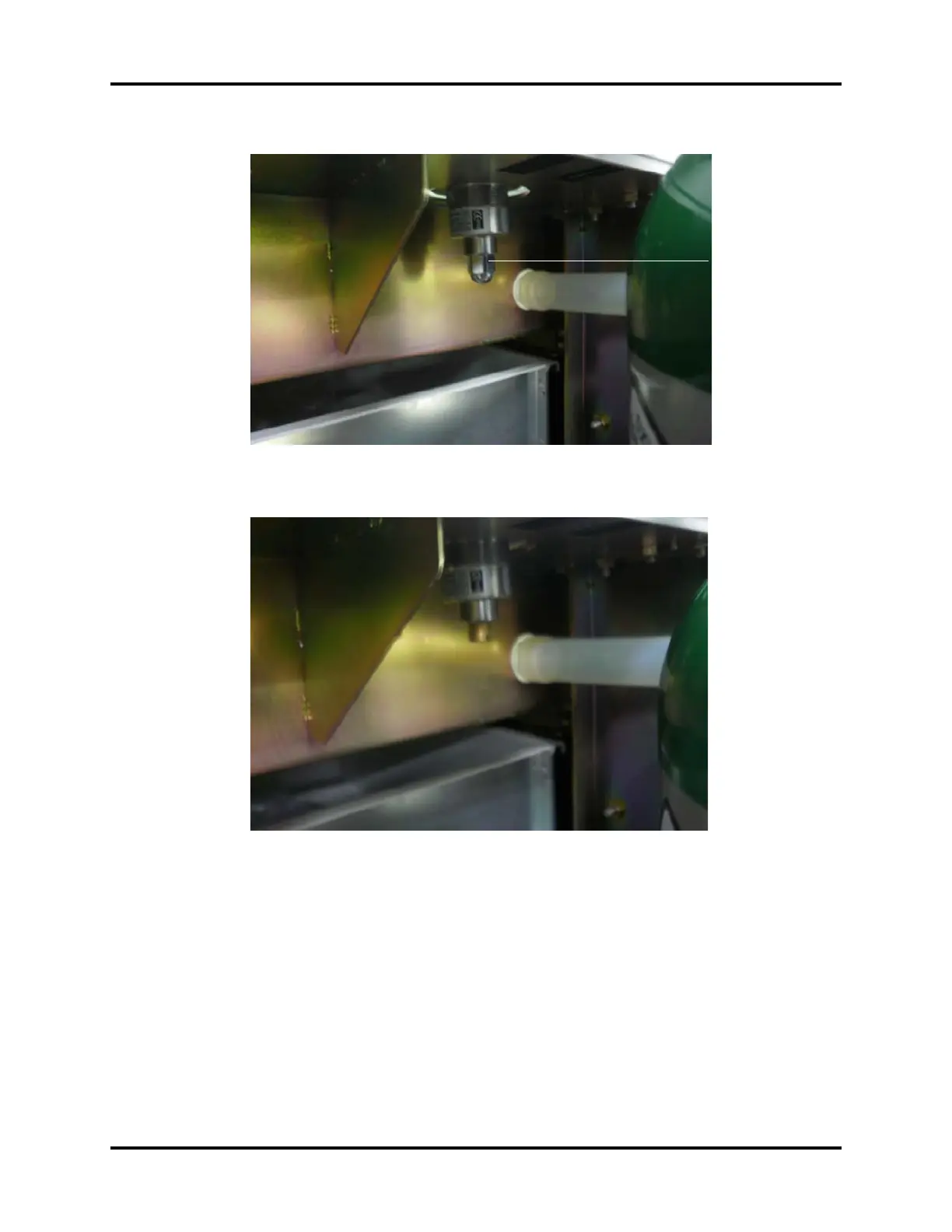System Calibration Calibration
4 - 74 046-001141-00 A5/A3™ Service Manual
FIGURE 4-94
FIGURE 4-95
6. Turn on the gas supply. Rotate the regulator screw at the head slowly with a flathead
screwdriver to adjust the pressure range (rotate clockwise to increase pressure value and
counterclockwise to decrease pressure value) until the pressure after adjustment is within the
range specified by the table (±5%). After adjusting the pressure, reinstall and tighten the self-
locking acorn nut.
Self-locking nut