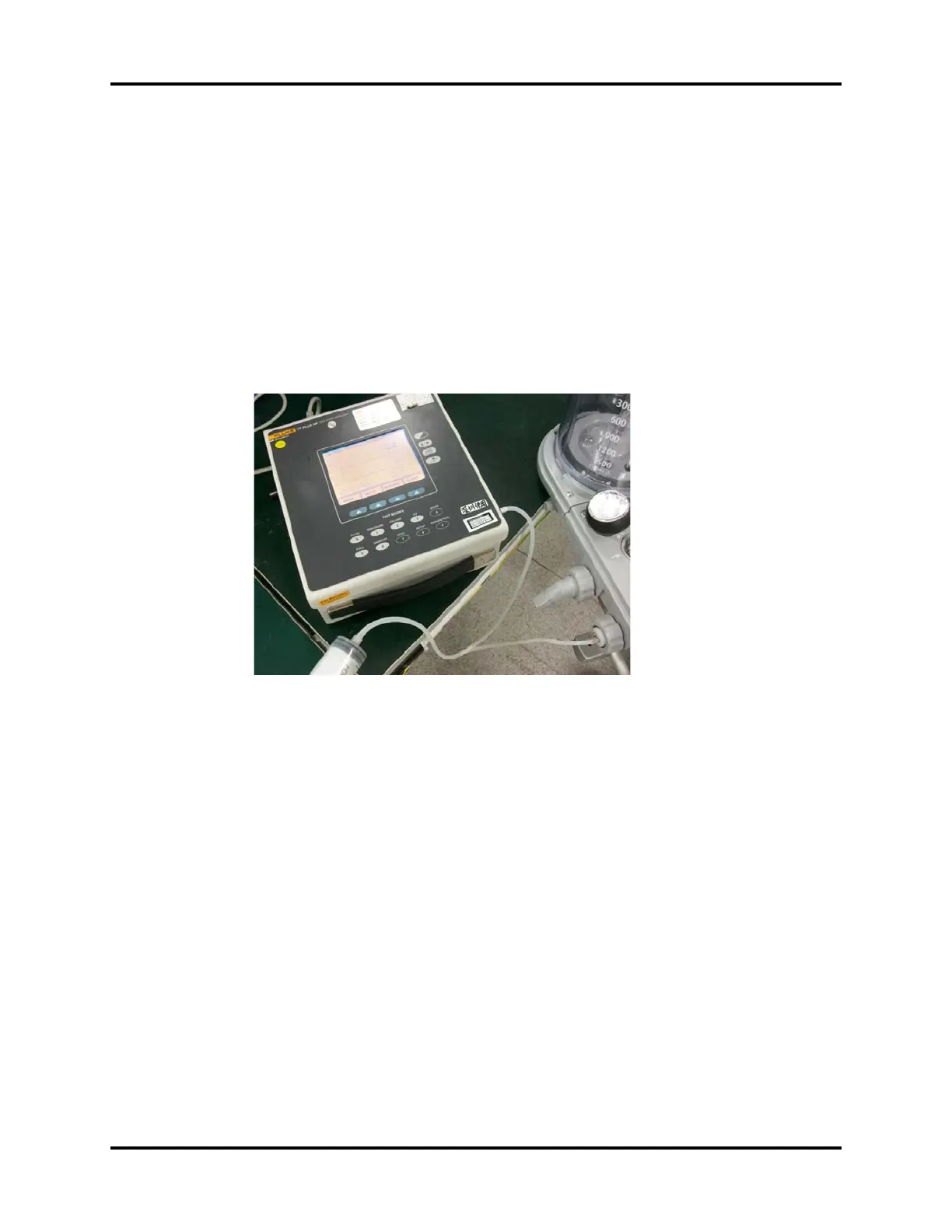Pneumatic Circuit System Problems Repair and Troubleshooting
5 - 52 046-001141-00 A5/A3™ Service Manual
A. Leak test of the flow sensor pressure sampling pipeline (the four sampling pipelines of the
expiratory and inspiratory flow sensors are all tested)
1. Turn off the system switch.
2. Install the breathing system properly.
3. Remove the flow sensor assembly.
4. Mount the flow sensor pressure sampling pipeline test fixture onto the position where the
flow sensor assembly was originally mounted. Tighten the breathing connector rotary cap.
5. Connect the Ø6 silicone tubes to the pressure sensor connector (positive pressure end) on
the anesthesia machine calibration device), injector (before mounting, pull out the push rod
of the injector) connector and the connector for the flow sensor pressure sampling pipeline
test fixture by using a Y piece, as shown below.
FIGURE 5-53
6. Push in the push rod of the injector to let the pressure reading on the anesthesia machine
calibration device rise to 70 to 90 cmH2O and then stop pushing. Keep the relative position
between the push rod and the injector unchanged. If the pressure reading on the anesthesia
machine calibration device does not fall more than 5cmH2O within 15 s, this test is passed.
B. Leak test of the flow sensor pressure sampling pipeline inside the main unit (perform this test if
test “A” fails)
7. Mount the circuit adapter test fixture onto the circuit adapter assembly.
8. Connect the Ø6 silicone tubes to the pressure sensor connector (positive pressure end) on
the anesthesia machine calibration device), injector (before mounting, pull out the push rod
of the injector) connector and the connector (one connector out of No.3 through 6
connectors on the test fixture) for the circuit adapter test fixture by using a Y piece, as shown
below.