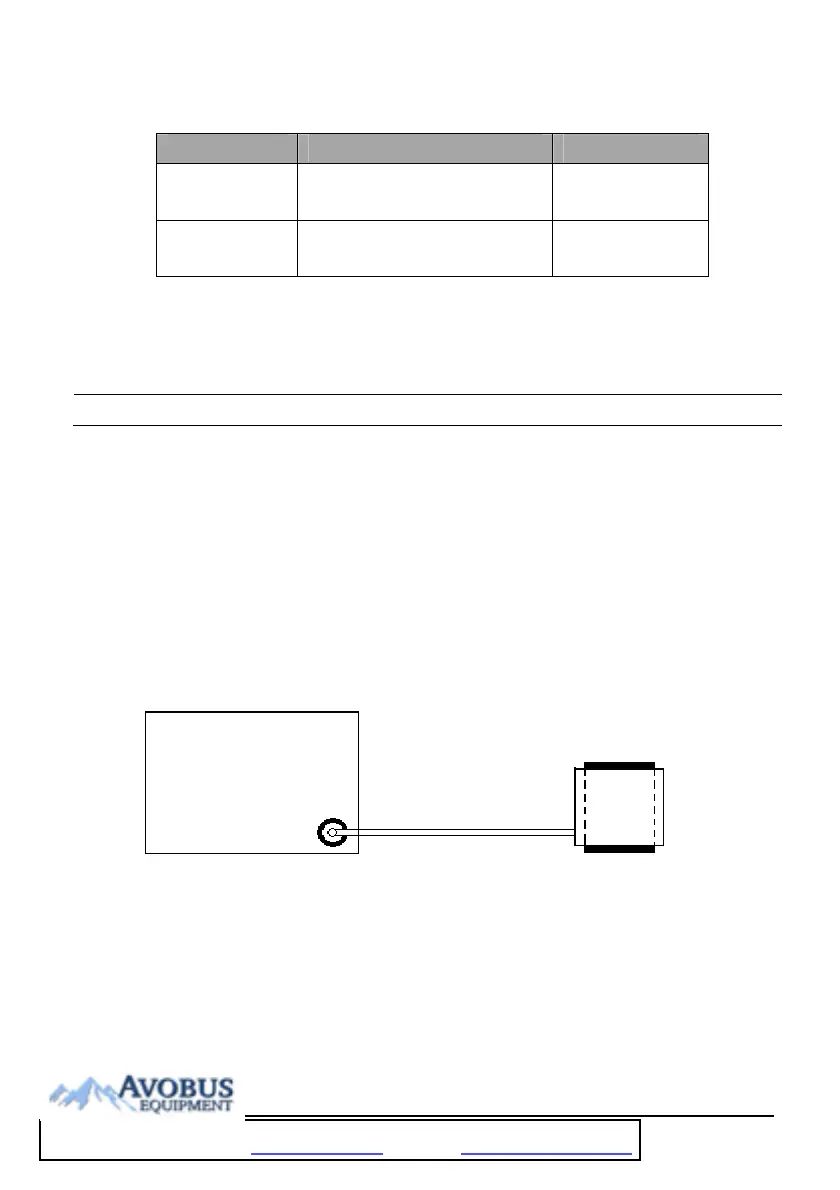4-3
3. Set the patient type to [Adult], [Pediatric], and [Neonatal] respectively. Observe
the monitor and make sure the displayed SpO
2
and Pulse Rate value fall in the
following range.
Manufacturer SpO
2
Pulse Rate
Nellcor
96% ± 2% (Adult, pediatric)
96% ± 3% (Neonate)
80 ± 3 bpm
Masimo
96% ± 2% (Adult, pediatric)
96% ± 3% (Neonate)
80 ± 3 bpm
4.2.4 NIBP Test
Leakage Test
NOTE
Perform NIBP leakage test before any other NIBP test and calibration.
Tools required:
Adult NIBP Cuff
NIBP Hose
Cylinder
Follow this procedure to perform the
leakage test:
1. In the [Patient Demographics] menu, set [Patient Category] to [Adult].
2. Connect the NIBP cuff to the NIBP connector on the monitor.
3. Apply the cuff to the cylinder as shown below.
4. Select [Main]→[Maintenance >>]→[User Settings>>]→Enter required
password→→[
Module Maintenance >>]→[NIBP Leakage Test]. The message
[
Leakage Testing…] is displayed in the NIBP parameter area.
After about 20 seconds, the monitor will automatically deflate. This means the test is
complete. If no message is displayed in the NIBP parameter area, it indicates that the system
has no leakage. If the message [
NIBP Pneumatic Leak] is displayed, it indicates that the
system may have a leak. Check the tubing and connections for leakages. Ensure that the
tubing and connections are all correct, perform a leakage test again. If the problem persists,
contact our Technical Support Department.
Monitor
Connector for NIBP cuff
NIBP Hose
Cylinder
Cuff
To Purchase, Visit Avobus.com or call 1-800-674-3655