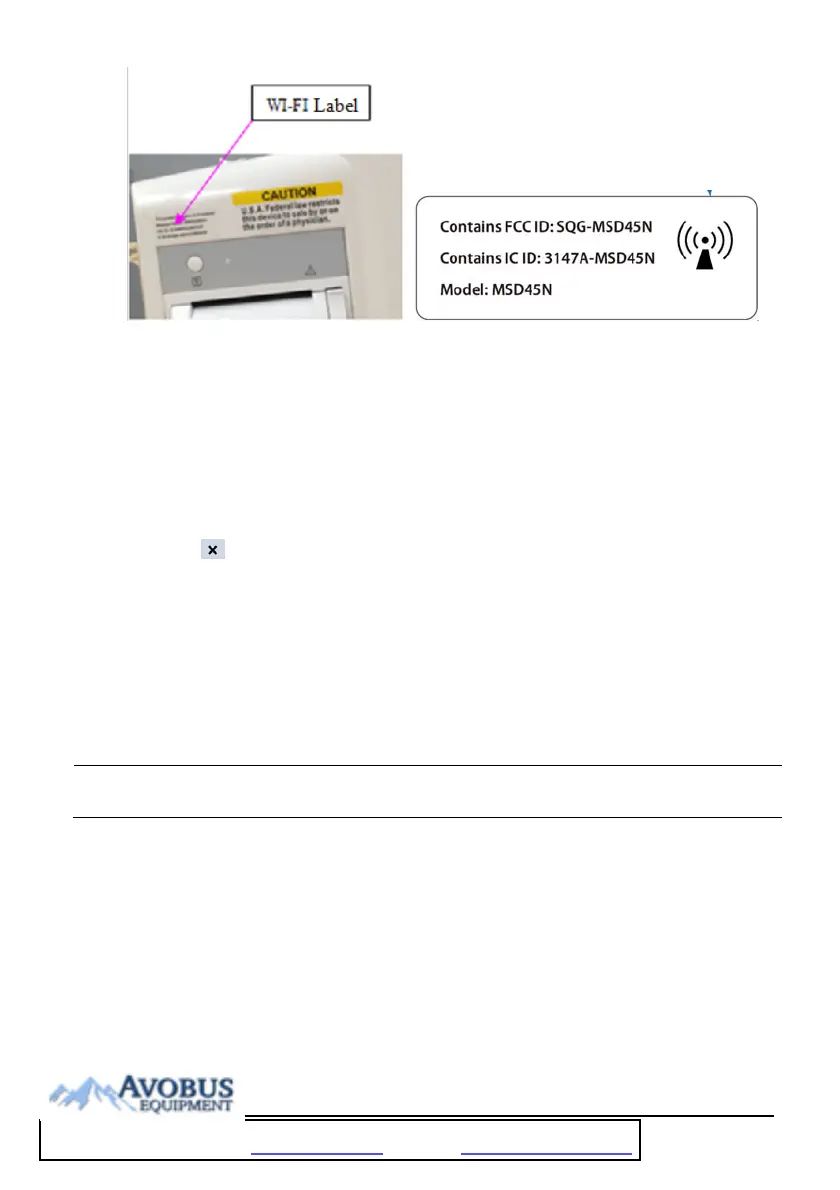8-3
3. Upgrade software.
4. Test that the wireless network can be connected. Refer to the operator’s manual
for wireless network connection.
8.1.5 Enabling Parameter Functions
1. Select [Main]→[Maintenance >>]→[Factory Maintenance >>]→enter the required
password→[
Ok]→[Device Config. >>].
2. In the prompt menu, check the upgraded functions.
3. Click to save the changes and quit the menu.
4. Restart the monitor and the software for upgraded parameters are enabled.
8.2 Software Upgrade
Software upgrades must be performed by Mindray, NA authorized service personnel. Call
Service Dispatch 1 800 288-2121 ext: 7875.
NOTE
The software upgrading could result in clearing the historical patient data. It
is recommended to export patient data before upgrading software.
To Purchase, Visit Avobus.com or call 1-800-674-3655