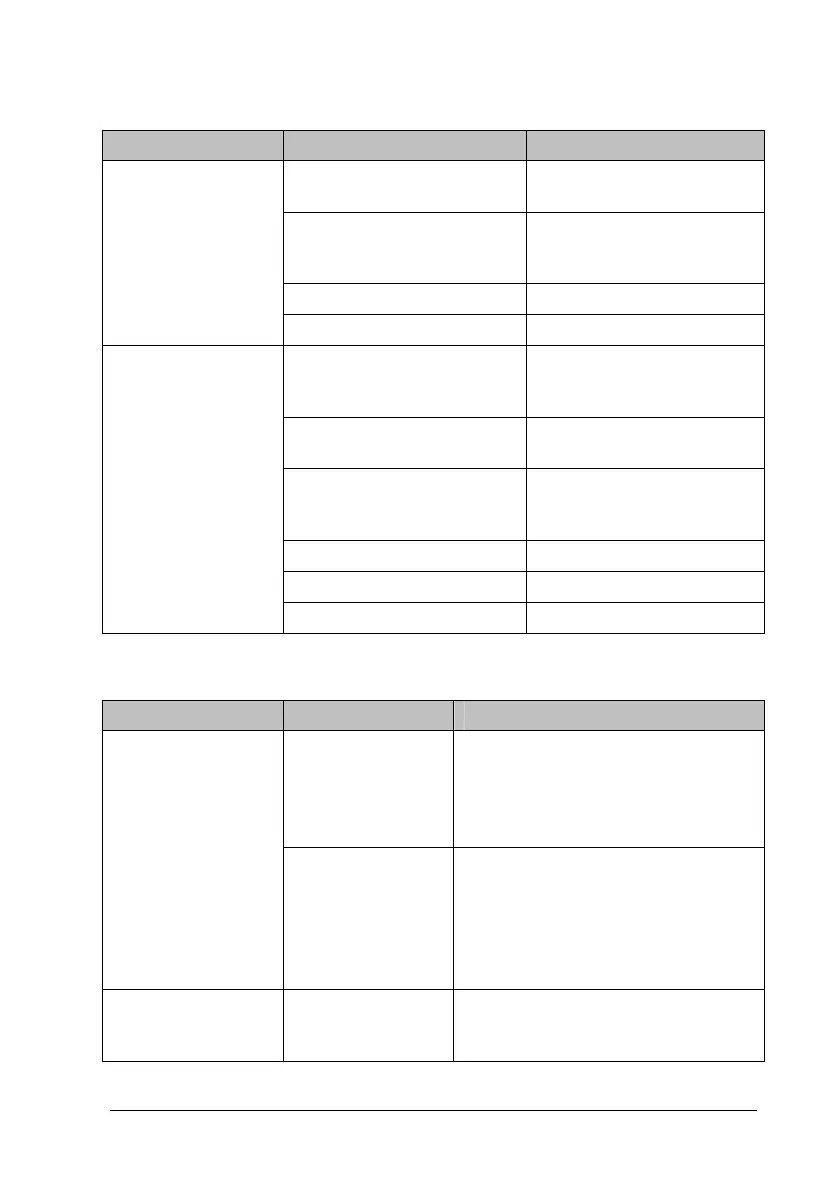5-9
5.6.11 Wi-Fi Related Problems (Only Available for Accutorr 7)
Symptoms Possible Cause Troubleshooting
The monitor is
frequently off line or
disconnects from the
Wi-Fi network.
The Wi-Fi signal is unstable in
the operating area.
Check the signal quality of
the
Mindray Wi-Fi network.
The monitor's Wi-Fi antenna
is detached or not properly
connects the Wi-Fi module.
Disassemble the monitor
and fix the Wi-Fi antenna.
Antenna damaged Replace the Wi-Fi antenna.
Wi-Fi module defective Replace the Wi-Fi module.
Unable to connect
the Wi-Fi network.
Incorrect IP address
configuration
Check for IP address conflict.
If yes, reconfigure the IP
address.
The Wi-Fi signal is unstable in
the operating area.
Check the signal quality of
the
Mindray Wi-Fi network.
The monitor's Wi-Fi antenna
is detached or not connected
to the Wi-Fi module.
Fix the Wi-Fi antenna.
Antenna damaged Replace the Wi-Fi antenna.
Wi-Fi module defective Replace the Wi-Fi module.
Main board defective Replace the main board.
5.6.12 Module defective
Symptoms Possible Cause Troubleshooting
Failed to connect the
external parameter
modules
Module defective
1. Check that the cable between the
external converter board inside the
module and the converter board is
correctly connected.
2. Replace the converter board.
Main unit defective
1. Check that the cable between the
main board and power management
board is correctly connected.
2. Replace the power management
board.
3. Replace the main board.
Module can be
loaded, but "XX
communication
Cable defective
inside the module
Check the cables connecting the
converter board and corresponding
parameter module.
