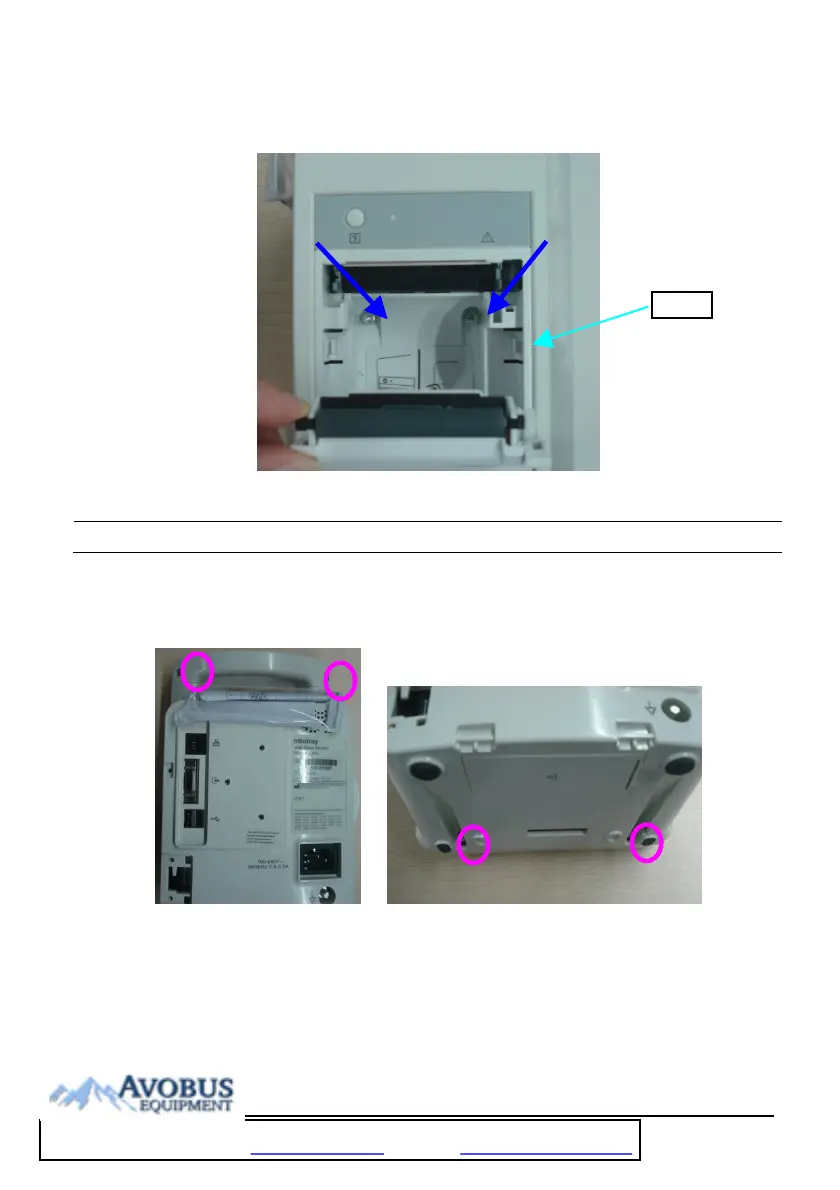6-3
6.3.2 Removing the Recorder
Unscrew the two M3×6 screws and pull the clamps as indicated to remove the recorder.
Then disconnect the cable.
NOTE
The recorder can be disassembled separately.
6.3.3 Separating the Front and Rear Half of the Monitor
1. Lay the monitor on a table as shown below. Unscrew the four M3 screws.
Clamps
To Purchase, Visit Avobus.com or call 1-800-674-3655
