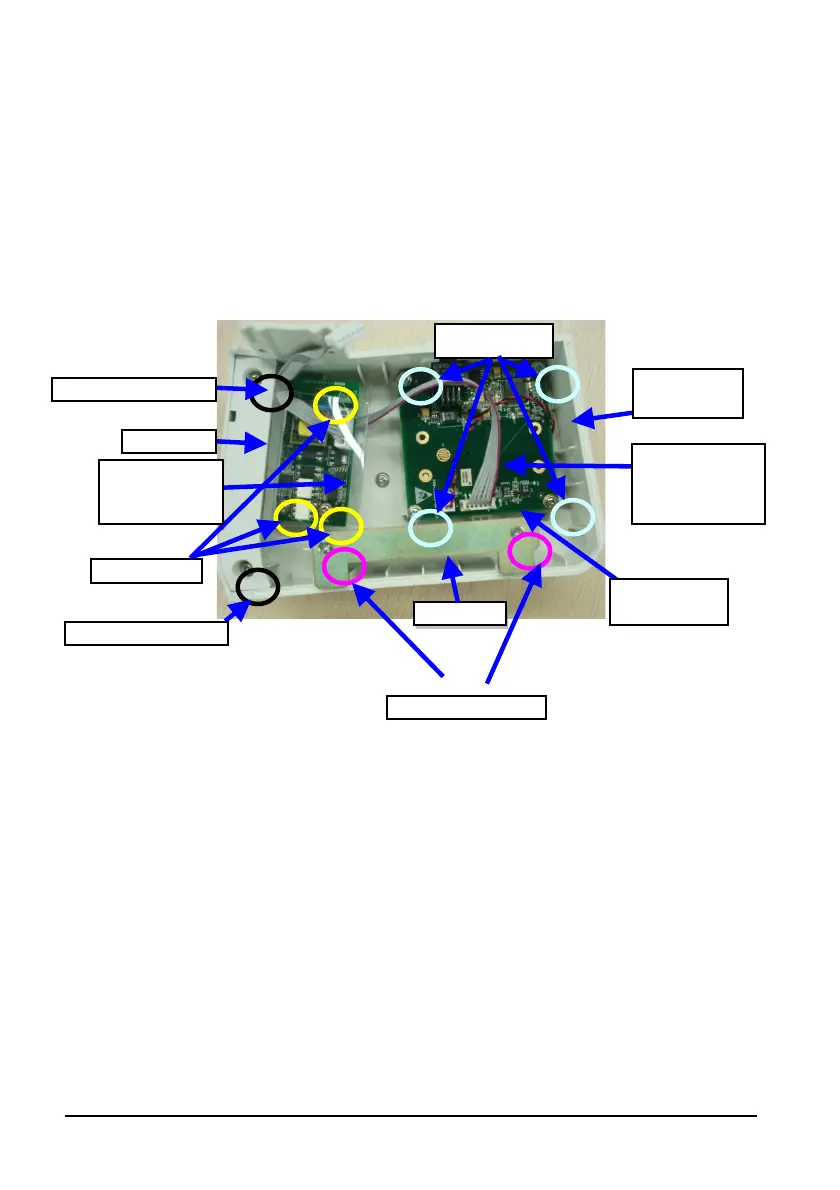6-20
6.5 Disassembling the Temperature Module (Optional)
6.5.1 Removing the Temperature Module PCBA and Module Power
Board PCBA
Unscrew the two M3×6 screws and the two M3 screws. Remove the cover board and metal
sheet.
Disconnect the Temperature board cable and the cable between Temperature isolation
power board and Temperature board. Unscrew the four M3×6 screws, you can remove the
Temperature module PCBA. Then unscrew the three M3×6 screws, you can remove the
Temperature module power board PCBA.
Metal sheet
4 M3x6 screws
emperature
board cable
Screw for metal
emperature
module PCBA
Cable between
the isolation
power board and
em
board
3 M3X6
Screw for cover
Screw for cover
Cover
emperature
module power
board PCBA