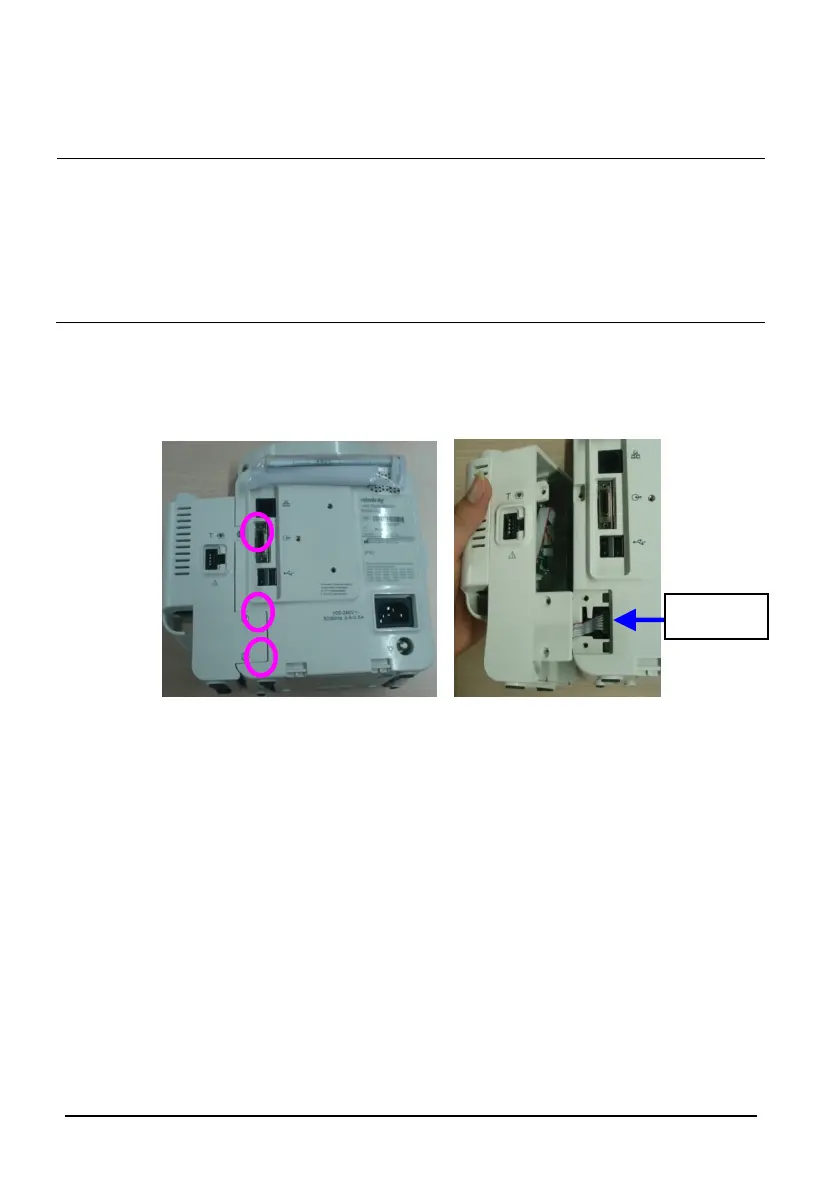6-2
6.3 Disassembling the Main Unit
NOTE
The recorder can be disassembled separately.
To disassemble the equipment, place the equipment on a work surface free
from foreign material, avoiding damaging the antiglare screen, touchscreen
and the knob. Be careful not to break the two cotters on the front ends of
rear housing.
All repairs should be performed in an anti-static environment by qualified
service personnel.
6.3.1 Disassembling the Temperature Module (Optional)
1. Lay the monitor on a table as shown below. Unscrew the three M3×6 screws, pull
the Temperature module up, and disconnect the Temperature cable.
emperature
cable