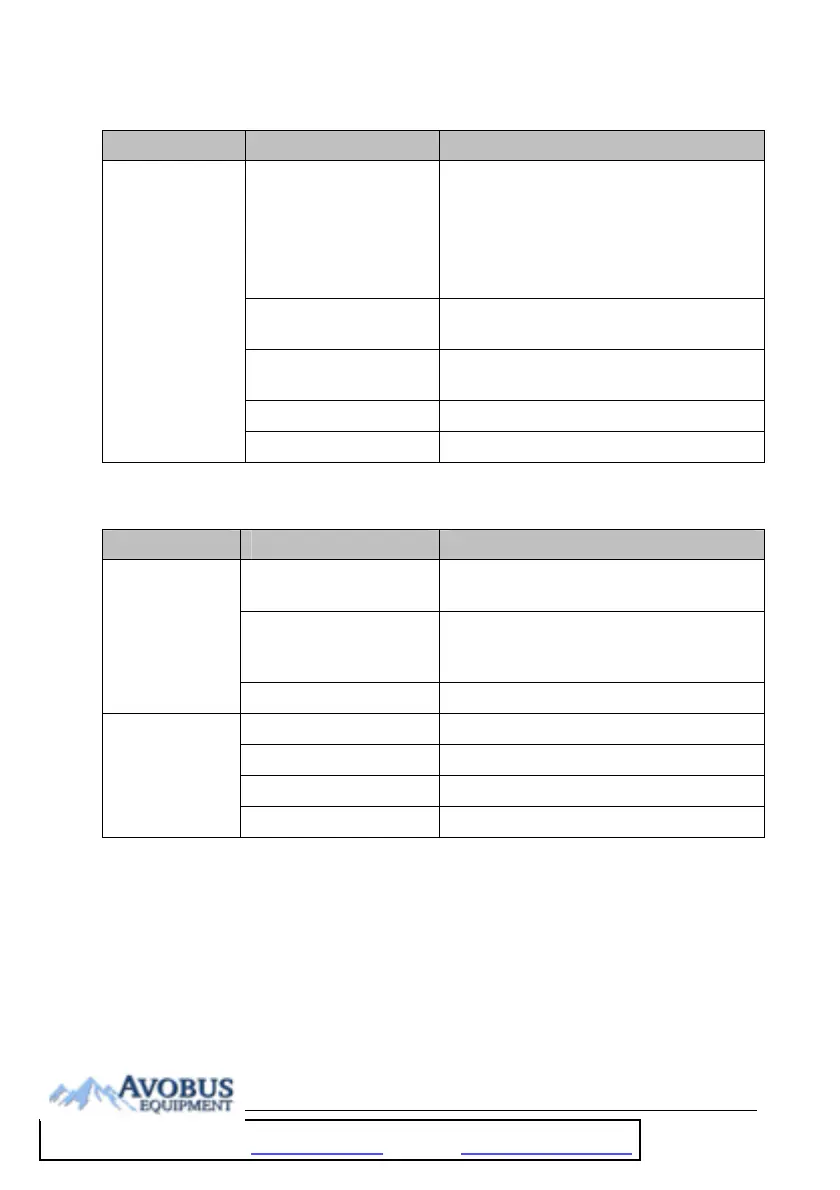5-7
5.6.8 Output Interface Failure
Symptoms Possible Cause Troubleshooting
Unable to use
the USB
devices; USB
drive data
transfer failure
Cable defective
1. Check that the cable between the
power management board and main
board is correctly connected.
2. Check that the cable between power
management board and interface board
is correctly connected.
The connector board
failed.
Replace the connector board.
Power management
board defective
Replace the power management board.
The main board failed. Replace the main board.
Improper setup
Select [
Main]→ [Transfer Data to USB]
5.6.9 Data Storage Failure
Symptoms Possible Cause Troubleshooting
Fails to review
archived
patient data
Abnormal patient
admitting
Admit the patient properly.
SD card full;
unavailable for more
patient data
Delete
uneeded patient data, clear the
related alarm, and readmit the patient.
The main board failed. Replace the main board.
SD card failure
SD card not formatted Format the SD card.
SD card failure Replace the SD card.
SD card is locked Unlock the SD card.
Main board defective Replace the main board.
To Purchase, Visit Avobus.com or call 1-800-674-3655