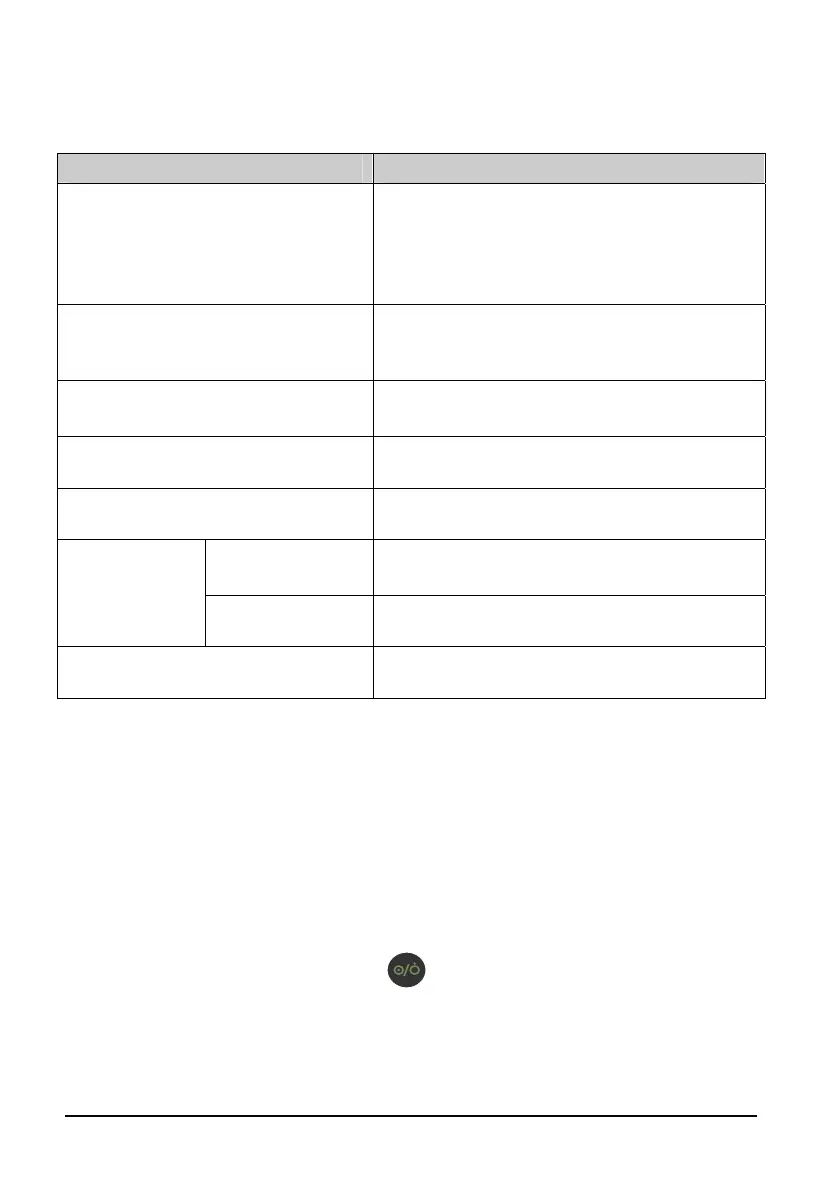4-8
4.3 Electrical Safety and Other Tests
4.3.1 Electrical Safety and Other Test Frequencies
Check/Maintenance Item Frequency
Electric Safety Tests
1. Following any repair or replacement
of any
module
2. If monitor is physically damaged.
3. Every two years.
For details, refer to A Electrical Safety Inspection.
Power-on test
1. When first installed or reinstalled.
2. Following any repairs or replacement of any
main unit parts.
Touchscreen calibration
1. When the touchscreen appears abnormal.
2. After the touchscreen is replaced.
Recorder check
Following any repair or replacement of the
recorder.
Bar code scanner test
Following any repair or replacement of the
bar
code scanner
.
Battery check
Functional test
1. When first installed.
2. Whenever a battery is replaced.
Performance test
Once per year or if the battery run time reduced
significantly.
Nurse call function test
If the user suspects that the nurse call function
does not work well.
4.3.2 Electric Safety Tests
See Appendix A Electrical Safety Inspection for electrical safety tests.
4.3.3 Power-on Test
This test is to verify that the equipment can power up correctly. This test is passed if the
equipment starts up by following this procedure:
1. Insert the battery in the battery compartment, and connect the equipment to the
AC mains. The AC mains indicator and battery indicator light up.
2. Press the Power ON/OFF button (
) on the front panel to turn on the
equipment. The work status indicator lights up inside the Power ON/OFF button.
3. The equipment gives a beep, which indicates that the selftest for alarm audio is
passed, and the alarm lamp turns yellow, then red, and then off, which indicates
that the selftest for alarm lamp has passed.
4. The welcome screen clears and the normal operation screen is displayed.