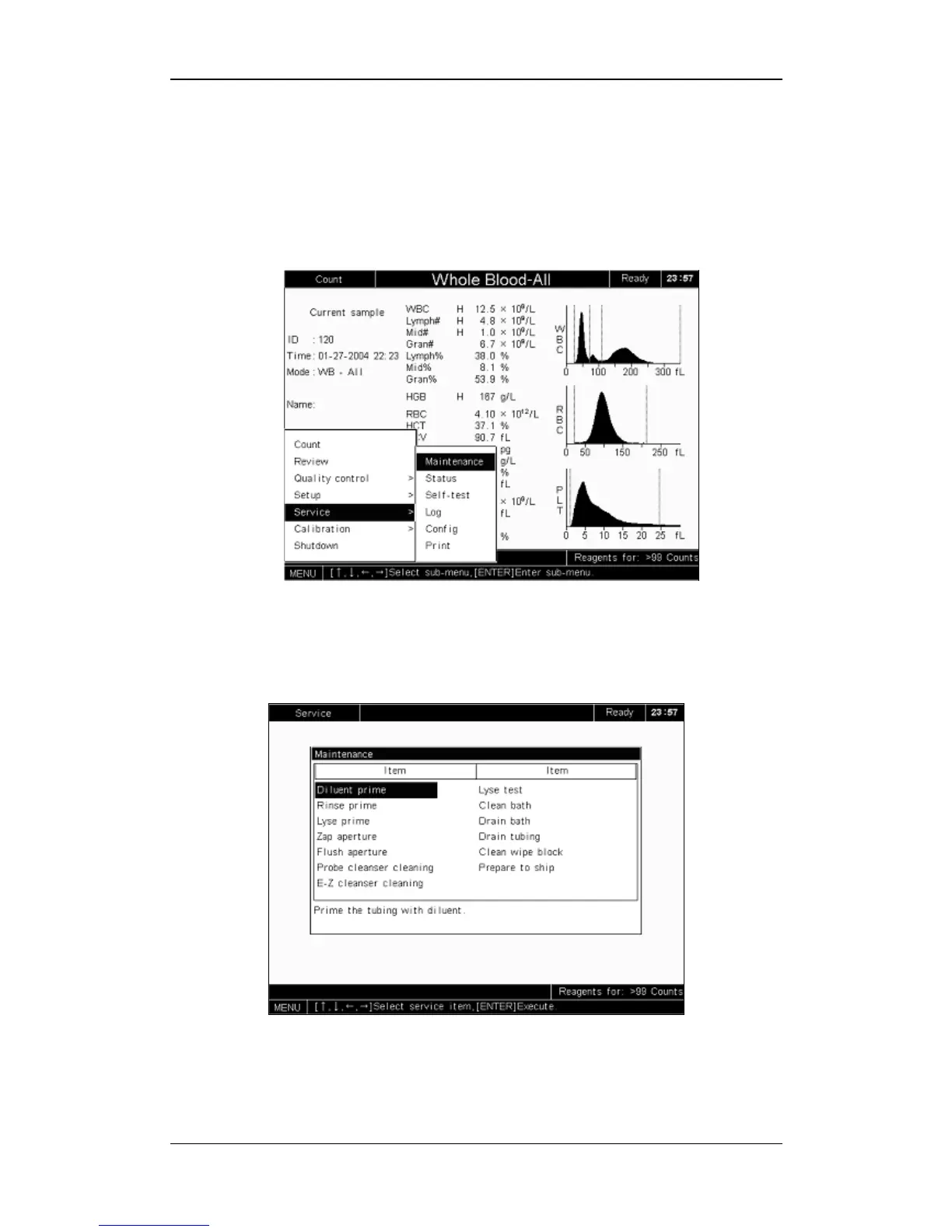Chapter 6 Maintenance
6.2 System Maintenance
Press [MENU] to enter the system menu and press the appropriate arrow keys
([↑][↓][←][→])to move the cursor to Service → Maintenance, as Figure 6-1
shows.
Figure 6-1 Entering maintenance screen
Press [ENTER] to enter the Maintenance screen, as Figure 6-2 shows.
Figure 6-2 Maintenance screen
If you want to exit this screen, press [MENU] to enter the system menu and access the
BC-2800 Auto Hematology Analyzer (V1.0) 6-4
