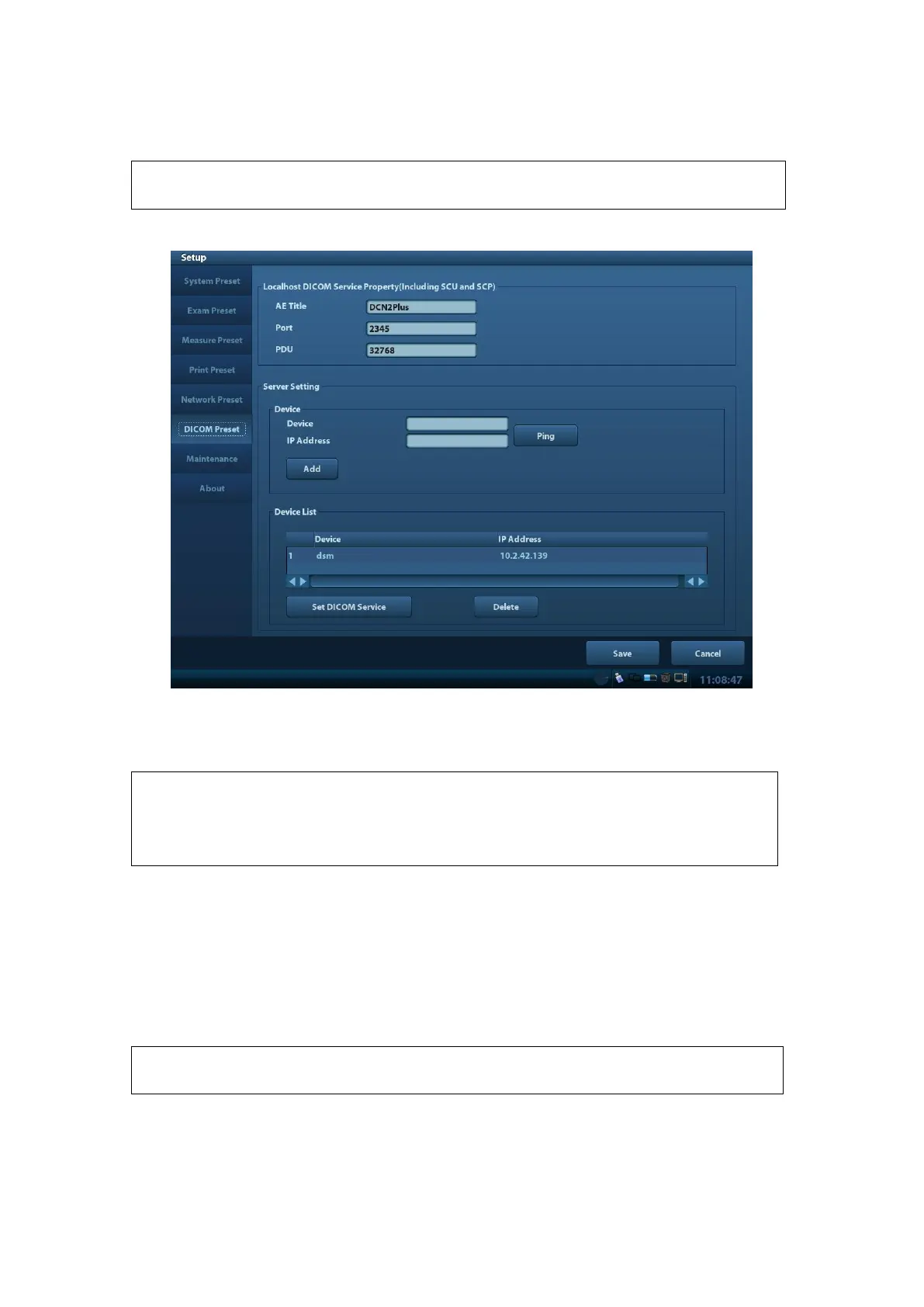System Installation 3-25
3.5.7.2 DICOM Preset
Only if DICOM basic option is configured, [DICOM Local], [DICOM Server],
[DICOM Service] are available.
1. Click [DICOM Preset] to open the DICOM preset screen.
DICOM setting
Enter the AE Title of the ultrasound system, port and PDU according to the actual
situation, and then click [OK] to exit the screen.
AE Title should be the same with the SCU AE Title preset in the
server (PACS/RIS/HIS).
DICOM communication port in the ultrasound system should be the
same with the one in the server.
DICOM Server Setting
a) Enter the device name and the IP address.
b) You can ping other machines to verify connection after entering the correct IP
address. Also you can check the connection of the already added server in the
list.
c) If connection is successful, click [Add] to add the service to the Service list.
If the currently entered name has already existed, the system will pop up:
“The server name exists!” Click [OK] to enter another name.
2. Click [DICOM Service] to open the DICOM Service screen.