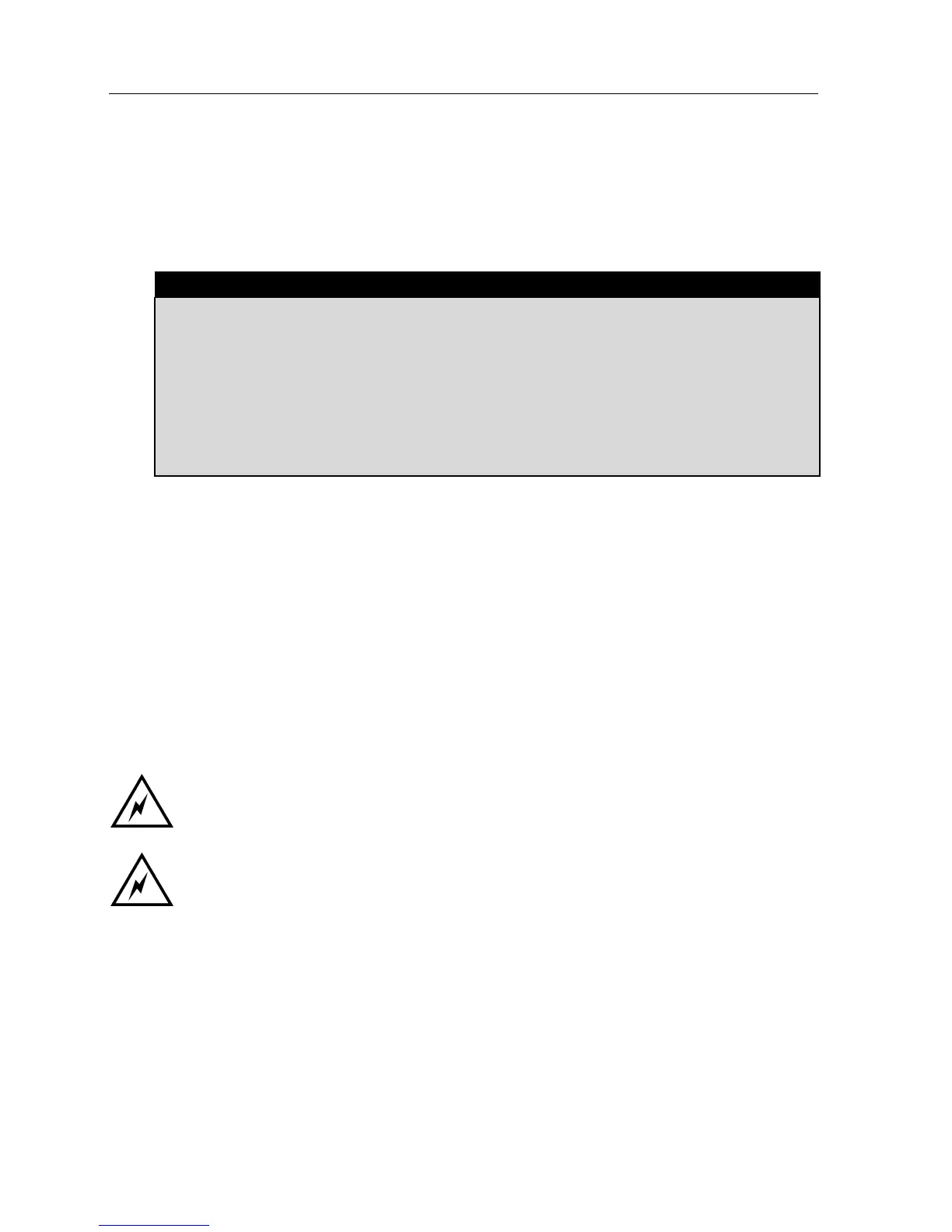Mitel 3000
Installation & Maintenance Manual
6
Introduction
This document describes the practices to be adopted by certified field technicians during installation and
maintenance of the Mitel 3000. A more detailed description of the product, along with customer programmable
facilities and features, may be found in the Administrator's manual, which should be read in conjunction with
this document.
NOTICE
This Mitel 3000 Installation Manual instructs field technicians on the proper installation practices for
the Mitel 3000 System. This manual does not provide step-by-step instructions for premises wiring
practices as dictated by the National Electrical Code, which includes, but is not limited to, cable
layouts, cable installation, AC power installation, proper AC grounding, eliminating or preventing
external interferences (including, but not limited to, RFI, EMI, lightning, AC power disturbances,
static discharge), and other telephony practices standard within the industry. Cable installers,
electricians, and field technicians are expected to be properly trained and, if applicable, licensed in
their trade practices.
General overview
• "The Mitel 3000 is a scalable business communications platform that supports up to 40 users.
• "The Mitel 3000 is a hybrid PABX/key-system, which may be equipped with Feature Phones or standard
two-wire DTMF telephones. Extensions can also be equipped with fax or answering machines.
• The Mitel 3000 is modular in construction and can be upgraded by adding system expansion modules
(Expansion Modules and Broadband Module).
• The Mitel 3000 is a versatile, easy-to-use system, which is simple to install and maintain.
• The Mitel 3000 Broadband Module provides data connectivity to the Internet via DSL lines or Cable
Modems. It also provides an internal LAN. Up to 12 IP extensions and VoIP trunks are also supported.
Safety Precautions during installation and system upgrades
Always unplug or isolate the main supply when installing or upgrading the
system.
After installing the Central Control Unit (CCU) and all required modules,
ensure that the following points are checked before switching the main AC
power source on:
• The cabled extensions have a DTMF telephone or a Feature Phone connected.
• The CCU cover is in place and locked.
After switching on the main AC power source, allow at least thirty seconds for the CCU to go through its power
up routine.
