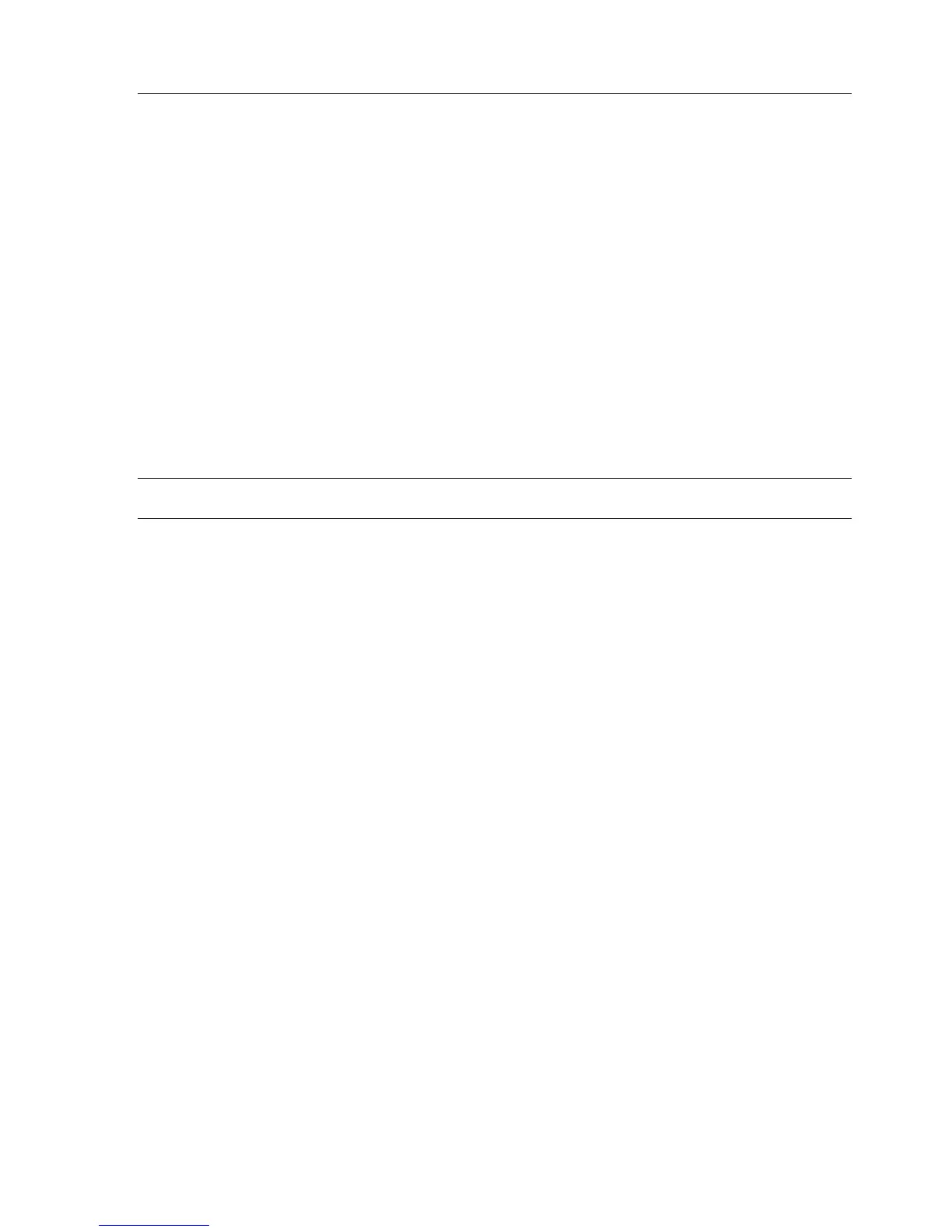Mitel 3000
Installation & Maintenance Manual
56
Essential Programming
Essential programming is carried out either from a Feature Phone connected to extension 20 or via the
Programming and Maintenance software on the programming PC.
Ensure that the following programming is done.
Emergency Numbers
If the emergency number is not 911 you should program your Emergency numbers by:
• From the programming extension, press the PROGRAM key.
• Press the Scroll Down key () until “System Programming” is displayed.
• Select “System Programming”.
• Enter the System Programming Password and select “System”.
• Press the Scroll Down key () until “Emergency Numbers”.
• Select “Emergency Numbers”.
• Enter the Index Number 1- 5
• Enter your Emergency numbers from your country.
Press the speakerphone key to finish programming.
Note: Default Emergency number is 911, if this is not your emergency number you need to program your
emergency numbers for the Class of service 4 to give you access to these numbers.
Equipped CO lines
The system assumes that all line cards have lines connected to them. If lines are not connected, it is vital to
unequip these lines in system programming, as follows:
1. From the programming extension, press the phone programming key and
select “System programming”.
2. Enter the PIN and select “Lines”.
3. Select “Equipped Lines”.
4. Select the lines you want to equip.
5. Equipped lines are denoted by ♦. Unequipped lines are denoted by ◊.
6. Press the speakerphone key
to finish programming.
Incoming ringing
The phones to be rung for incoming calls are programmed as follows:
1. Select “Lines”.
2. Select “Incoming Ringing”.
3. Select the line.
4. Select “Day Mode”, “Night Mode” or “Day and Night Mode”.
5. Select whether the line is to ring an extension or Group. If the line is to be presented to the Auto-Attendant
or Courtesy Service, it is selected here.
Note that the first eight extensions are in group 1 as default. To change the extensions in a Group, select “Lines”
and then “Group Programming”.
