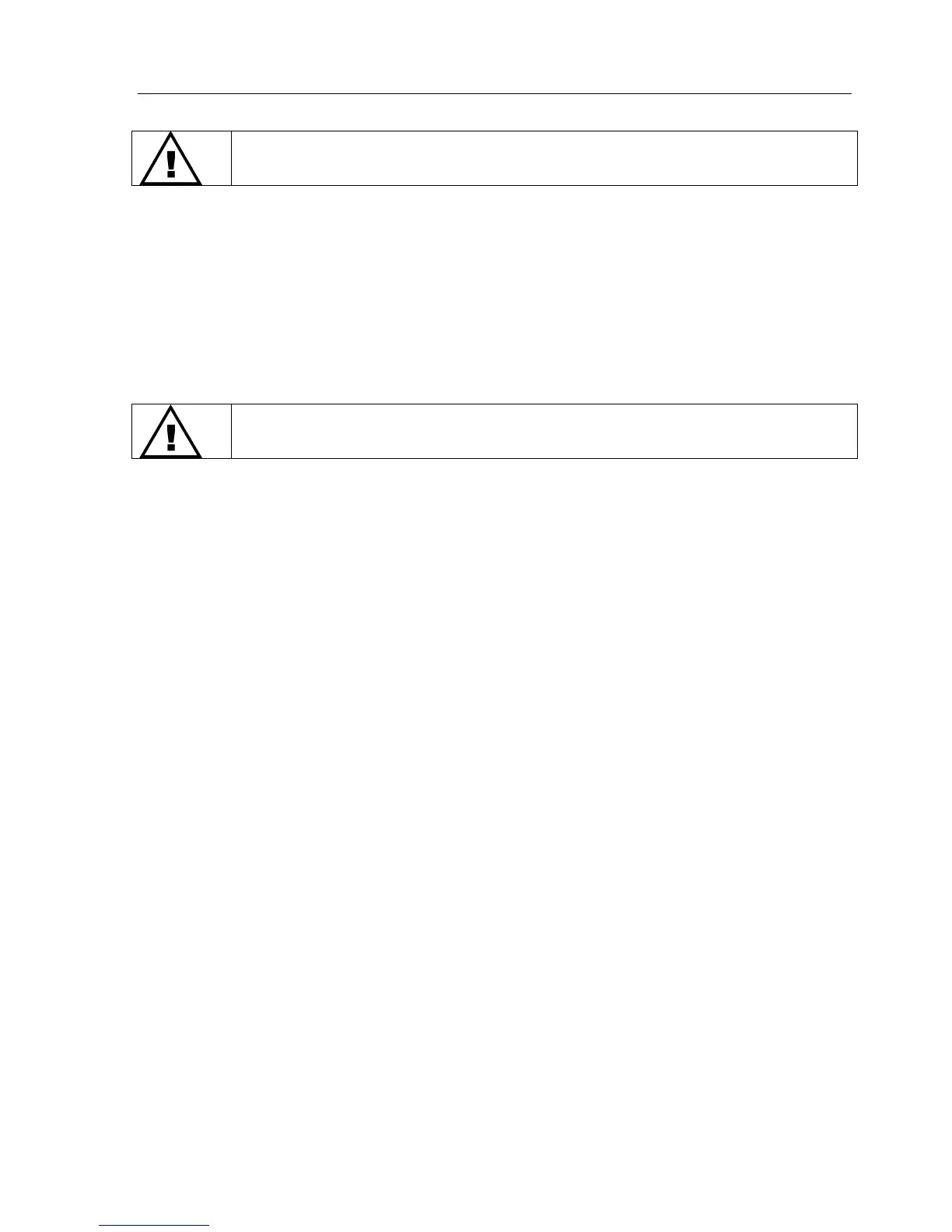Mitel 3000
Installation & Maintenance Manual
110
Changes to the Coding only take effect when the switch is reset. If you go on hook at the
programming position after changing the setting, the switch will automatically reset. You can
also reset the switch by pressing the reset button.
Programming the Line Build-Out on the T1
The Line Build out can be set at 0dB, -7.5dB, -15dB or -22dB.
1. From the programming extension, press the PROGRAM key.
2. Press the Scroll Down key () until “System Programming” is displayed.
3. Select “System Programming”.
4. Enter the System Programming Password and select “Lines”.
5. Press the Scroll Down key () until “T1 (RBS) or PRI (ISDN)” is displayed.
6. Select T1 (RBS).
7. Select “Line Build-Out”.
8. Select the required option.
The default is -7.5 dB.
Changes to the Line Build Out only take effect when the switch is reset. If you go on hook at the
programming position after changing the setting, the switch will automatically reset. You can
also reset the switch by pressing the reset button.
Programming the Line Types on the T1
The Line Type can be set as E&M (default), DID, Loop Start or Ground Start.
1. From the programming extension, press the PROGRAM key.
2. Press the Scroll Down key () until “System Programming” is displayed.
3. Select “System Programming”.
4. Enter the System Programming Password and select “Lines”.
5. Press the Scroll Down key () until “T1 (RBS) or PRI (ISDN)” is displayed.
6. Select T1 (RBS).
7. Select “Line Type”.
8. Select the required option.
The default is that all lines are set as E&M.
Programming the Service Types
Once the line type is selected the Service Types relevant to the particular type of line is presented.
E&M Line Type - Service Types
For E&M Line Type the following Service Types are available: -
None - No Service Type is set.
ANI
DNIS
*ANI*
*DNIS*
*ANI*DNIS*
1. From the programming extension, press the PROGRAM key.
2. Press the Scroll Down key () until “System Programming” is displayed.
3. Select “System Programming”.
4. Enter the System Programming Password and select “Lines”.
5. Press the Scroll Down key () until “T1 (RBS) or PRI (ISDN)” is displayed.
6. Select T1 (RBS)
7. Select “Line Type”.
8. Select “E&M” line type.
9. Select one of the options listed above.
The default setting is “None”: - a solid diamond indicates the current selection.
