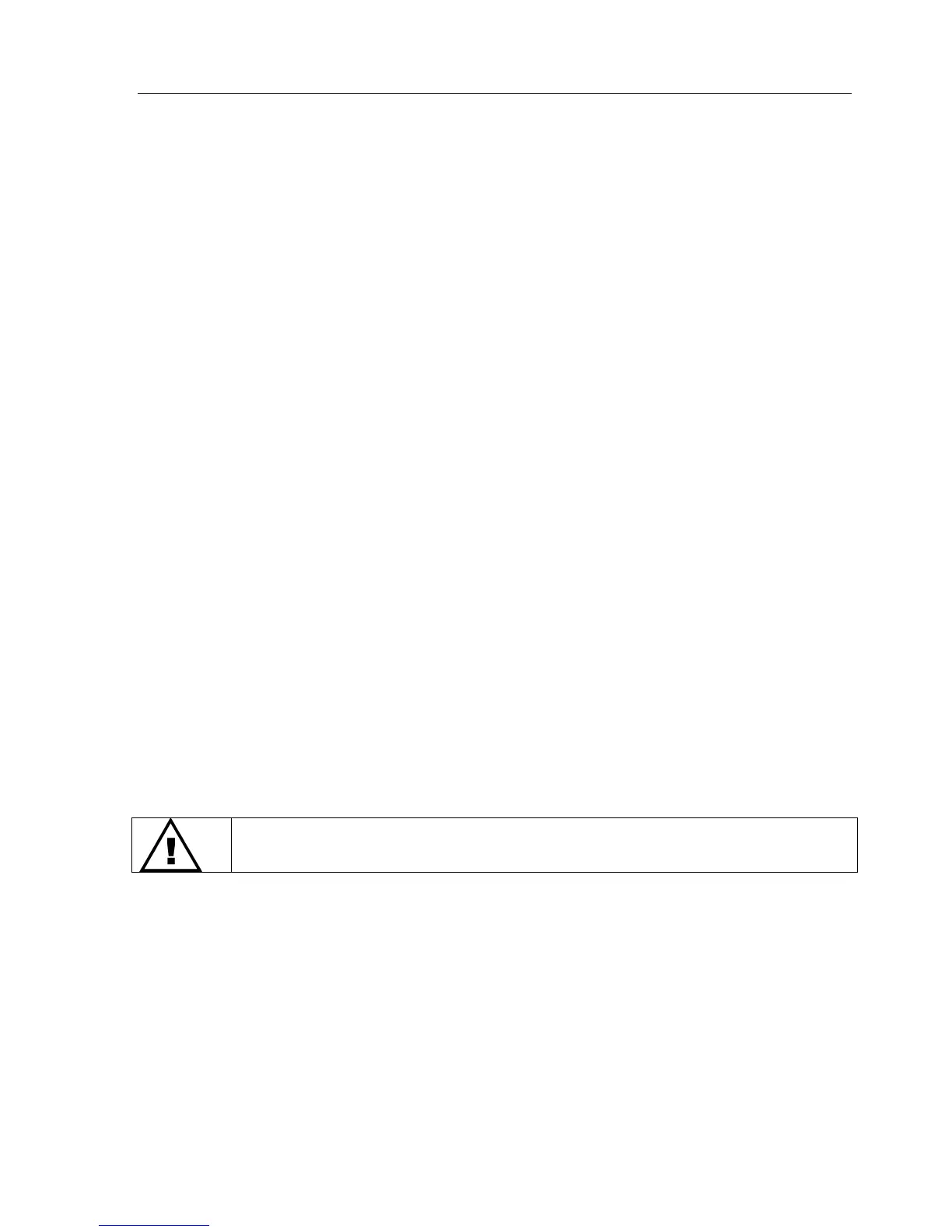Mitel 3000
Installation & Maintenance Manual
109
Accept on Busy (E1 PRI ONLY)
This option allows calls on E1 ISDN PRI presented to a busy extension to be accepted or rejected. The default is
that “Accept On Busy' is set and calls are accepted with call waiting indication given to busy extensions. When
“Reject on Busy” is set calls to busy extensions are rejected by the switch.
1. From the programming extension, press the PROGRAM key.
2. Press the Scroll Down key () until “System Programming” is displayed.
3. Select “System Programming”.
4. Enter the System Programming Password and select “Lines”.
5. Press the Scroll Down key () until “PRI Programming” is displayed.
6. Select “Accept on Busy”.
7. Select the option required.
T1 (RBS) Channel programming
If T1 (RBS) is selected the default settings are as follows: -
Framing is set as D4 Superframe.
Coding is set as AMI.
Line Build-Out is set at -7.5dB.
The Line Type is E&M Wink Start with no Service Types programmed.
The received digits is set at 2.
The Line gain is set at -3dB.
Dialing is set at DTMF.
Each of these settings can be changed as required.
Programming the type of Framing on the T1
There are two different types of Framing provided by the carrier that are programmable on the T1 interface. They
are D4 Superframe or Extended Superframe.
1. From the programming extension, press the PROGRAM key.
2. Press the Scroll Down key () until “System Programming” is displayed.
3. Select “System Programming”.
4. Enter the System Programming Password and select “Lines”.
5. Press the Scroll Down key () until “T1 (RBS) or PRI (ISDN)” is displayed.
6. Select T1 (RBS)
7. Select “Framing”.
8. Two options are presented “D4 Superframe” or “Extended Superframe”.
9. Select the required option.
10. The default setting is D4 Superframe. A solid diamond indicates the option selected.
Changes to the Framing only take effect when the switch is reset. If you go on hook at the
programming position after changing the setting, the switch will automatically reset. You can
also reset the switch by pressing the reset button.
Programming the type of Coding on the T1
There are two different types of coding programmable on the T1. They are either AMI or B8ZS.
1. From the programming extension, press the PROGRAM key.
2. Press the Scroll Down key () until “System Programming” is displayed.
3. Select “System Programming”.
4. Enter the System Programming Password and select “Lines”.
5. Press the Scroll Down key () until “T1 (RBS) or PRI (ISDN)” is displayed.
6. Select T1 (RBS).
7. Select “Coding”.
8. Two options are presented “AMI” or “B8ZS”.
9. Select the required option.
The default setting is AMI. A solid diamond indicates the option selected.
