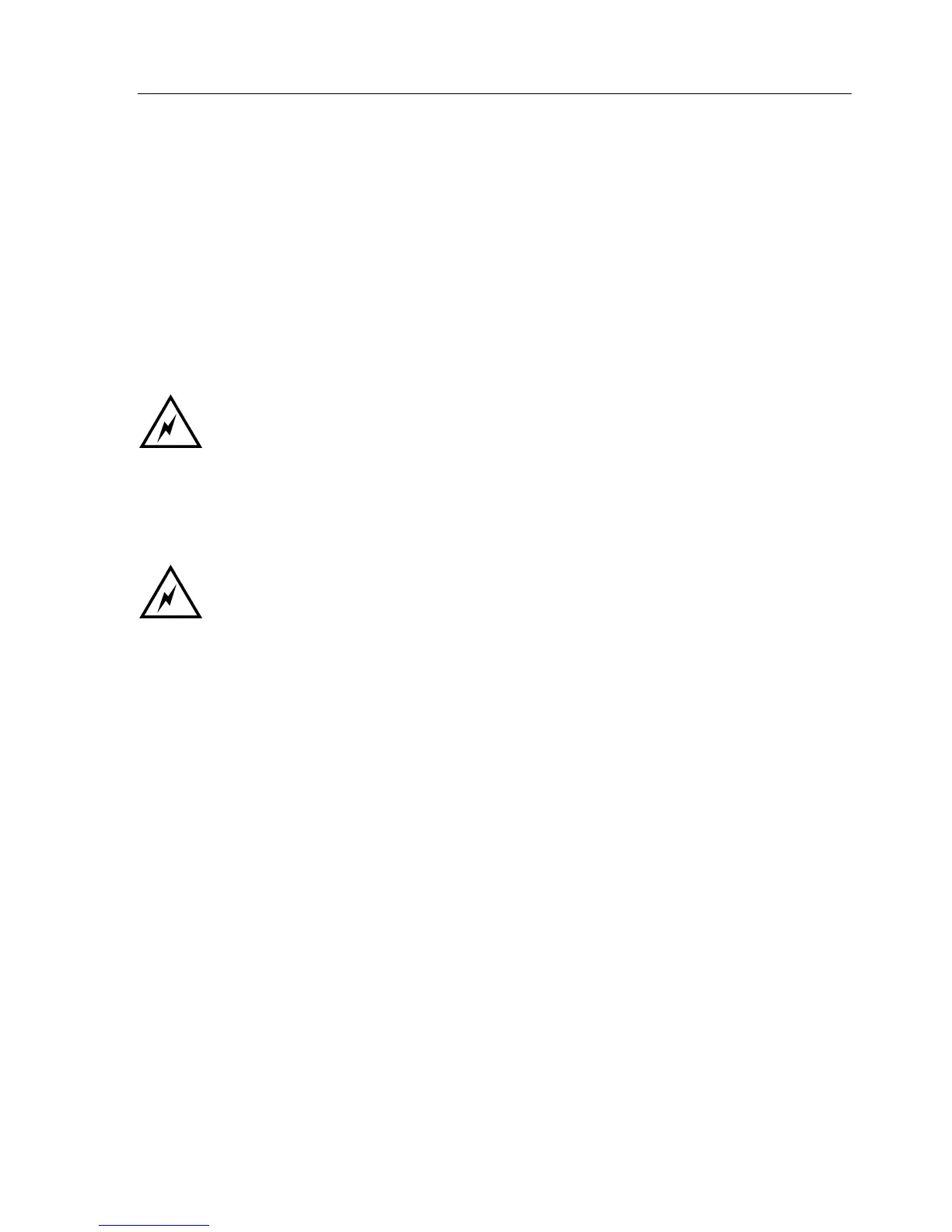Mitel 3000
Installation & Maintenance Manual
39
Expanding an existing system
Modules may be removed and re-inserted in a system without disconnecting the power. See page 48.
However, if additional modules are being installed in a working system, it is necessary to power the system down
before installing a module or backplane.
If additional CO Line modules are to be installed in spare slots, the system needs to be reset before the switch
recognizes the new modules.
Installing an additional CO Line Module
CO line modules can be installed in spare slots on the system without powering the system down. However the
module will not be activated until the system is reset. This can be achieved by pressing the reset button on the
CCU.
Pressing the reset button will invoke a software reset and clear any calls in
progress.
Installing additional Extension Modules or a Broadband Module
The system must be powered down before installing an additional module on the backplane. It is recommended
that the module, and any additional CO line modules that may be required, be installed before the system is
powered up. When the system is powered up, the additional modules will be recognized by the system.
The power must be disconnected before installing an Extension or Broadband
Module or backplane. If battery back-up is provided, ensure the BBU switch is
off and the main AC power source is disconnected.
