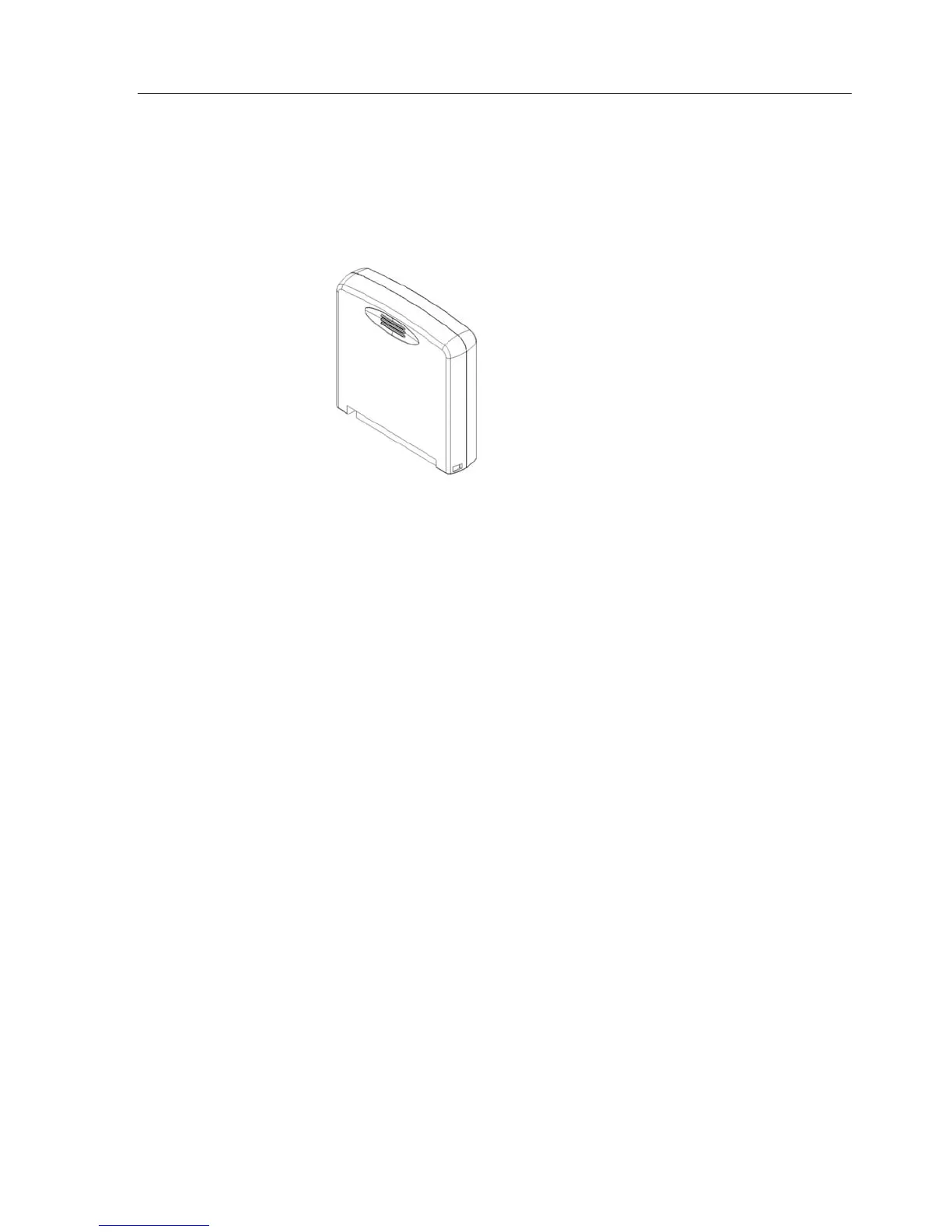Mitel 3000
Installation & Maintenance Manual
18
CO Line Module
The CO Line module contains circuitry for two CO lines.
The module is colored BLACK and it can be installed in the CCU and also on the expansion module.
Note: There is an arrow on the module, which indicates the orientation of the card in the slot. The arrow always
points up.
Installing the CO module in the CCU
Remove the cover of the CCU.
Insert the CO Line Module in the CO Line Module slot or slots in the CCU.
The left-hand slot is the first module position.
Locating the CO Line module in the Extension module
Remove the Expansion Module by firstly opening the Expansion MDF cover.
Open the Expansion Module and remove it from the MDF.
Insert the CO Line Module (or modules) on the MDF connectors.
The upper slot is the first module position.
CO Line Module
