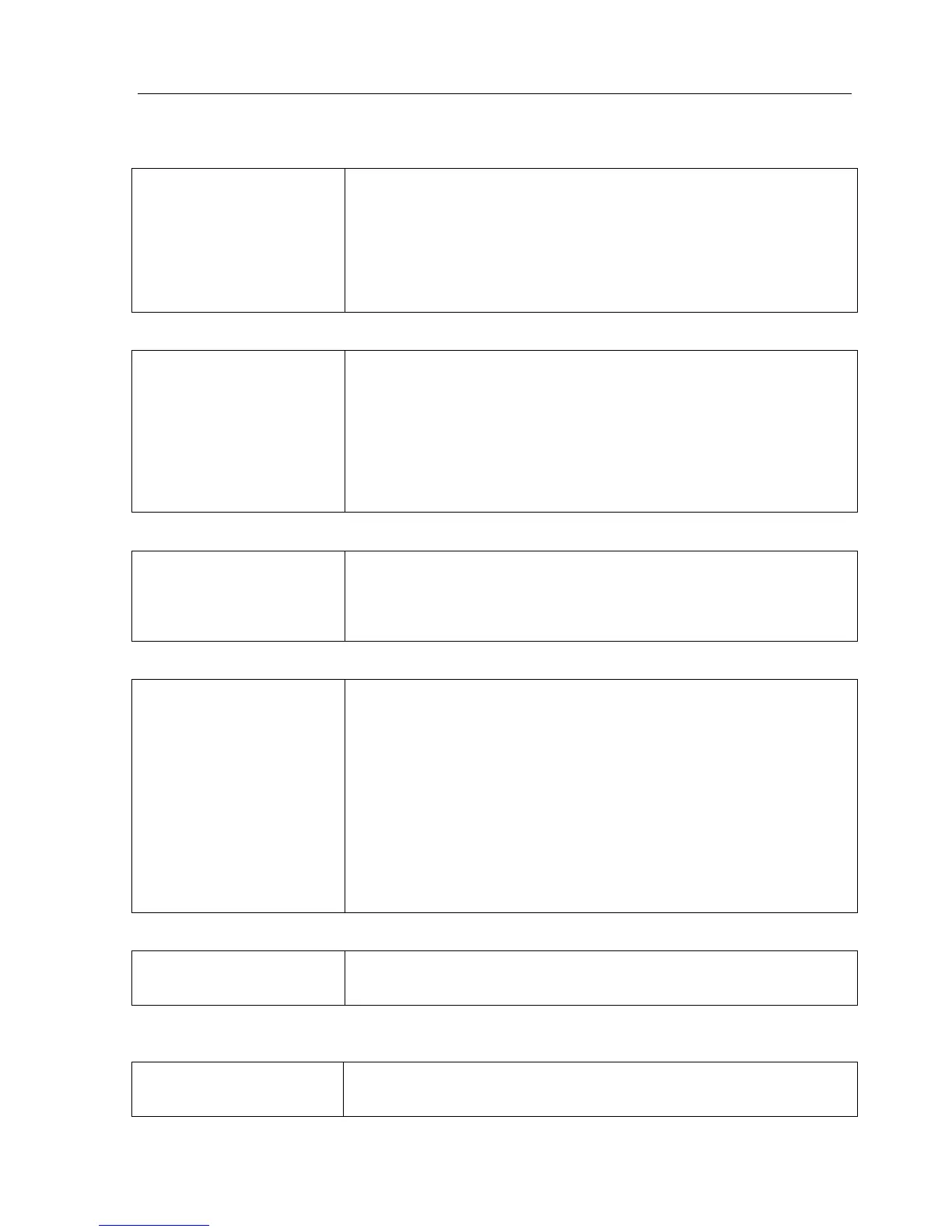Mitel 3000
Installation & Maintenance Manual
121
Ringback to a busy extension
Ringback to a busy extension
does not seem to work.
When ringback is set to a busy extension, it operates immediately the called
extension becomes free as long as the extension that set up the ringback is also
free.
If the extension that set up the ringback is busy, when the other extension
becomes free, the operation is different. In this case, the ringback is activated
when the extension that has the ringback set to it becomes free and then goes
off hook and on hook again. This is the same operation when a ringback is set
to an extension when it is ringing.
Group forwarding
Calls to a group are not
forwarded.
Calls to groups are forwarded only if the Group Forwarding facility is
programmed. If group calls are to be forwarded to a mailbox, they can only be
forwarded to the Group Mailbox.
Individual extensions can forward their phone to their own voice box. However
only calls for the extension (not calls to the group that may be ringing the
phone) will be forwarded to the extension's voice box. These calls are internal
calls to the extension, dialed using the extension number (not the group
number), incoming calls to the extension routed using Caller ID, or lines
programmed to ring the extension only.
Modems
Calls to the switch are
answered with modem tones.
During the Beta trial of Mitel 3000, it was found that a number of sites had
modems connected to the lines and they were answering calls before the calls
were answered by the system. It is important to check, particularly on small
office or domestic sites that did not have a system installed, that all Fax
machines, modems, etc. are connected to extension ports in Mitel 3000.
System Time
Why is the time on the
system incorrect?
The time on the Mitel 3000 must be corrected after a reset or software upgrade.
The time is reset to a default setting if the switch is reset to default.
The clock also loses some time during a power/switch reset.
If there is Caller ID on the lines the time is corrected on the first incoming call
after a reset so in this case the time is corrected automatically.
However if there is no Caller ID on the CO lines the time must be reset from
the programming phone or the Management and Programming application,
MPS.
It should be noted that the time is updated immediately if there is no outgoing
CO Line call in progress. However, in order to ensure the duration of any
originating calls in progress is correctly logged in the SMDR the update of the
time is held off until there is no originating call in progress.
Answering machine
How do I remotely retrieve
messages left in the
answering machine?
Call into the system and when the answering machine answers, dial "*". When
it asks for an extension, dial 0 for the answering machine, not 20. Dialing 20
accesses the voice mail for extension 20 and not the answering machine.
Standard Telephones
The bells on standard
telephones tinkle.
Mitel 3000 provides a message-waiting signal to standard telephones using the
CallerID protocol. The CID signal is preceded by a reversal to put the phone
into “listening” mode so that it correctly detects the signal.
