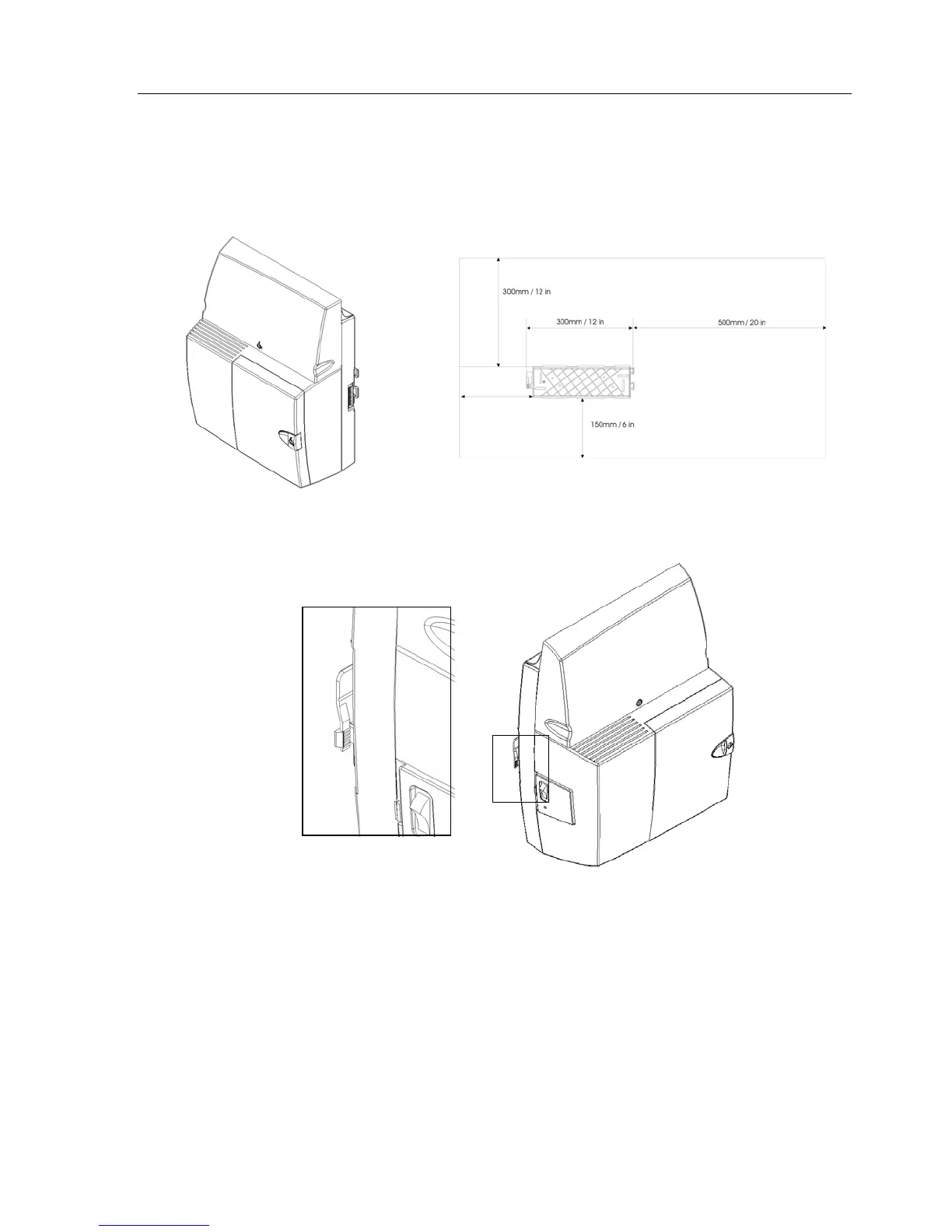Mitel 3000
Installation & Maintenance Manual
11
Mounting the CCU
The CCU is mounted on the bracket by sliding it on from the left-hand side. The marks on the side of the
CCU must be lined up with the flanges on the wall bracket as shown below before sliding the CCU into
place. When you slide it fully to the right-hand side of the bracket, the CCU is automatically locked in place.
To remove the CCU, depress the lock located on the left-hand side of the wall bracket. Slide the CCU to the
left to remove it from the bracket.
300mm min
