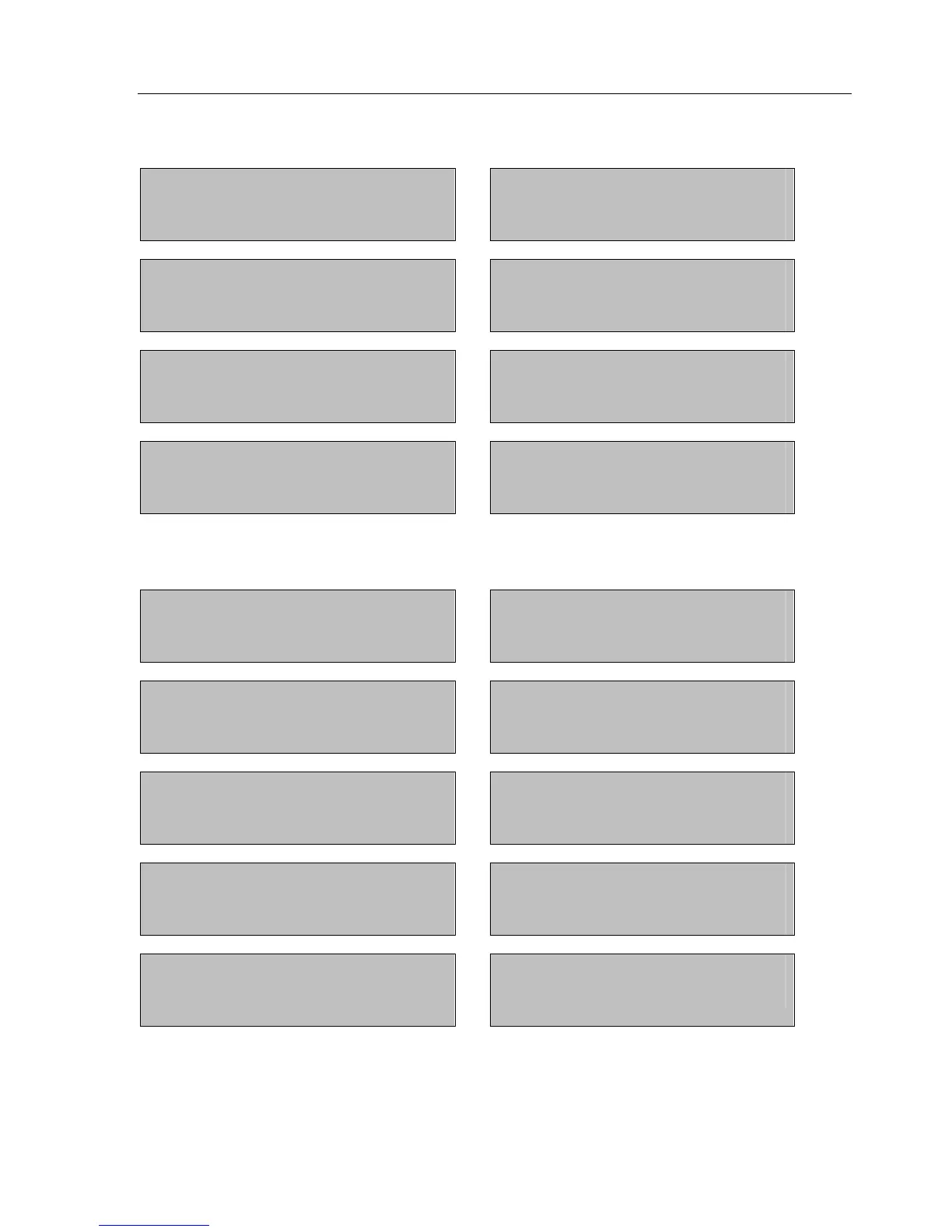Mitel 3000
Installation & Maintenance Manual
66
Extensions Settings Options without a T1/E1 PRI module installed
If “Extensions” is selected the options available when a T1/E1 PRI Module is not installed are:
1. 2.
Select Option
- Name Programming
- Restriction Classes
- Tone Protect
Select Option
- Page Protection
- Open Door Restriction
- Personal Caller ID List
3. 4.
Select Option
- Sys. Speed Dial Override
- Voice Mail Boxes
- Extension Disconnect
Select Option
- VM Capacity % Used
- No Call Logging
- External Forwarding
5. 6.
Select Option
- Examine Passwords
- Restrict Use Of PA
- Port Swapping
Select Option
- Hot Line
- Manager/Assistant
- 20Hz Ringing
7. 8.
Select Option
- Reverse Cadence
- Keypad Confirmation
- Flexible Numbering
Select Option
- DSS Extensions
- Call Recording
- ExitBarge-In
Extensions Settings with a T1/E1 PRI module installed
If “Extensions” is selected the options available when a T1/E1 PRI Module is not installed are:
1. 2.
Select Option
- Name Programming
- Restriction Classes
- Tone Protect
Select Option
- Page Protection
- Open Door Restriction
- Personal Caller ID List
3. 4.
Select Option
- Sys. Speed Dial Override
- Voice Mail Boxes
- Extension Disconnect
Select Option
- VM Capacity % Used
- No Call Logging
- External Forwarding
5. 6.
Select Option
- Examine Passwords
- Restrict Use Of PA
- Port Swapping
Select Option
- Hot Line
- Manager/Assistant
- Tele-Secretary
7. 8.
Select Option
- 20Hz Ringing
- Reverse Cadence
- Keypad Confirmation
Select Option
- Flexible Numbering
- DSS Extensions
- Call Recording
8. 9.
Select Option
- Send Specific DID
- Remote Notification
- Barge In
Select Option
- Paired Extensions
- Exit
