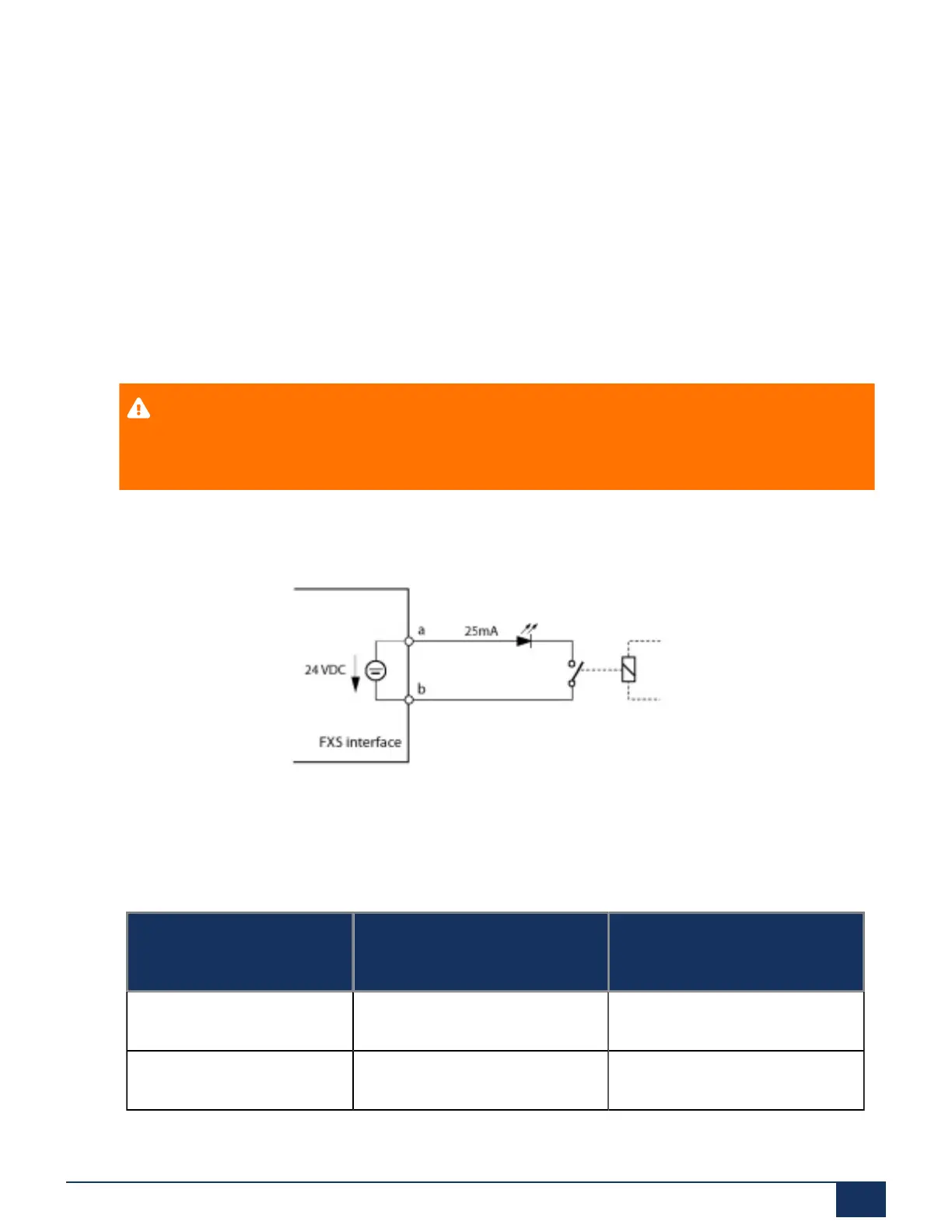Installation
4.7.3.3.1.5 FXS mode: Control input
If FXS interfaces are configured as control inputs, one or more of the switch groups can be switched
between Positions 1, 2 and 3. An external switch or a relay is connected for this purpose. An LED can be
connected to the circuit to indicate the switch state. The no-load voltage is 24 VDC; the current is limited to
25mA.
The permissible switch and loop resistances are as follows:
• Active state (On): lt; 1 kW
• Passive state (Off): > 4 kW
There are no special requirements for the cables.
CAUTION:
Control inputs must have a floating connection.
Figure 54: Connection for FXS mode: Control input
In the switch group configuration in the ports are assigned to the control inputs of a switch group. To be
able to control all 3 switch positions of a switch group, you need 2 control inputs which switch the switch
position of the switch group depending on the status.
Table 59: Switch group control via the control inputs
FXS control input 1 FXS control input 2 Switch positions of the switch
group
Off Off Position 1
On Off Position 2
Release 7.1
System Manual for Mitel SMB Controller 146
