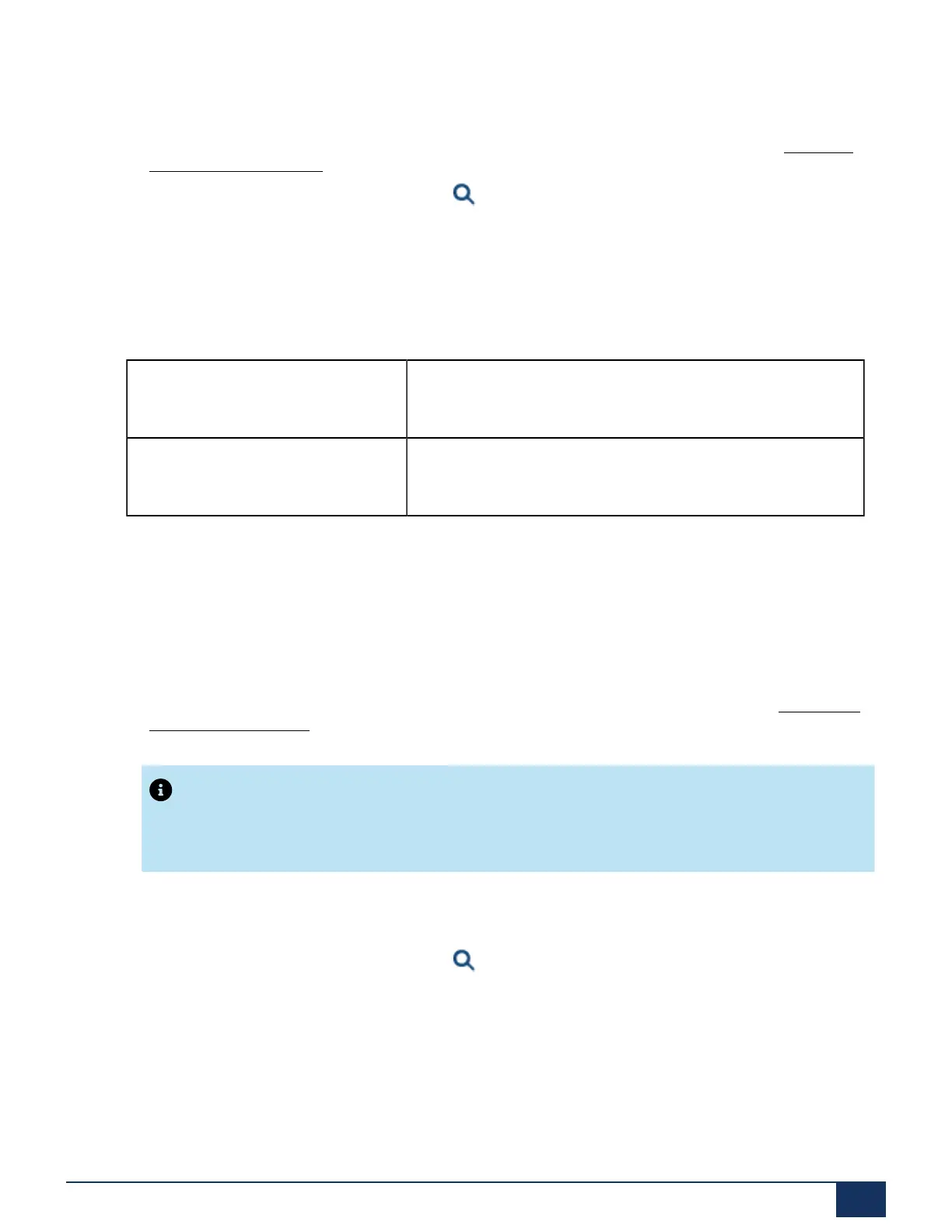Operation and Maintenance
Procedure:
1. Change the card and put the system into operation again. Similar procedure as described in Replacing
a defective interface card.
2.
In the WebAdmin view Cards and modules ( =4g) Confirm the new cards.
3. Configure new ports.
The system configuration data (User No., User configuration, etc.) of the terminals on the new ports is
created as new data (default values).
Table 81: Example: Expanding the number of terminal or network interfaces
TIC-2TS → TIC-4TS The configuration data of terminal interfaces 3 and 4 are
created as new.
TIC-2AB → TIC-4AB The configuration data of network interfaces 3 and 4 are
created as new.
6.3.3.4 Change slot
Interface cards can be moved to a different slot. The terminal configuration data of the system phones can
be transferred.
Procedure:
1. Change the slot and put the system into operation again. Similar procedure as described in Replacing a
defective interface card.
Note:
The wiring adapter must also be changed to the corresponding slot.
2. Connect the system terminals to the ports of the new slot.
3. Reconfigure the port assignment.
4.
In the WebAdmin view Cards and modules ( =4g) Confirm card in the new slot and Delete it from the
old slot. The configuration data at the old slot location is now deleted.
6.3.4 System modules
The category system modules comprises the DSP modules stacked in slot SM1. DSP modules are
available in various versions (SM-DSPX1, SM-DSPX2, SM-DSP1, SM-DSP2). Compared with DSP
modules, modules with the designation DSPX are fitted with more powerful DSP chips.
Release 7.1
System Manual for Mitel SMB Controller 204
