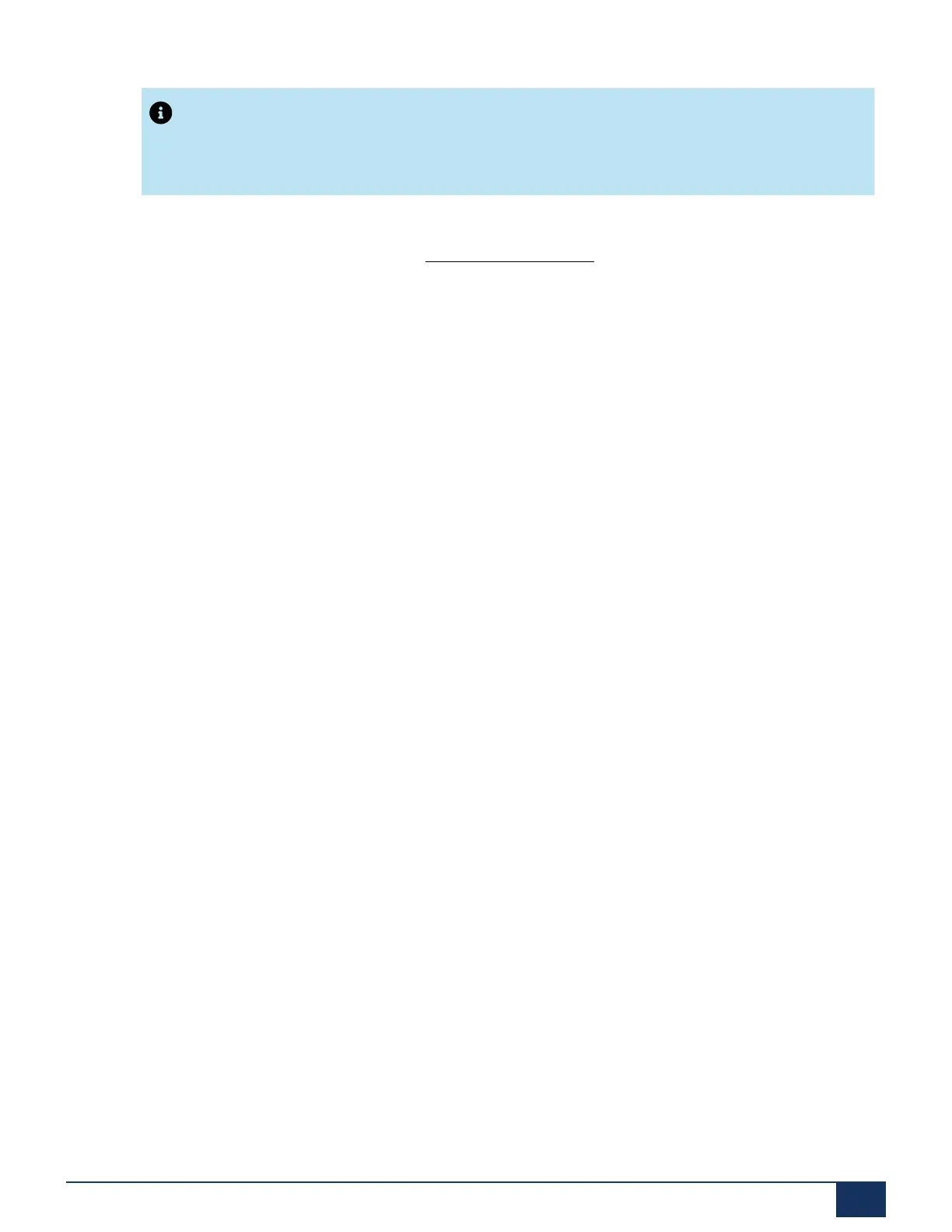Operation and Maintenance
Note:
The mainboard is not dismantled but replaced complete with metal housing.
7. The new communication server can now be reassembled, fitted and installed in the reverse sequence.
8. Carry out a first start of the system (see First start via WebAdmin) and upload the configuration data
from a backup file back on to the communication server.
6.3.6 Replacing system terminals
6.3.6.1 DSI system phones
6.3.6.1.1 Phones with the same level of added features
Replacing a defective phone
Once the defective DSI system phone has been replaced by an identical phone the terminal configuration
data is automatically transferred.
Relocating a phone
The assigned port can be modified in the terminal configuration via WebAdmin, and the phone connected
on the new slot. The terminal configuration data is preserved.
6.3.6.1.2 Phones with a different level of added features
If a phone is replaced with another type of phone, most of the terminal configuration data can be taken
over using Multi edit. A separate Multi edit (keys) function is available for the key configuration. Details can
be found in the WebAdmin help for the view Standard terminals.
6.3.6.2 DECT terminals
6.3.6.2.1 Replacing a radio unit
1. Dismantle the defective radio unit.
2. Fit the new radio unit.
Release 7.1
System Manual for Mitel SMB Controller 208
