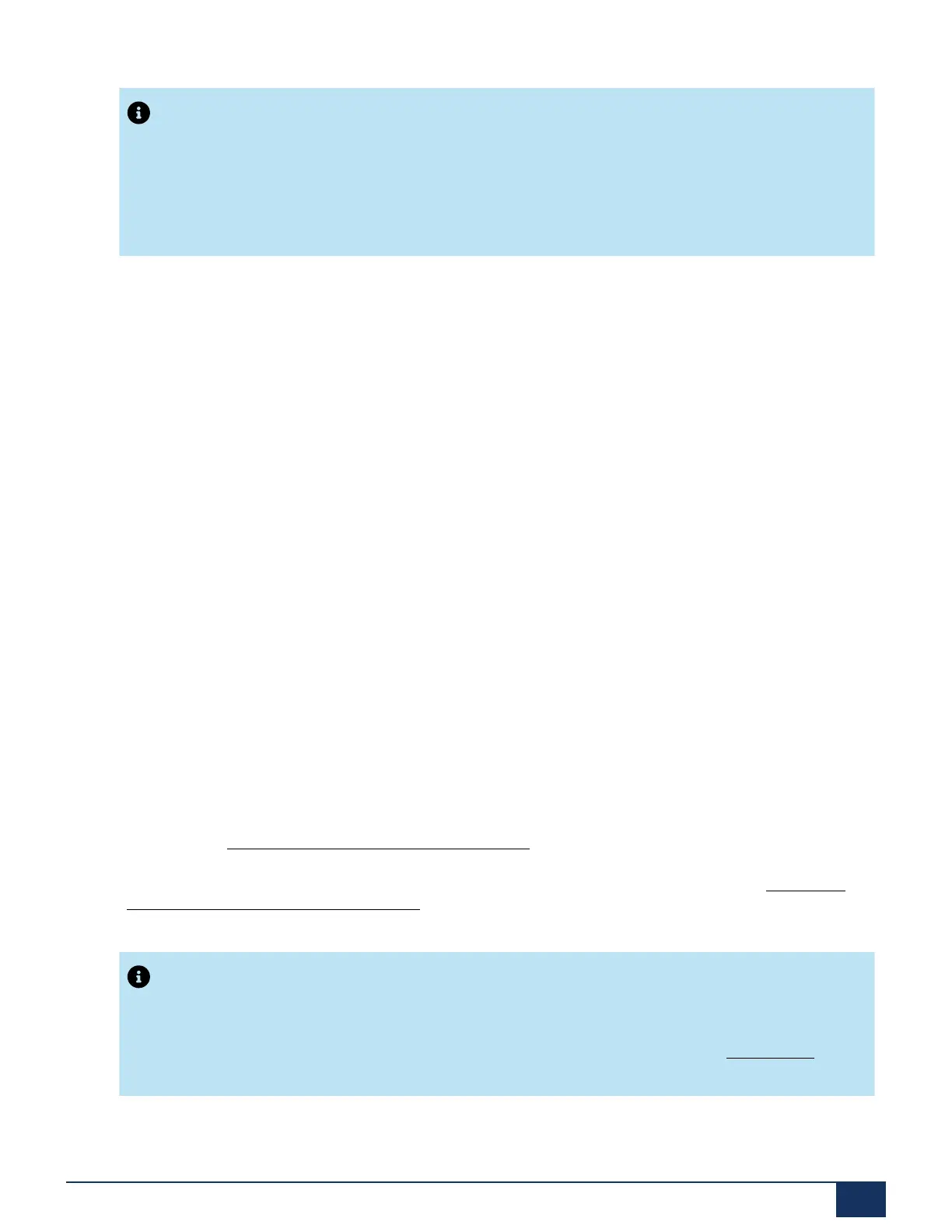Operation and Maintenance
Note:
• Modifying or deleting files on the file system can result in a system that is no longer able to run.
• The access with a SSH session can be enabled or disabled with the SMB Controller Manager in
the menu Security - Security settings (default values: in normal mode = disabled, in emergency
mode = enabled).
6.1.2 Updating configuration data
There are system-wide, user-related and terminal-related configuration data:
• System-wide configuration data can only be modified with WebAdmin.
• Terminal configuration data such as key assignments or ringing melodies can be modified either directly
on the terminal, with Self Service Portal or with WebAdmin. With some system phones configuration is
also possible using the web user interface or with the help of configuration files.
• User-related configuration data such as private contacts or CFUs is valid for all the terminals assigned
to the user and can be configured using WebAdmin, partly via Self Service Portal, or directly on the
terminal itself.
Access to the configuration data via WebAdmin is regulated by a User Access Control with user accounts,
authorization profiles and authorization levels. More information can be found in the Chapter User access
control.
6.2 Update Software
6.2.1 System software
SMB Controller system software
In some cases, it is necessary to reinstall the SMB Controller system software via the SMB Controller
Manager (see Update the SMB Controller system software).
If the SMB Controller Manager does not run anymore an Emergency Upload is required (see Emergency
Upload of SMB Controller system software).
Note:
A factory reset of the SMB Controller system software or an Emergency Upload of the SMB Controller
system software resets all MiVoice Office 400 configuration data to the default values and deletes all
audio data. First create a backup of the configuration and audio data (see Chapter Data backup).
Release 7.1
System Manual for Mitel SMB Controller 196