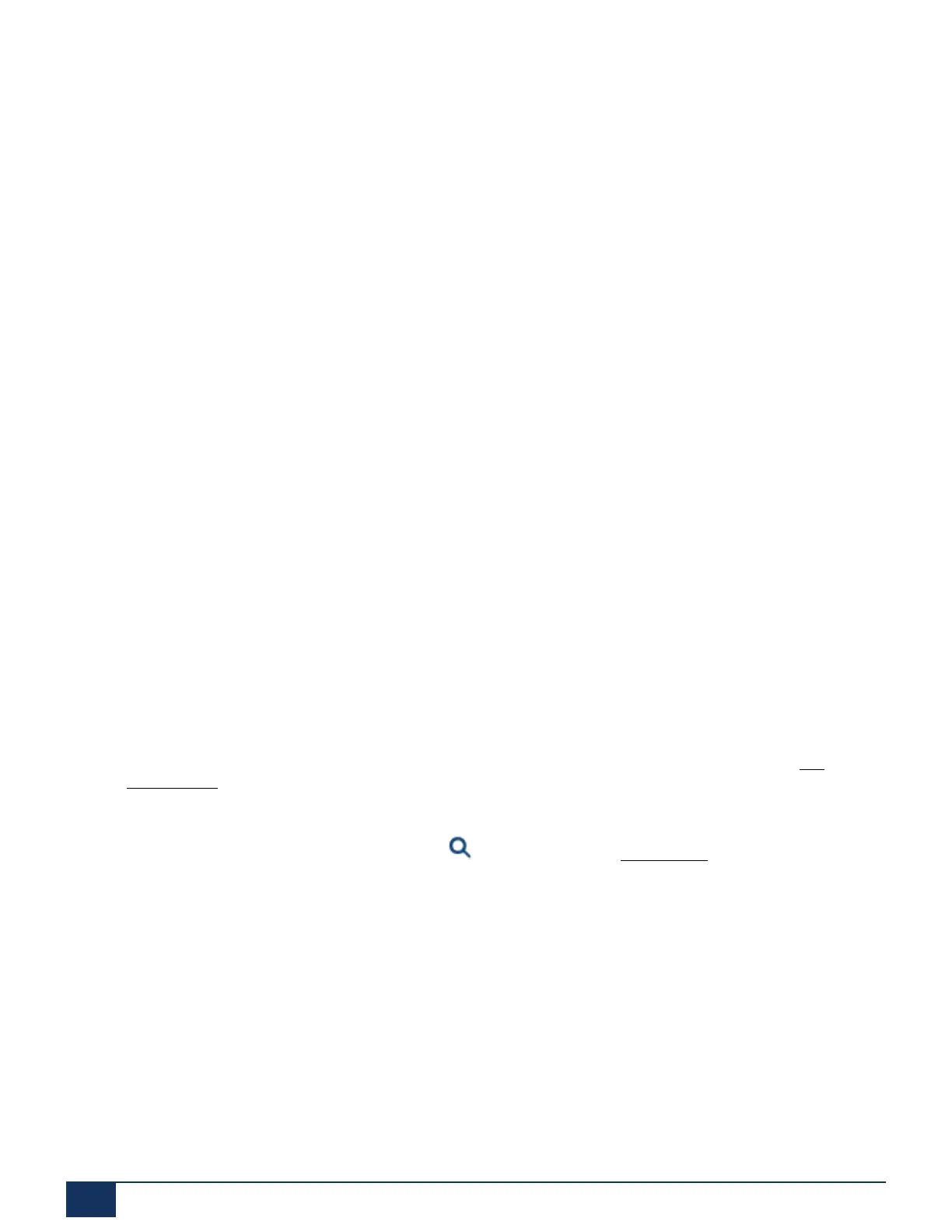Operation and Maintenance
6.1.1.1 System software
When we talk about the system software we have to distinguish between the SMB Controller system
software (based on Linux) and the MiVoice Office 400 application software, running in this Linux
environment. Both software packages are stored in compressed form in the Flash memory.
The RAM components comprise the main memory for program data. When the communication server
starts up, the software on the Flash memory is decompressed, loaded into the main memory and started.
6.1.1.2 File system
When we talk about the file system, we have to distinguish between the SMB Controller file system (based
on Linux) and the MiVoice Office 400 file system:
SMB Controller file system
The SMB Controller file system comprises the system software, the emergency system software and the
boot software. The SMB Controller Manager (including the help files) is part of the system software and in
reduced form part of the emergency system software.
Usually there is no need to access the SMB Controller file system, as all needed functions are available in
the SMB Controller Manager. For special cases you can access the SMB Controller file system with a SSH
session.
MiVoice Office 400 file system
The file system of the MiVoice Office 400 communication server comprises the MiVoice Office 400
application software, the software for system phones, the system and terminal configuration data, the
audio data, system logs, data for WebAdmin, etc. With WebAdmin you have access to the file system
via the menu item File management. You can see the file system memory load and you can load audio
data, languages for the user interface and online help, language files for Mitel 6800/6900 SIP-series
phones as well as an external numbering plan for SIP connection. Moreover, with the file browser you
have the possibility to view, upload, replace or delete folders and files in the file system. (see also File
management).
Functions for backing up and restoring MiVoice Office 400 configuration data and audio data are available
in the WebAdmin Maintenance / Data backup ( =um) view (see also Data backup).
Usually there is no need to access the MiVoice Office 400 file system directly as all needed functions are
available in WebAdmin. For special cases you can access the MiVoice Office 400 file system with a SSH
session via the folder /home/mivo400.
Release 7.1
195 System Manual for Mitel SMB Controller