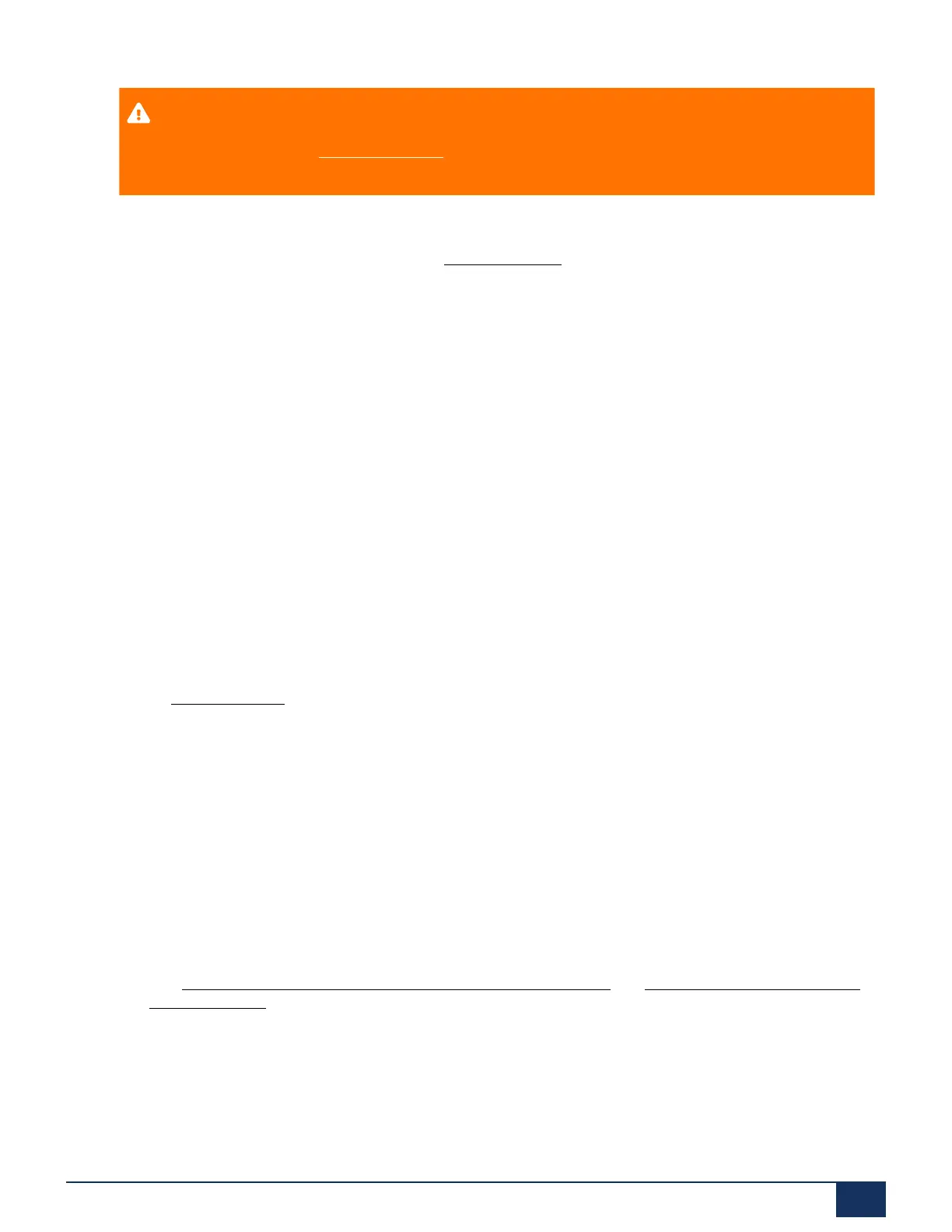Installation
CAUTION:
Be sure to observe the Safety regulations.
1. Shut down the communication server (see Shut-down mode) and disconnect it from the power supply.
2. Remove the housing cover.
3. Remove the fastening screw from the DSP module slot.
4. Instead of the fastening screw, screw in the spacer sleeve enclosed with the module.
5. Place the module on the DSP slot (or onto a module already fitted in that slot) and press down evenly
on both connectors as far as the stop.
6. Secure the module with the fastening screw.
7. Fit the housing cover.
8. Reconnect the communication server to the power supply.
4.5.4 Component mounting rules
The component mounting rules mentioned in the previous chapters are listed here in an overview:
• The interface cards can be used in all the card slots IC1...IC4.
• DSP modules are stackable and are fitted to the same DSP slot using spacer sleeves.
• The interfaces are enabled sequentially when the communication server is started up. The following
rules apply:
• The number of interfaces actually enabled is determined in each case by the system capacity (see
System capacity). If a limit value is reached, all the interface cards or all the interfaces of the last
card may not be enabled.
• The interfaces are enabled in accordance with their designation, starting with the lower designations.
This means that the terminal interfaces on the mainboard are always enabled before those on the
interface cards.
4.6 Connecting the communication server
There are two possibilities for connection to the telephone network and the terminal-side cabling:
• Direct connection
• Indirect cabling via (main) distribution frame and any universal building cable installation (UBC) (see
also Connecting to a UBC via a (main) distribution board (example) and Connecting to a UBC via wiring
centre (example)).
Figure 20: Direct cabling (left) and indirect cabling (right)
Release 7.1
System Manual for Mitel SMB Controller 102
